Sharp MX-6070N User Manual
Page 148
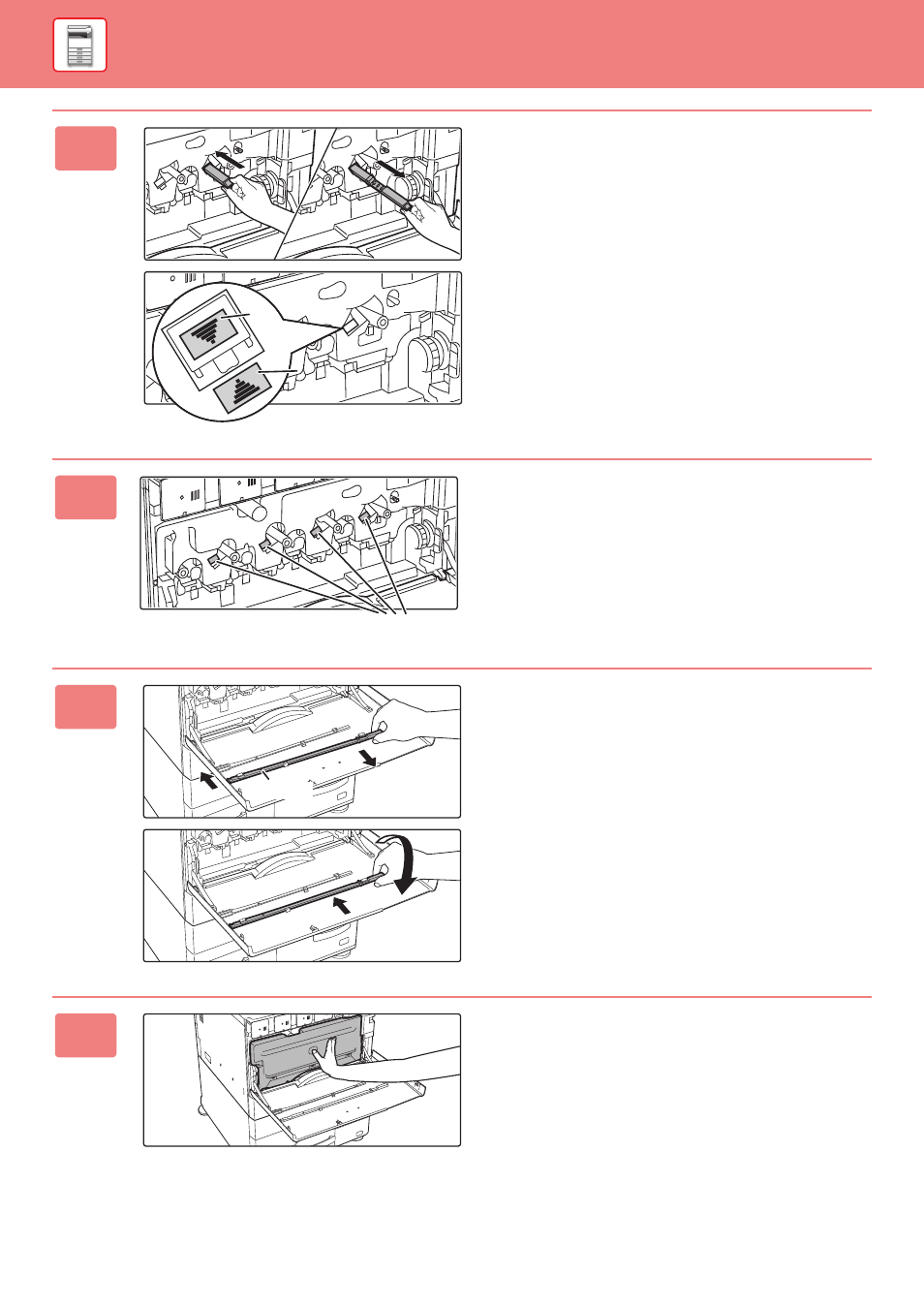
1-145
BEFORE USING THE MACHINE►MAINTENANCE
4
Clean the main charger.
(1) Gently push the charger cleaner all the
way in.
(2) Gently remove the charger cleaner.
Insert it so that label (A) on the cleaning target side and label
(B) on the charger cleaner side are oriented as shown.
5
Repeat step 4 with all other main
chargers.
There are a total of 4 places to be cleaned in the machine as
shown.
6
Replace the charger cleaner in its
original position.
(1) Fit the charger cleaner onto the boss and
rotate. Hook the end (without a handle)
onto the left hook.
(2) Put the right-hand side of the charger
cleaner over the hook to place it on the
near side.
(3) Turn the charger cleaner onto hook.
7
Push the waste toner box into the
machine.
Push in until you hear a "click" sound indicating that the left
and right locks are engaged.
(B)
(A)
(B)
Main charger
Boss
(3)
(2)
