Displaying eco recommendation, Settings (eco recommendation function display) -80 – Sharp MX-6070N User Manual
Page 244
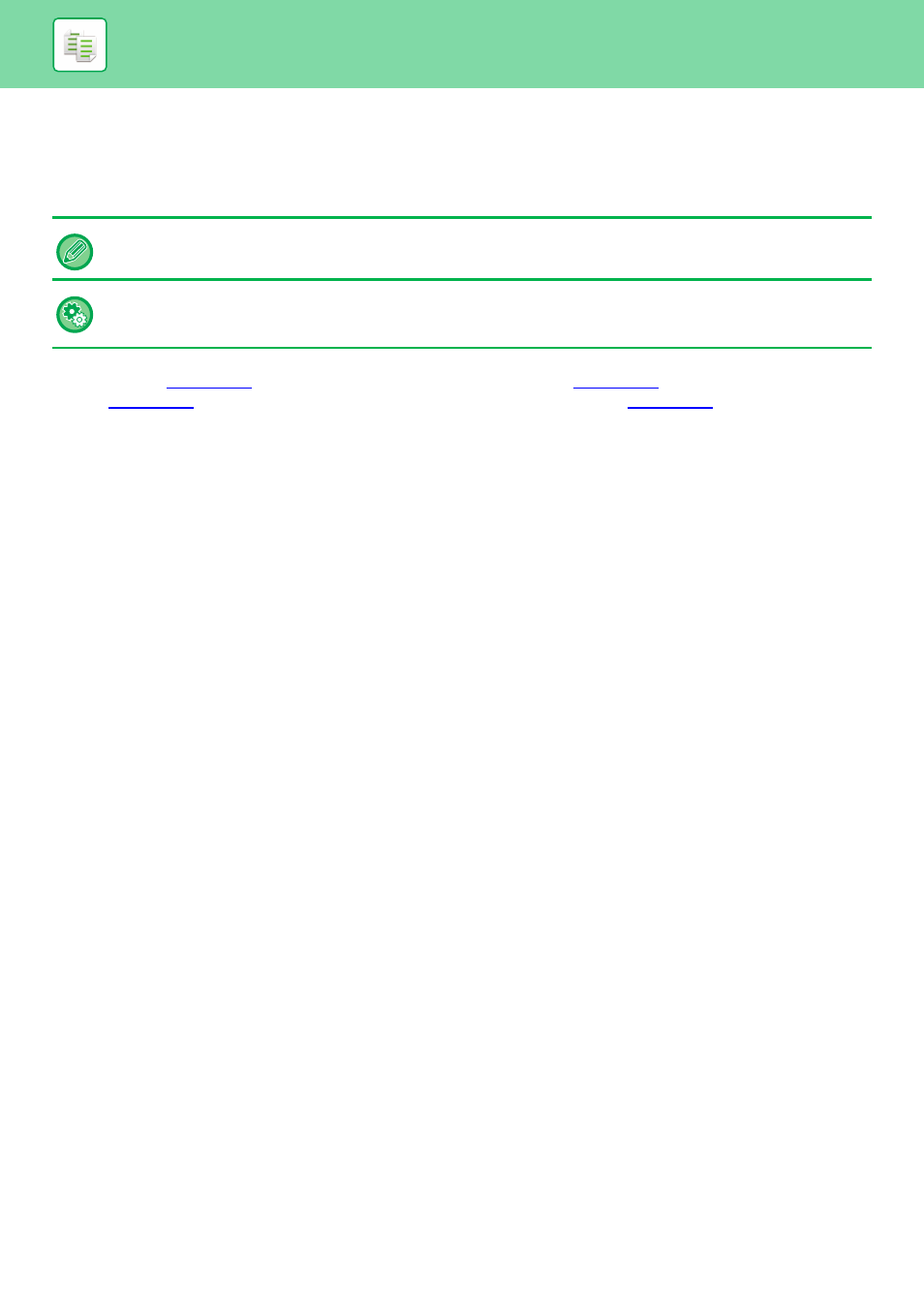
2-80
DISPLAYING ECO RECOMMENDATION SETTINGS
(ECO RECOMMENDATION FUNCTION DISPLAY)
When the base screen of normal mode is displayed, eco recommendation settings appear.
The displayed functions are as follows.
• 2-Sided Copy
• B/W Copy
• Image Orientation
This function does not operate in easy mode.
To use the eco recommendation function display:
"Settings (administrator)" → [System Settings] → [Energy Save] → [Eco Setting] → [Eco Recommendation Function
Display].
