Sharp MX-6070N User Manual
Page 427
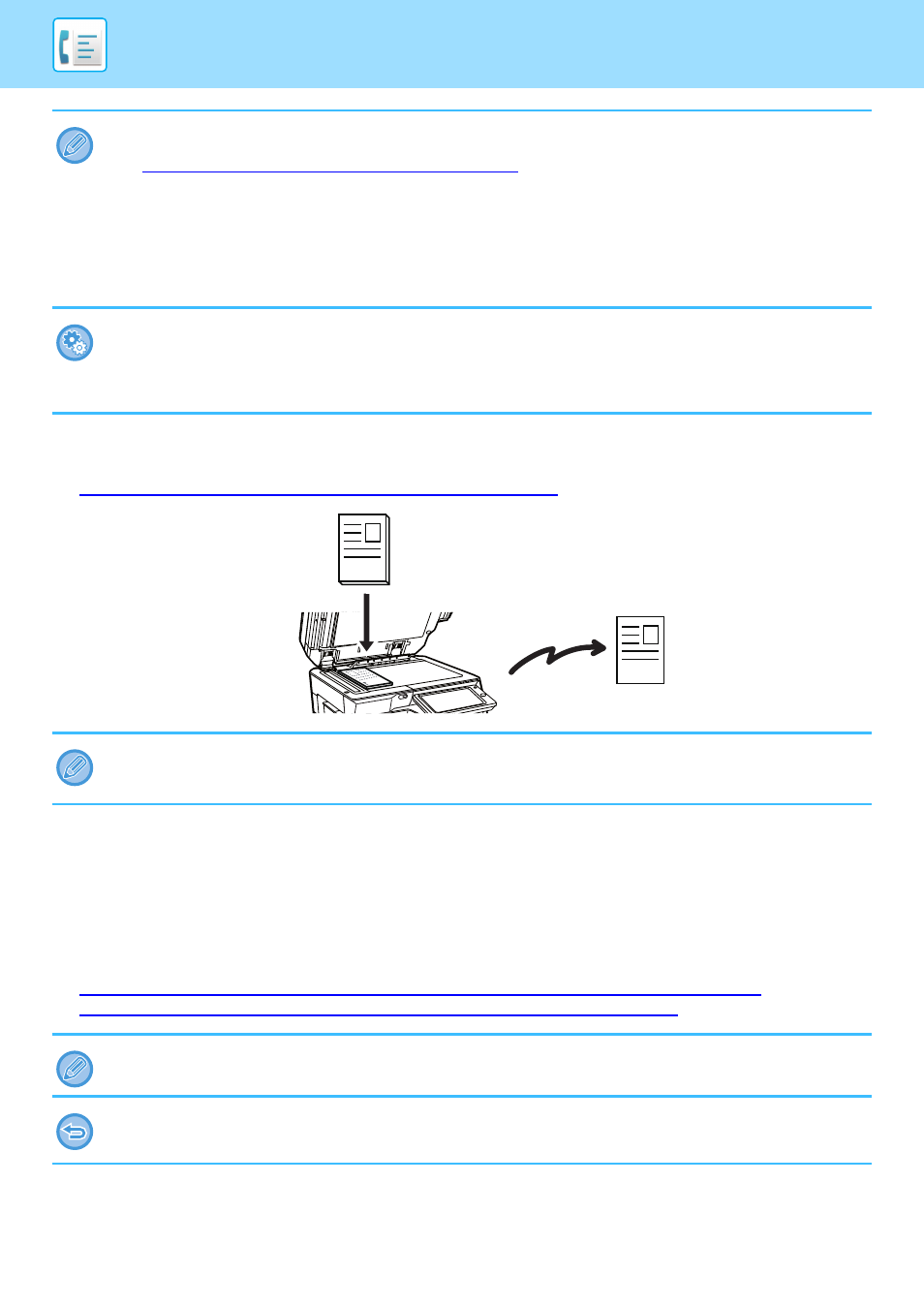
4-24
FACSIMILE►BASIC TRANSMISSION METHODS
To fax thick originals or pages of a book:
Place the original on the document glass.
►
USING THE DOCUMENT GLASS FOR TRANSMISSION (page 4-33)
If you wish to send a fax ahead of other previously reserved fax
transmissions:
Send the fax in direct transmission mode. The original is transmitted directly to the receiving fax machine without being
scanned into memory.
When direct transmission mode is used, transmission will begin as soon as the transmission in progress is completed
(ahead of any previously reserved transmissions).
Tap [Direct TX] on the action panel to send a fax.
►
USING THE AUTOMATIC DOCUMENT FEEDER FOR FAXING IN DIRECT TX MODE (page 4-31)
►
USING THE DOCUMENT GLASS TO SEND A FAX IN DIRECT TX MODE (page 4-35)
In the following situations, the transmission will be automatically reserved (memory transmission)
• When the line is busy or a communication error occurs and automatic resending is enabled.
► WHEN A COMMUNICATION ERROR OCCURS (page 4-28)
• The line of the machine will be busy if another fax is being sent, received, or if the machine is in the busy state.
• Another fax transmission was reserved ahead of your fax.
• One of the following functions is being used for transmission.
• Broadcast transmission, F-code transmission, Timer transmission, Dual Page Scan, Book Divide, N-Up, Card Shot, Job
Build, Original Count
• The document glass is being used (except when the speaker is being used to dial).
To disable the Quick On Line Sending setting:
In "Settings", select [System Settings] → [Image Send Settings] → [Fax Settings] → [Send Settings] → [Quick On Line
Sending].
If you disable this setting, transmission will not begin until all pages have been scanned. Note that this setting does not apply
to manual transmission.
• Quick On Line Sending is not available when a fax is being sent from the document glass.
• When the document glass is used, multiple original pages cannot be scanned at a time. In this case, the original pages can
be separated into multiple times of scanning.
When transmission in direct transmission mode ends, the mode automatically changes back to memory transmission mode.
In direct transmission mode, the [Preview] key cannot be used for transmission.
1
1
1
1
Transmission
