Tap the [start] key, Facsimile► performing f-code communication – Sharp MX-6070N User Manual
Page 519
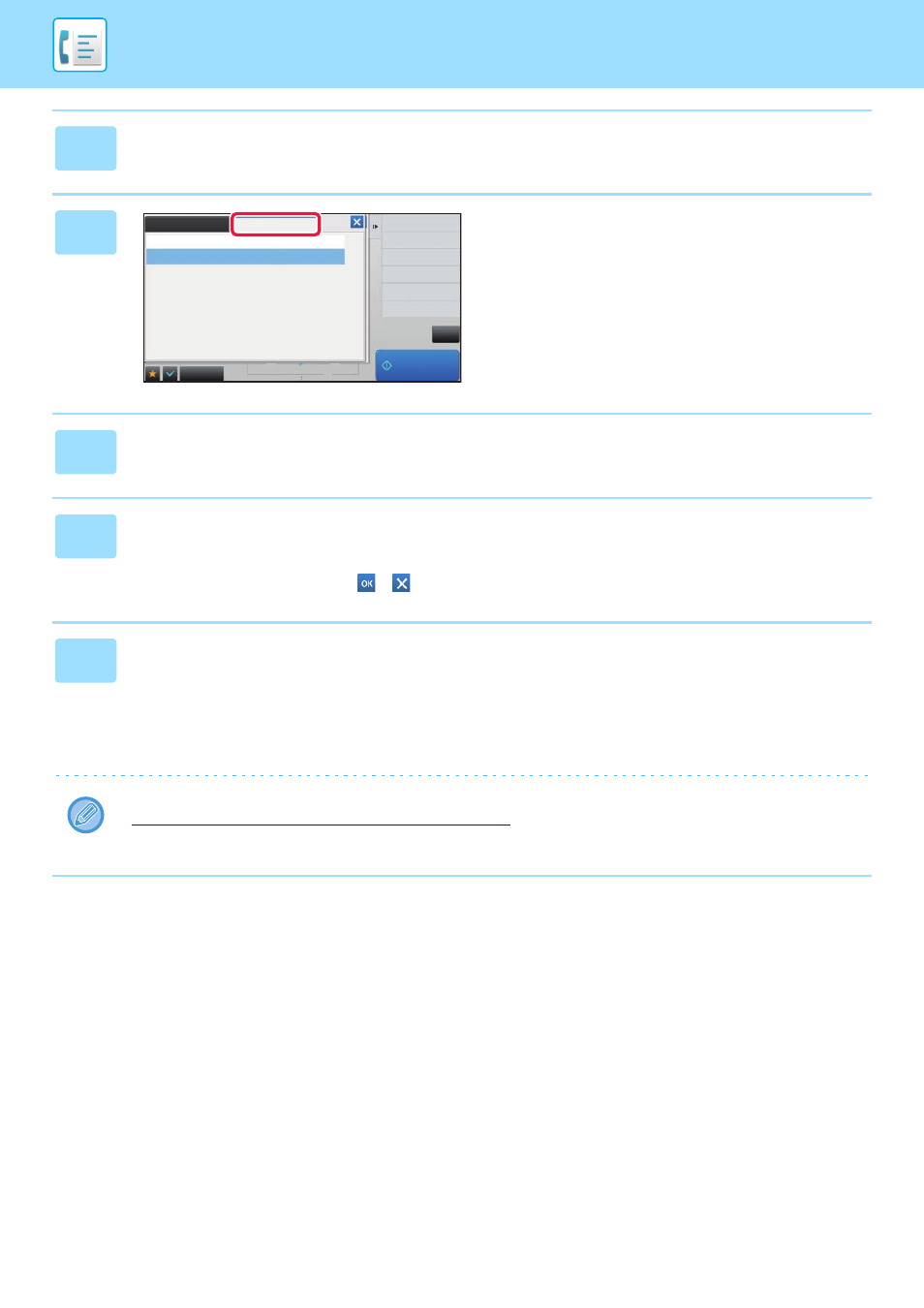
4-116
FACSIMILE►PERFORMING F-CODE COMMUNICATION
3
Tap the [Others] key, and tap the [Memory Box] key.
4
Tap the [Polling Memory] tab.
5
Tap the folder of the F-code memory polling box.
6
Tap [Change Number of Times] on the action panel, and set the polling times.
To erase the original after its transmission, tap the [Once] key. To repeat transmitting an original, tap the [Unlimited] key.
Change the settings as necessary.
After the settings are completed, tap
,
and [Back] keys.
7
Tap the [Start] key.
Scanning of the original starts.
• If you inserted the original pages in the document feeder tray, all pages are scanned.
• When you place the original on the document glass, scan each page one at a time.
• When scanning finishes, place the next original and tap the [Start] key.
Repeat until all pages have been scanned and then tap the [Read-End] key.
You can tap the [Preview] key to check a preview of the image before sending a fax. For more information, see
"
CHECKING THE IMAGE TO BE TRANSMITTED (page 4-30)
". However, settings for this function cannot be changed
in the preview screen.
Back
Confidential
Polling Memory
Folder Name
Public Box
Times
Once
reception memory
A4
A4
Start
Change Number of Times
CA
100%
