Scanning many originals at once, Job build) -81, Scanning many originals at once (job build) – Sharp MX-6070N User Manual
Page 610
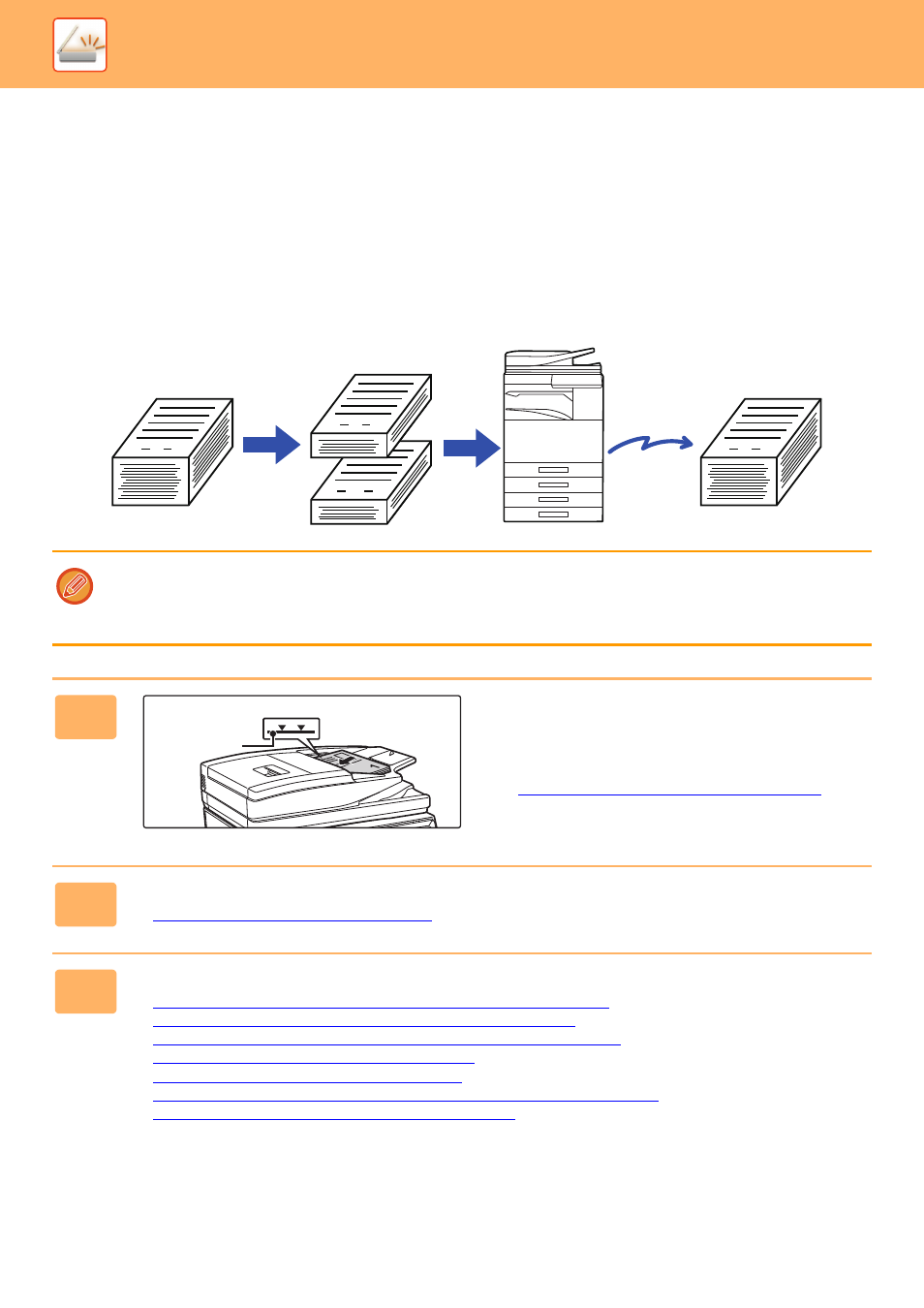
5-81
SCANNER/INTERNET FAX►OTHER FUNCTIONS
SCANNING MANY ORIGINALS AT ONCE (JOB BUILD)
This function lets you separate an original consisting of numerous pages into sets, scan each set using the automatic
document feeder, and transmit the pages in a single transmission. You can also send a fax by placing originals in both
the automatic document feeder and on the document glass.
Use this function when there are more original pages than can be placed at once in the automatic document feeder.
When scanning originals that are separated into sets, scan the set that has the first page first.
The settings that you select for the first set can be used for all remaining sets.
• Up to 9999 (excluding Internet Fax) pages can be scanned.
Note that when the memory is being used for other jobs, fewer pages can be scanned.
• If the memory becomes full during scanning, a message will appear and the transmission will be cancelled.
• The scan settings can be changed for each set of originals.
1
Place originals in the automatic
document feeder.
Insert the originals all the way into the document feeder tray.
Originals can be stacked up to the indicator line.
► AUTOMATIC DOCUMENT FEEDER (page 1-80)
2
Tap the mode display to switch to the initial screen of each mode.
► Changing mode from each mode (page 5-10)
3
Specify the destination.
► RETRIEVING A DESTINATION FROM AN ADDRESS BOOK (page 5-16)
► VIEWING A LIST OF THE SELECTED DESTINATIONS (page 5-19)
► USING A SEARCH NUMBER TO RETRIEVE A DESTINATION (page 5-20)
► ENTERING AN ADDRESS MANUALLY (page 5-21)
► SPECIFYING A NETWORK FOLDER (page 5-22)
► RETRIEVING A DESTINATION FROM A GLOBAL ADDRESS BOOK (page 5-23)
► USING A TRANSMISSION LOG TO RESEND (page 5-25)
1
1
101
1
Originals
Originals are
scanned in
separate sets.
Indicator line
