Using the document glass for, Transmission -33, Using the document glass for transmission – Sharp MX-6070N User Manual
Page 436
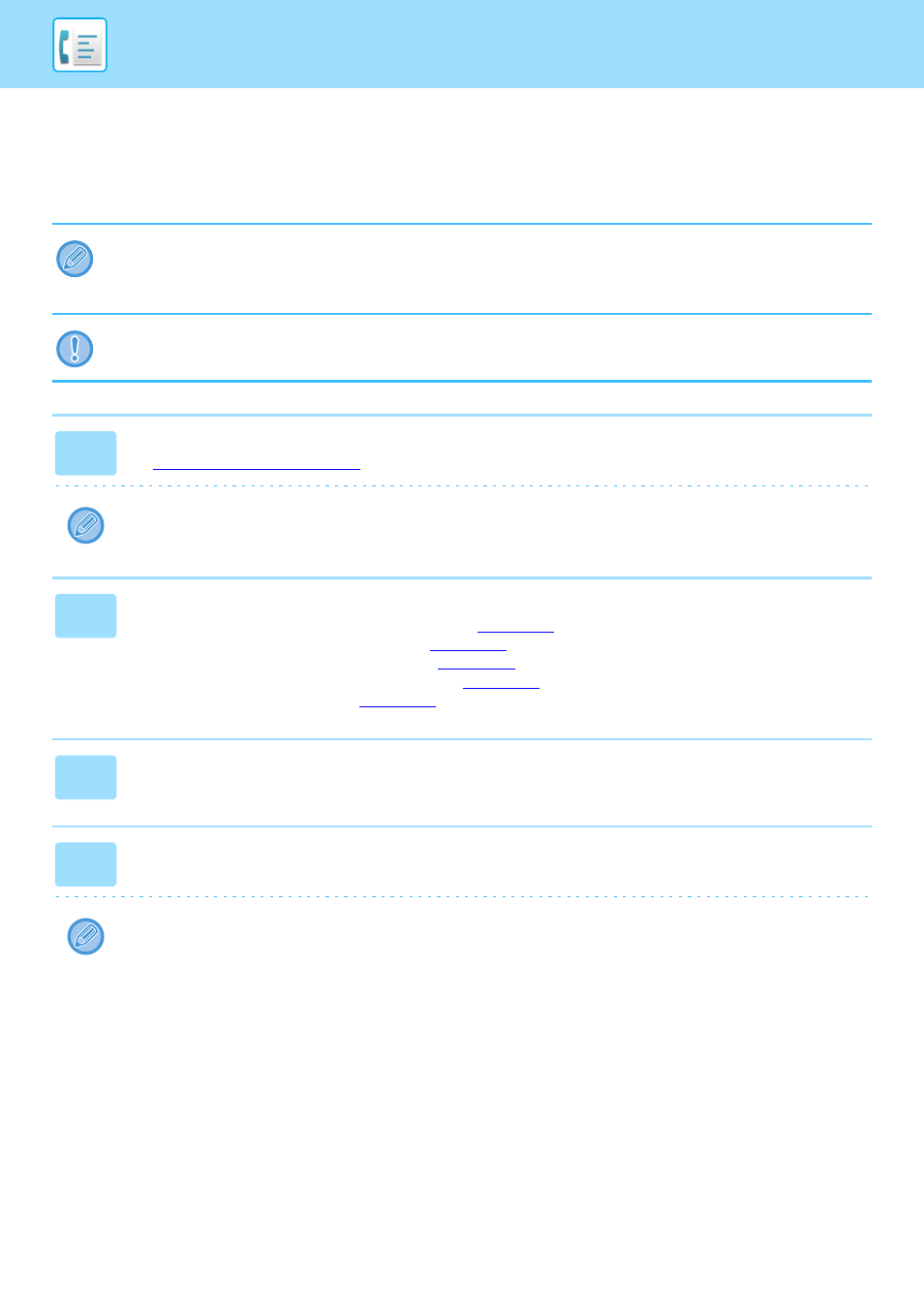
4-33
FACSIMILE►BASIC TRANSMISSION METHODS
USING THE DOCUMENT GLASS FOR TRANSMISSION
Storing scanned originals in machine's memory before transmitting them is called "Memory TX".
This section explains how to scan the original placed on the document glass and send the data by the memory
transmission function.
• If a fax is being received when the transmission operation is performed, the transmission will be reserved and transmission
will take place after fax reception is completed.
• If the memory becomes full while the originals are being scanned, a message will appear and transmission will be
cancelled.
Do not place any objects under the original size detector. Closing the automatic document feeder with an object underneath
may damage the original size detector plate and prevent correct detection of the document size.
1
Place the original on the document glass.
When faxing a multi-page original, scan each page in order starting from the first page.
2
Specify the destination fax number.
• Entering a destination number using the numeric keys
• Retrieving a destination from an address book
• Using a search number to retrieve a destination
• Retrieving a destination from a global address book
• Using a transmission log to resend
3
Tap the [Start] key to begin transmission.
When scanning is completed, the machine beeps.
4
If you have another page to scan, change pages and then tap the [Start] key.
Repeat until all originals have been scanned.
If no action is taken for one minute, scanning automatically ends and the transmission is reserved.
