Mac os – Sharp MX-6070N User Manual
Page 372
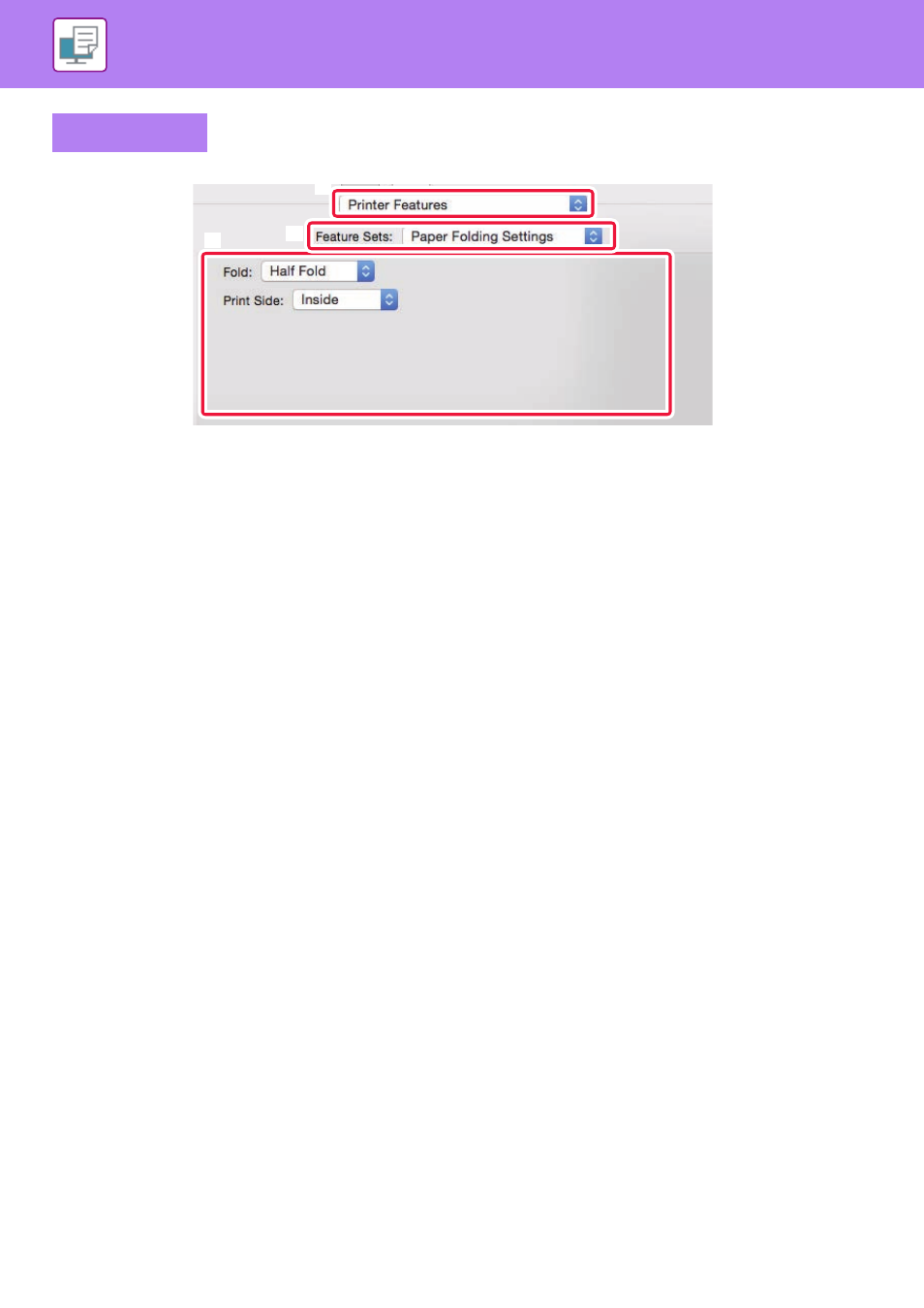
3-65
PRINTER►CONVENIENT PRINTING FUNCTIONS
(1) Select [Printer Features].
(2) Select [Paper Folding Settings].
(3) Select the desired folding method.
Mac OS
(2)
(1)
(3)
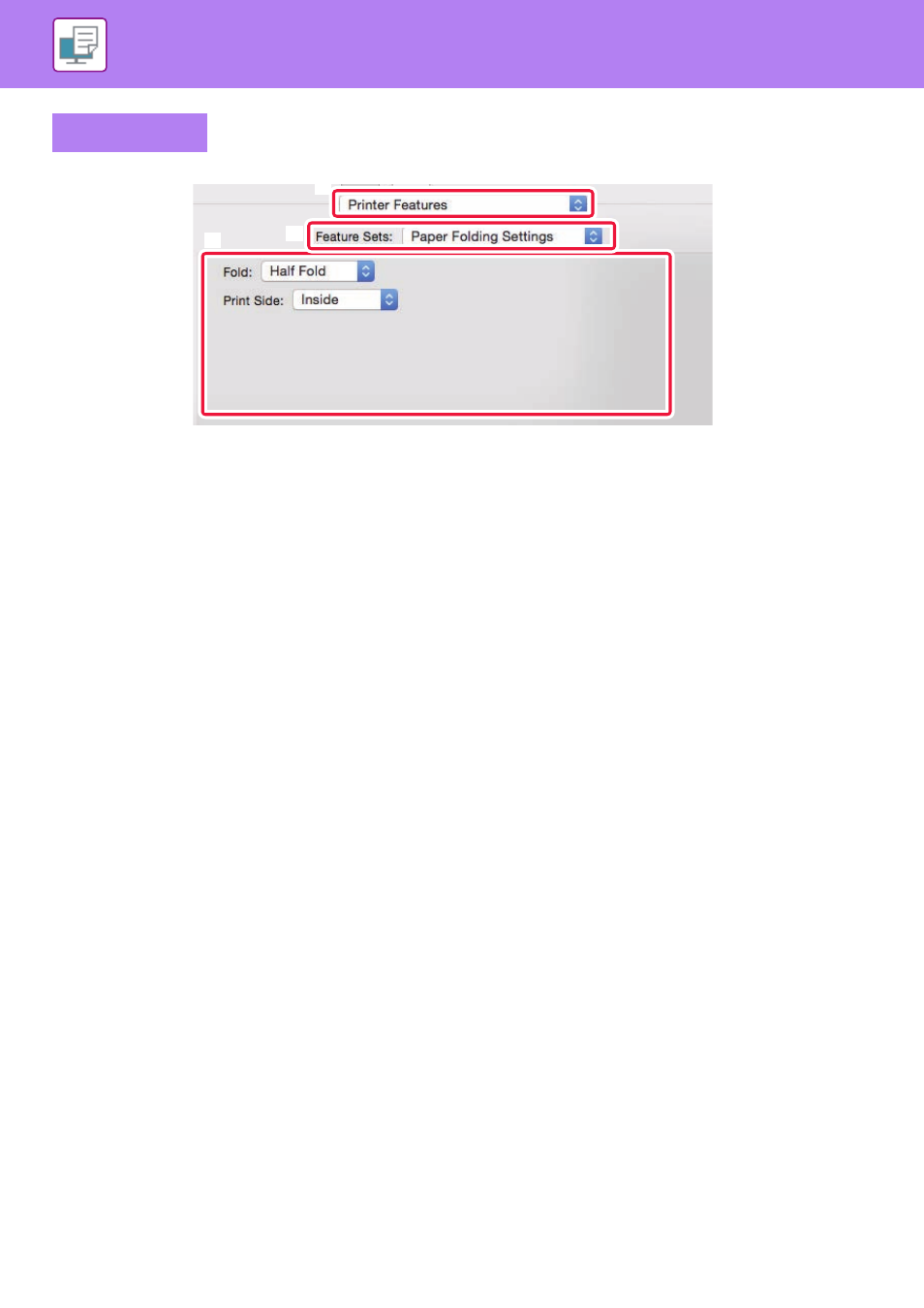
3-65
PRINTER►CONVENIENT PRINTING FUNCTIONS
(1) Select [Printer Features].
(2) Select [Paper Folding Settings].
(3) Select the desired folding method.
Mac OS
(2)
(1)
(3)