Sharp MX-6070N User Manual
Page 469
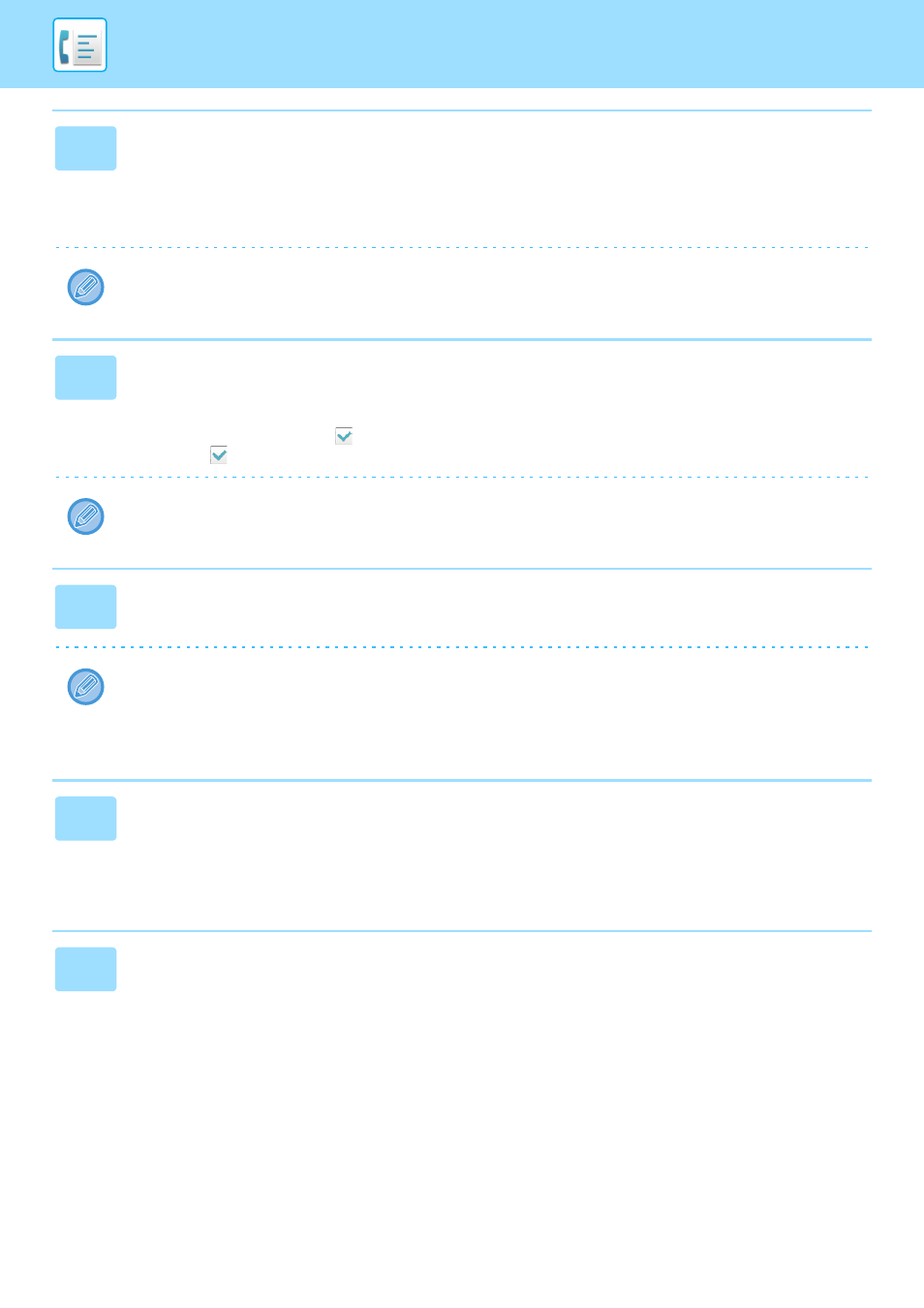
4-66
8
Select the sender whose faxes will be forwarded.
• To forward all received data, select [Forward All Received Data].
• To forward only data received from specific senders, select [Forward received data from specified senders only.]. To
forward all data except data from specific senders, select [Forward all received data except that from specified
senders.]. Then, select the appropriate senders from the list and click the [Add] button.
When selecting senders from the "Sender Address Setting" list, you can use the [Shift] key or the [Ctrl] key on your
keyboard to select multiple senders.
9
Select the forwarding conditions.
• To always forward received data, select [Always Forward].
• To specify a day and time on which received data will be forwarded, select [Forward received data only on specified
days.] and select the checkbox
of the desired day of the week. To specify a time, select the [Set Forwarding Time]
checkbox (
) and specify the time.
Up to three forwarding day and time settings can be set for one forwarding table, and a forwarding destination can be set
for each set time. To configure these settings, use the [Forward Condition] tabs to access each setting.
10
Select the file format.
The format can be set separately for each forwarding address (for each of forwarding addresses 1, 2, and 3 in the table).
• Images forwarded in TIFF format may not be displayed correctly in some recipient environments. In this event,
change the file format to PDF.
• If the Internet fax address is selected as a recipient, data is forwarded in TIFF regardless of the specified format.
• If a fax number is selected as a recipient, the file format is ignored.
11
Select the recipient from the address book.
You can specify multiple registered addresses or telephone numbers from the address book of the machine.
Up to 1,000 recipients can be registered for Recipients 1, 2, and 3 in total.
When you select the recipients from the address book, up to 400 recipients can be registered for network folder,
FTP/Desktop, Internet fax, and fax.
12
Enter a recipient directly and specify the recipient.
• Specify this information if necessary.
• Enter an e-mail address, an Internet fax address, a direct SMTP address, or a fax number directly and tap the [Add]
key.
• When you specify an e-mail address or a fax number, you can use the global address search.
• When you specify a fax number, also specify the international correspondence mode.
• When enter the recipients directly, up to 100 recipients can be registered for e-mail address, network folder,
FTP/Desktop, Internet fax, and fax.
