Printing at an enhanced resolution, Smoothing) -72, Printing at an enhanced resolution (smoothing) – Sharp MX-6070N User Manual
Page 379: Windows
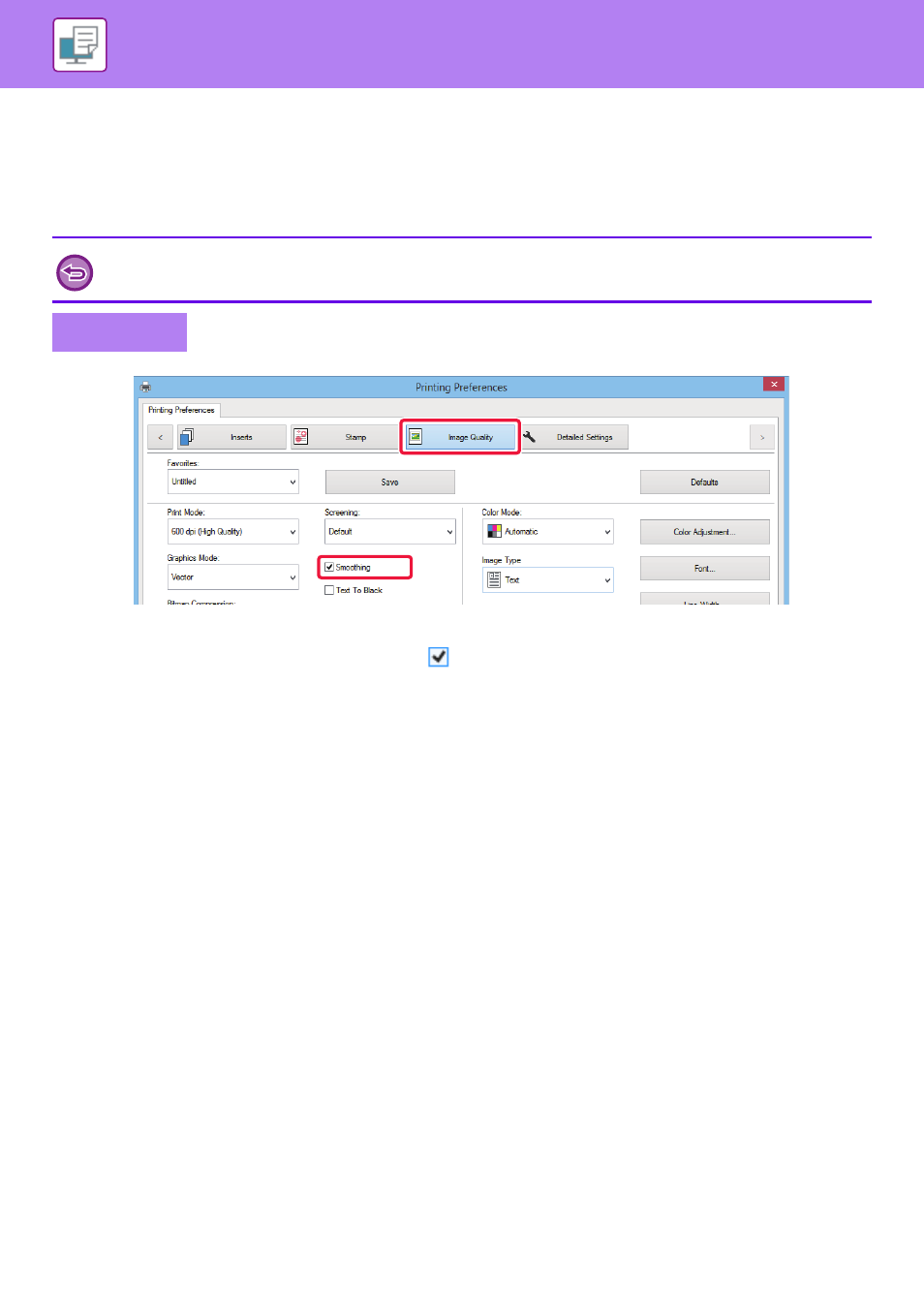
3-72
PRINTER►CONVENIENT PRINTING FUNCTIONS
PRINTING AT AN ENHANCED RESOLUTION
(SMOOTHING)
Resolution enhancement techniques (RETs) are used to smoothen the outlines of images. The images are printed at a
digitally enhanced resolution.
(1) Click the [Image Quality] tab.
(2) Select the [Smoothing] checkbox so that
appears.
This function is available in a Windows environment.
Windows
(2)
(1)
