Adjust the line thickness (width) -38, Adjust the line thickness (width), Adjusting line widths used in data such as cad – Sharp MX-6070N User Manual
Page 345: Windows
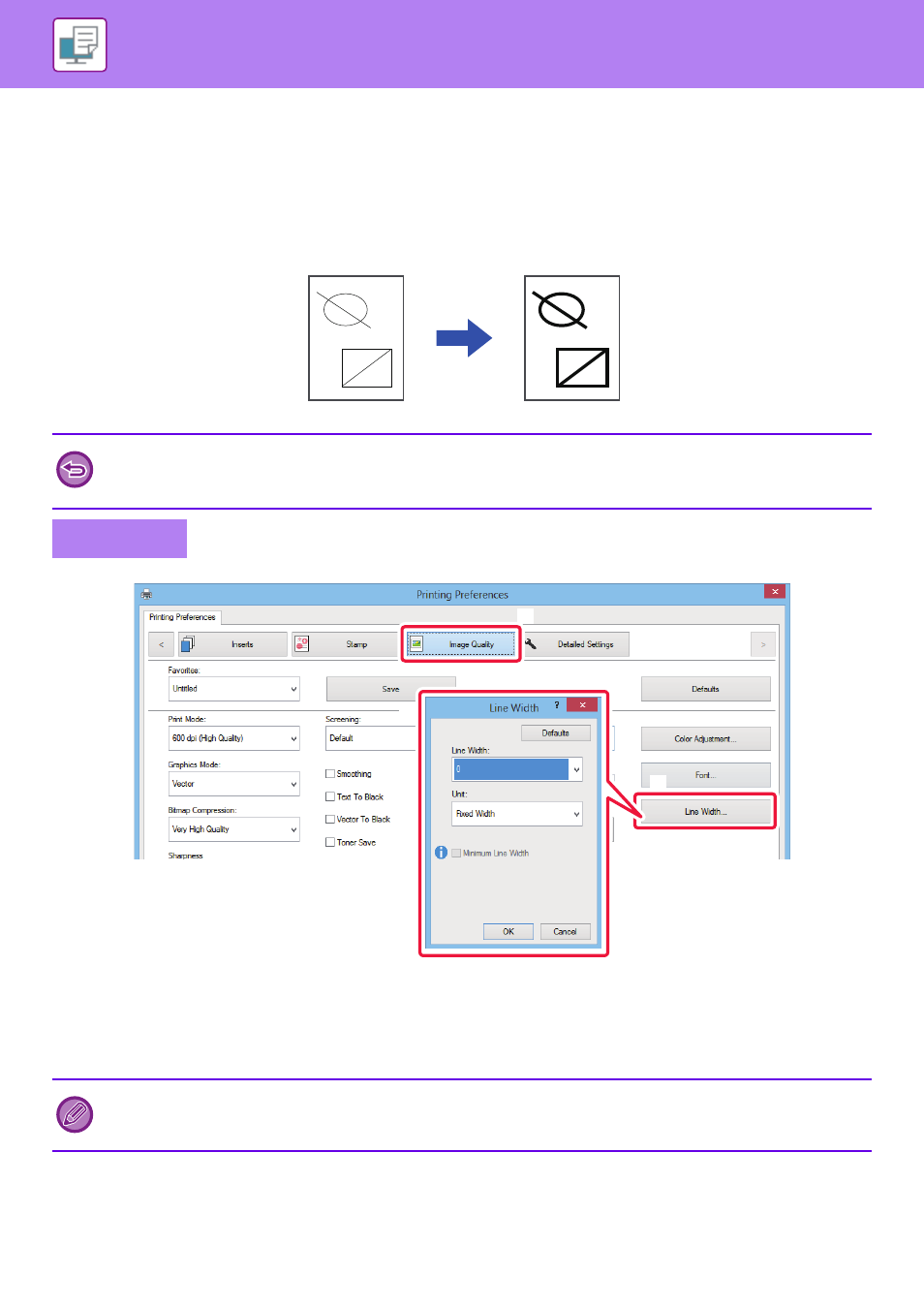
3-38
PRINTER►CONVENIENT PRINTING FUNCTIONS
ADJUST THE LINE THICKNESS (WIDTH)
Adjusting line widths used in data such as CAD
This function increases the thickness of the entire line when the print lines are not clear in CAD or other special
applications.
When the data includes lines of varying widths, you can print all lines at the minimum width as necessary.
(1) Click the [Image Quality] tab.
(2) Click the [Line Width] button.
(3) Set the line thickness and click the [OK] button.
• This function is available in a Windows environment.
• This function can be used when the PCL6 printer driver is used.
• When printing from an application that processes lines as raster graphics, line widths cannot be adjusted.
Windows
• The units of line-width adjustment can be set to "Fixed Width" or "Ratio".
Select from the "Unit" menu.
• To print all line data in the minimum line width, click the [Minimum Line Width] checkbox.
(2)
(1)
(3)
