Offset – Yaskawa FSP Amplifier FlexWorks User Manual
Page 78
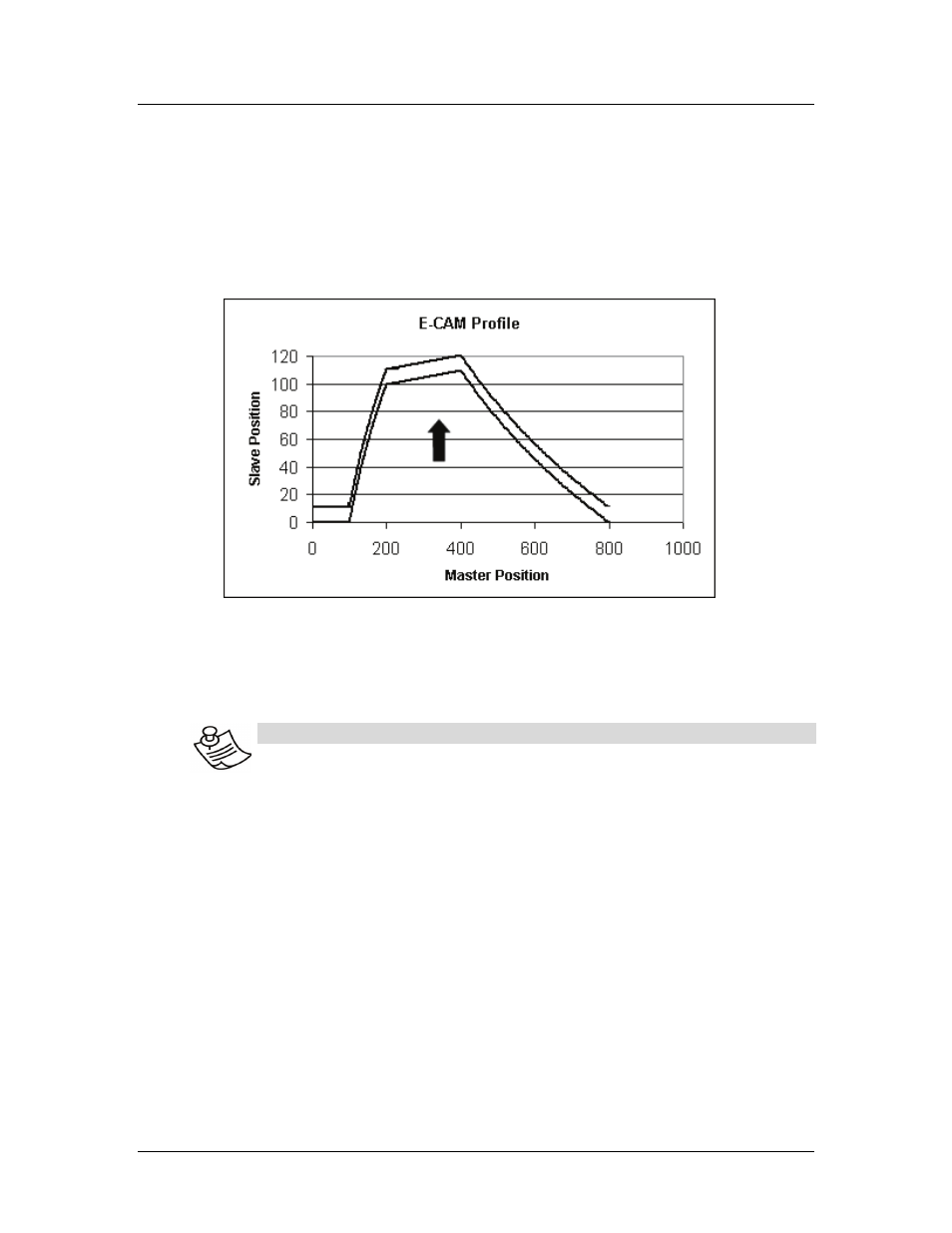
Operating the FSP Amplifier Using FlexWorks
78
4.9.14.3. Offset
By applying an offset, you can shift a profile vertically. A positive
offset shifts the profile upward, increasing the slave position
reached at each master position. A negative offset shifts the profile
downward, reducing the slave position reached at each master
position. The following graphic illustrates a positive offset.
Figure 48: Illustration of the Application of a Positive Offset
To apply an offset:
1. Set the value of the variable ECAM_Offset using the
SET_VAR command.
N
OTE
:
The size of the offset is not affected by scaling the slave axis.
Both shifts and offsets can be applied during motion. This will
usually result in a sudden, jolting motion as the target slave
position is adjusted instantly across a discontinuity. When applying
a shift before engaging ECAM motion, ensuring that the profile is
shifted to a point at which the slave position is zero will ensure a
smooth initial motion. Applying an offset will always result in a
sudden change to the target slave position.
When the application of a shift or offset does result in a sudden
change to the target slave position, the resulting motion will be
constrained by the maximum torque settings, not by the default
profile settings. The maximum torque settings in each direction are
defined by the variables Forward_Torque_Limit and
Reverse_Torque_Limit. (Use the TORQUE_LIMITS command to
temporarily reduce those values.) Reducing the limits will result in
smoother motion at a discontinuity caused by a shift or offset.
