Viewing parameter settings – Yaskawa FSP Amplifier FlexWorks User Manual
Page 36
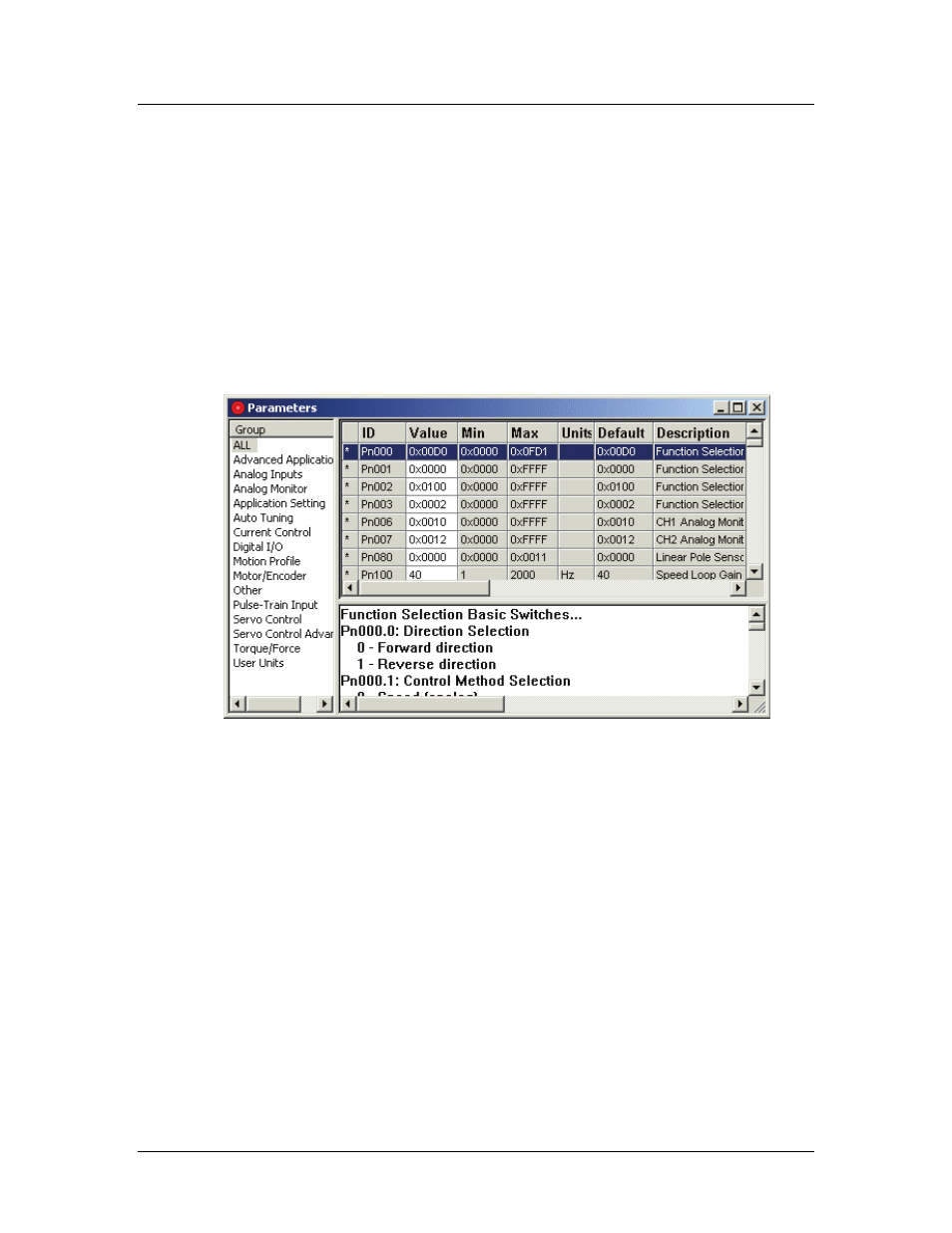
Operating the FSP Amplifier Using FlexWorks
36
4.3.2. Viewing Parameter Settings
Parameters are set in the Parameters window (Figure 14). This
window displays the current value of the parameters in the project.
Note that parameter values in the project do not necessarily match
the values currently active in the FSP Amplifier.
In order to provide easy access to certain parameters, the
parameters can be viewed in groups. The default group setting of
the Parameters window is ALL, i.e., all available parameters in the
system are shown. To display only parameters belonging to a
specific group in the Value pane, select one of the predefined
groups (e.g., Digital I/O, Servo Control) listed in the Group pane.
Figure 14: Parameters Window
The fields in the panes of the Parameters window are listed below
(from left to right):
♦ Group: Parameter group selection.
♦ Parameter status indication: An asterisk in this column
indicates that the value of the parameter has been changed in
the PC, but has not been downloaded to the FSP Amplifier.
♦ Parameter ID: The parameter number.
♦ Value: Current parameter value (0x = hexadecimal values).
♦ Min: Minimum value allowed for the parameter.
♦ Max: Maximum value allowed for the parameter.
♦ Units: The units used for the parameter.
♦ Default: The default value for the parameter.
♦ Description: A short description of the parameter functionality.
