Creating a profile, Creating, Profile – Yaskawa FSP Amplifier FlexWorks User Manual
Page 63: Adding a profile, The position setting tab
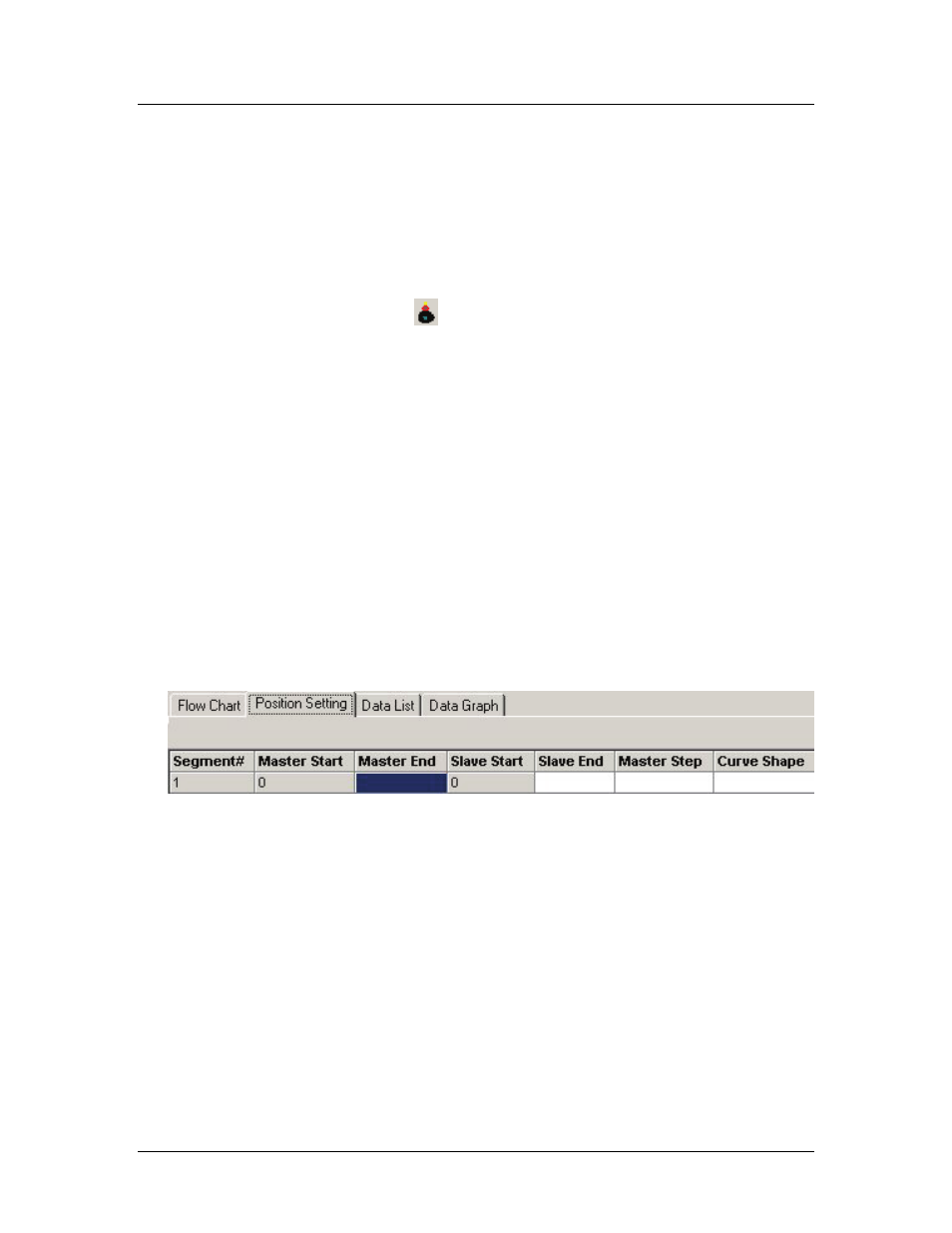
Operating the FSP Amplifier Using FlexWorks
63
4.9.4. Creating a Profile
Profiles are defined in the Electronic CAM window.
4.9.4.1. Adding a Profile
To add a profile to your project:
1. Select Electronic CAM from the Tool menu, or click
Electronic Cam on the toolbar.
The Electronic CAM window is displayed.
2. Enter a number that you will use to identify the profile in the
Profile Number field.
3. Click Add Profile.
The profile is added to the Profile List.
4.9.4.2. The Position Setting Tab
Profiles are defined on the Position Setting tab of the Electronic
CAM window.
To open the Position Setting tab:
1. Click the Position Setting tab.
0.
The Position Setting tab is displayed. Each field is explained
below.
Figure 34: Position Setting Tab
♦ Segment#: Each segment is automatically assigned a number.
♦ Master Start: The first segment starts at master position 0.
Each subsequent segment starts at the position at which the
previous segment ended. The master position is defined in
terms of master encoder counts.
♦ Master End: Specifies the master position at the end of the
segment.
If a time-based profile is being created, Master End specifies
the time at which the segment ends. For example, if the
segment is to span 100 ms, the difference between the Start
and End values must be 800 ms as the clock generates eight
pulses per millisecond.
