Charts, The chart main window, Trigger – Yaskawa FSP Amplifier FlexWorks User Manual
Page 50
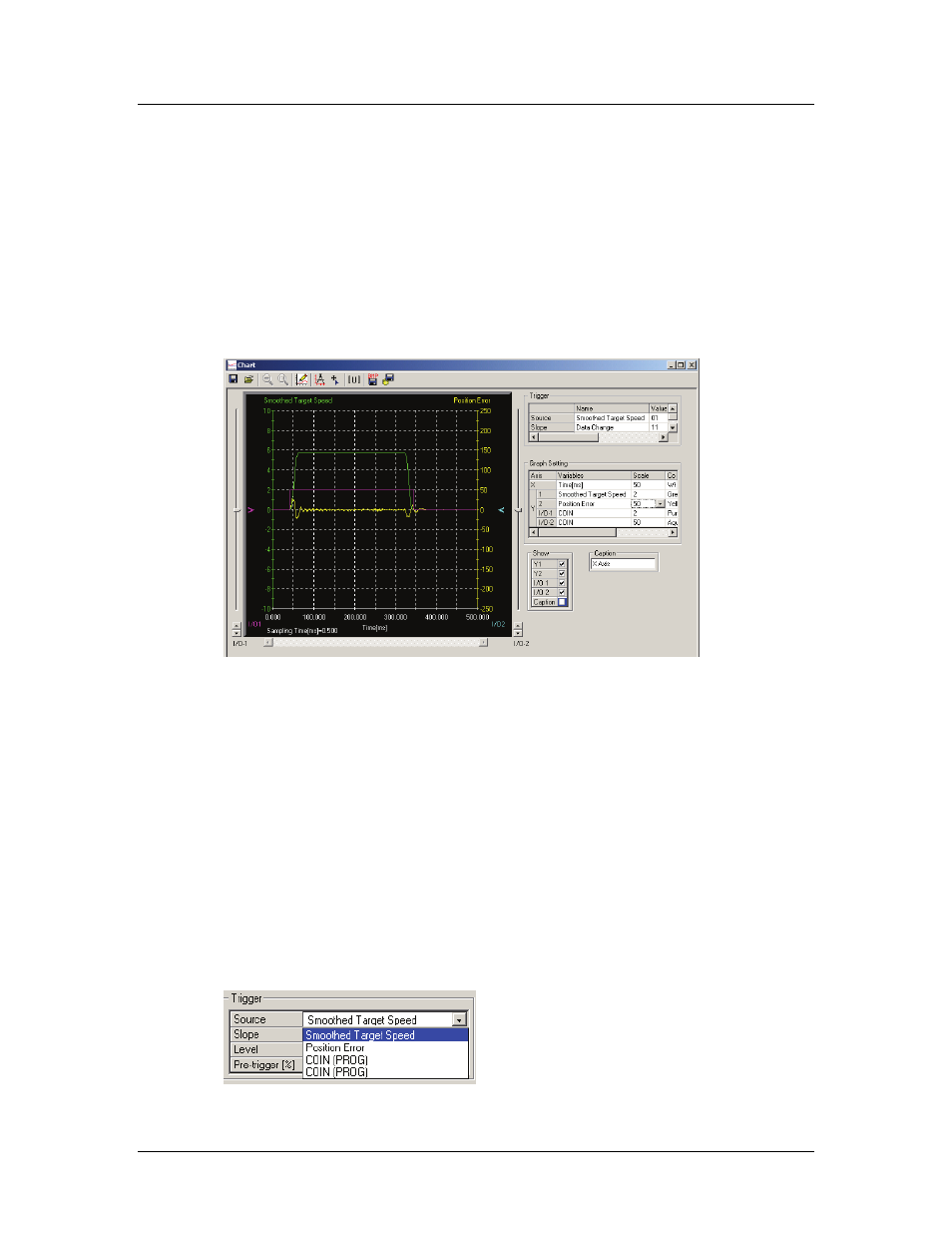
Operating the FSP Amplifier Using FlexWorks
50
4.7. Charts
The Charts option provides a graphical display of signals over a
specified time period. Two analog signals and two digital I/O signals
can be displayed.
4.7.1. The Chart Main Window
Select the Charts option from the View menu to display the Chart Main
window (
Figure 24: Chart Main Window
4.7.1.1. Trigger
A trigger is a device used to specify exactly when data collection
should begin. The trigger can be made conditional on any of a
range of aspects of the servo operation. For example, you can
specify that data collection should begin after the /COIN signal is
set ON or after the speed feedback exceeds 100 rpm.
A trigger condition is specified by four settings:
♦ Source - Trigger object selection
Specifies the variable on which the trigger is conditional. Any
one of the variables listed in the Y1, Y2, I/0 –1 and I/O – 2
fields can be selected from the drop-down menu.
Figure 25: Trigger Selection (1)
