Delta Electronics DELTA DUP-B User Manual
Page 53
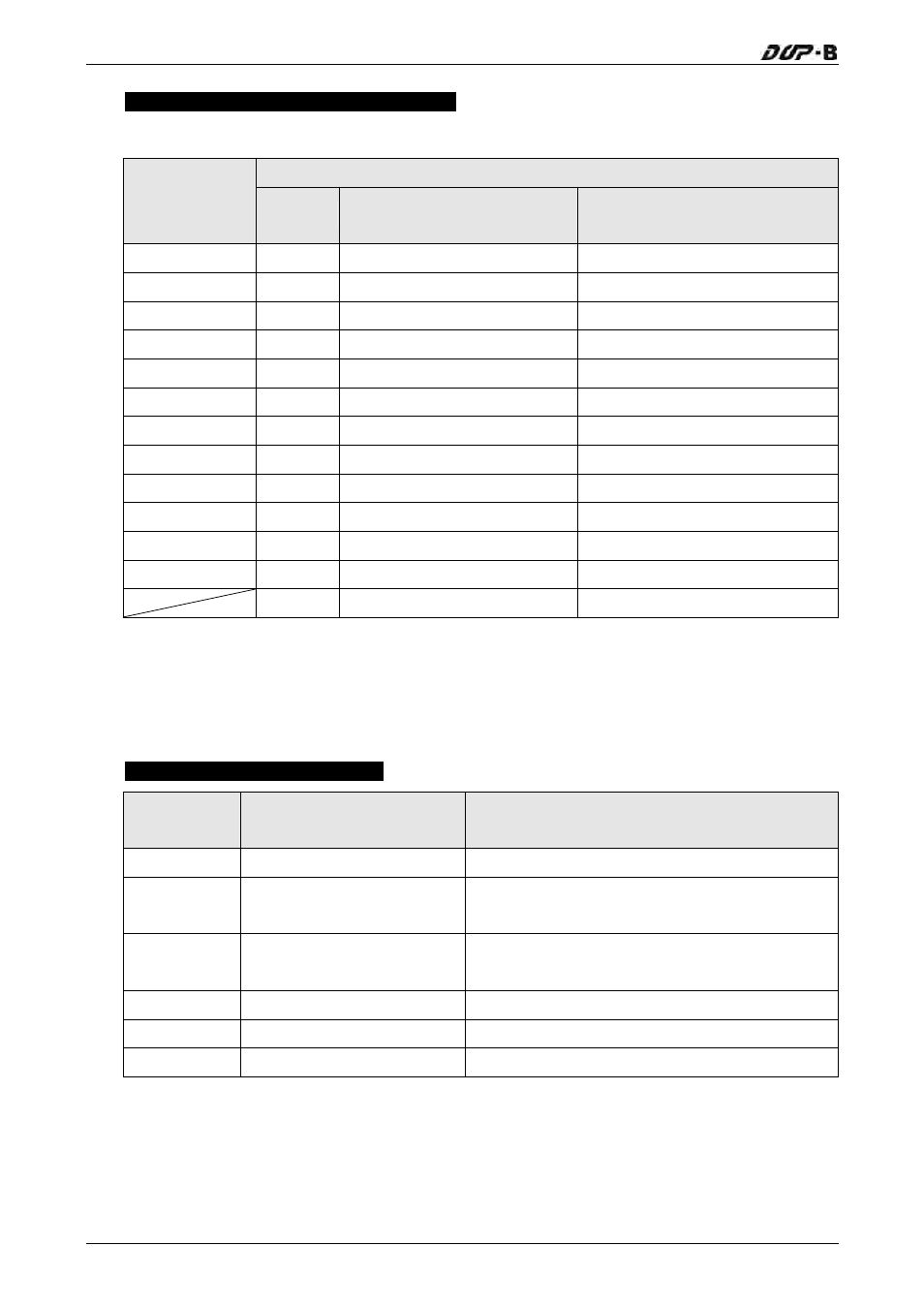
Chapter 3 Creating and Editing Screens
Clearing History Buffer Register (HBCR)
The history buffer when controlled by a PLC can also be cleared by the PLC.
Corresponding Flag
Corresponding
Buffer Area
Bit
Binary Display of Relative
Position (x)
Function
Buffer Area 1
0
0000 0000 0000 000x
Clearing History Buffer Flag 1
Buffer Area 2
1
0000 0000 0000 00x0
Clearing History Buffer Flag 2
Buffer Area 3
2
0000 0000 0000 0x00
Clearing History Buffer Flag 3
Buffer Area 4
3
0000 0000 0000 x000
Clearing History Buffer Flag 4
Buffer Area 5
4
0000 0000 000x 0000
Clearing History Buffer Flag 5
Buffer Area 6
5
0000 0000 00x0 0000
Clearing History Buffer Flag 6
Buffer Area 7
6
0000 0000 0x00 0000
Clearing History Buffer Flag 7
Buffer Area 8
7
0000 0000 x000 0000
Clearing History Buffer Flag 8
Buffer Area 9
8
0000 000x 0000 0000
Clearing History Buffer Flag 9
Buffer Area 10
9
0000 00x0 0000 0000
Clearing History Buffer Flag 10
Buffer Area 11
10
0000 0x00 0000 0000
Clearing History Buffer Flag 11
Buffer Area 12
11
0000 x000 0000 0000
Clearing History Buffer Flag 12
12-15
xxxx 0000 0000 0000
Reserved
Clearing History Buffer Flag
Bits 0 to 11 clear the history buffer. When this flag is turned ON, HMI clears the history
buffer one time. To control the clearing history buffer flag again, this flag must be
turned OFF and then ON again.
Recipe Control Register (RECR)
Bit
Binary Display of Relative
Position (x)
Function
0
0000 0000 0000 000x
Change Recipe Number Flag
1
0000 0000 0000 00x0
Read Recipe Flag (PLC → HMI):
Read recipe data from PLC and store it in HMI
2
0000 0000 0000 0x00
Write Recipe Flag (PLC ← HMI)
Write recipe data from HMI into PLC
3
0000 0000 0000 x000
Change Recipe Group Number Flag
4-7
0000 0000 xxxx 0000
Reserved
8-15
xxxx xxxx 0000 0000
Designate Recipe Group Number
Change Recipe Number Flag
To change recipe number, the user can use Recipe Number Register RCPNO directly or
use this flag. To specify the recipe number, write the recipe number into the Recipe
Number Designation Register (RBIR) and then turn ON this flag (Bit 0). After the above
3-32
Revision May, 2010
