Delta Electronics DELTA DUP-B User Manual
Page 248
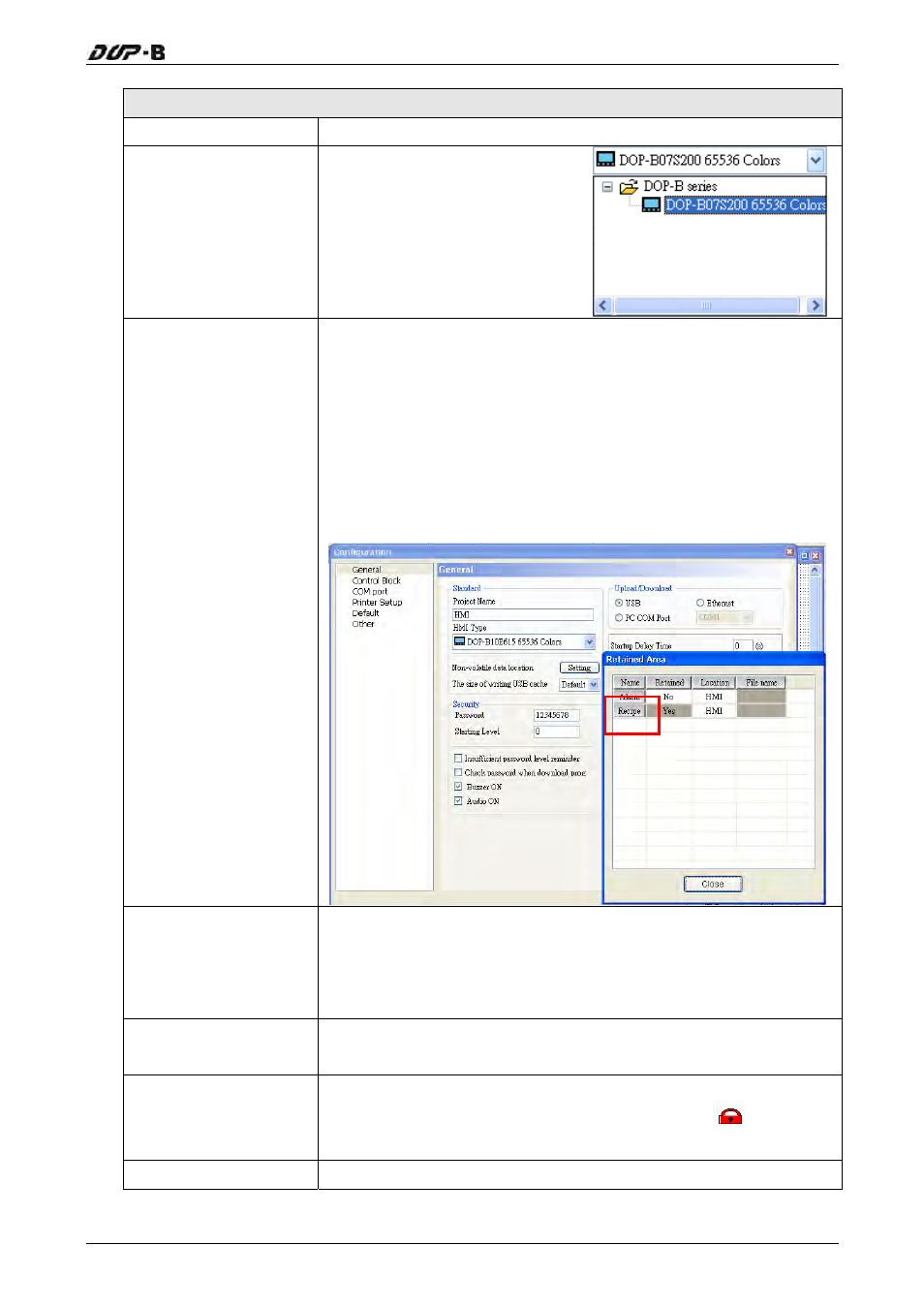
Chapter 3 Creating and Editing Screens
General tab in Configuration option
Project Name
Enter the name of the file for the project.
HMI Type
Select DOP-B series HMI type for
different functions and
requirements
Non-volatile data
location
The backup memory data (non-volatile data) can be saved in HMI
and USB disk. The user can select one of them from the Location
drop-down list. However, USB disk selection is available in some
HMI types. Therefore, it depends on which HMI the user select.
The setting of non-volatile data location is shown as the figure
below. After pressing Setting button, Retained Area dialog box will
pop up and the user can set the storage location of alarm, recipe
and history data in this dialog.
Password
Used to set the highest priority password. There are 8 levels for
the password. Meanwhile, this password is also the protection
password for the file (project). Please note that the password
format is in hexadecimal (0 ~ F).
Starting Level
Used to set start-up priority. The highest level is 7 and the lowest
level is 0.。
Insufficient password
level reminder
When this check box is checked, if the priority for the element that
is not equal to or higher than the current setting,
will display
to remind the user.
Buzzer ON
When this check box is checked, the function of Buzzer is enabled.
Revision May, 2010
3-227
