Delta Electronics DELTA DUP-B User Manual
Page 132
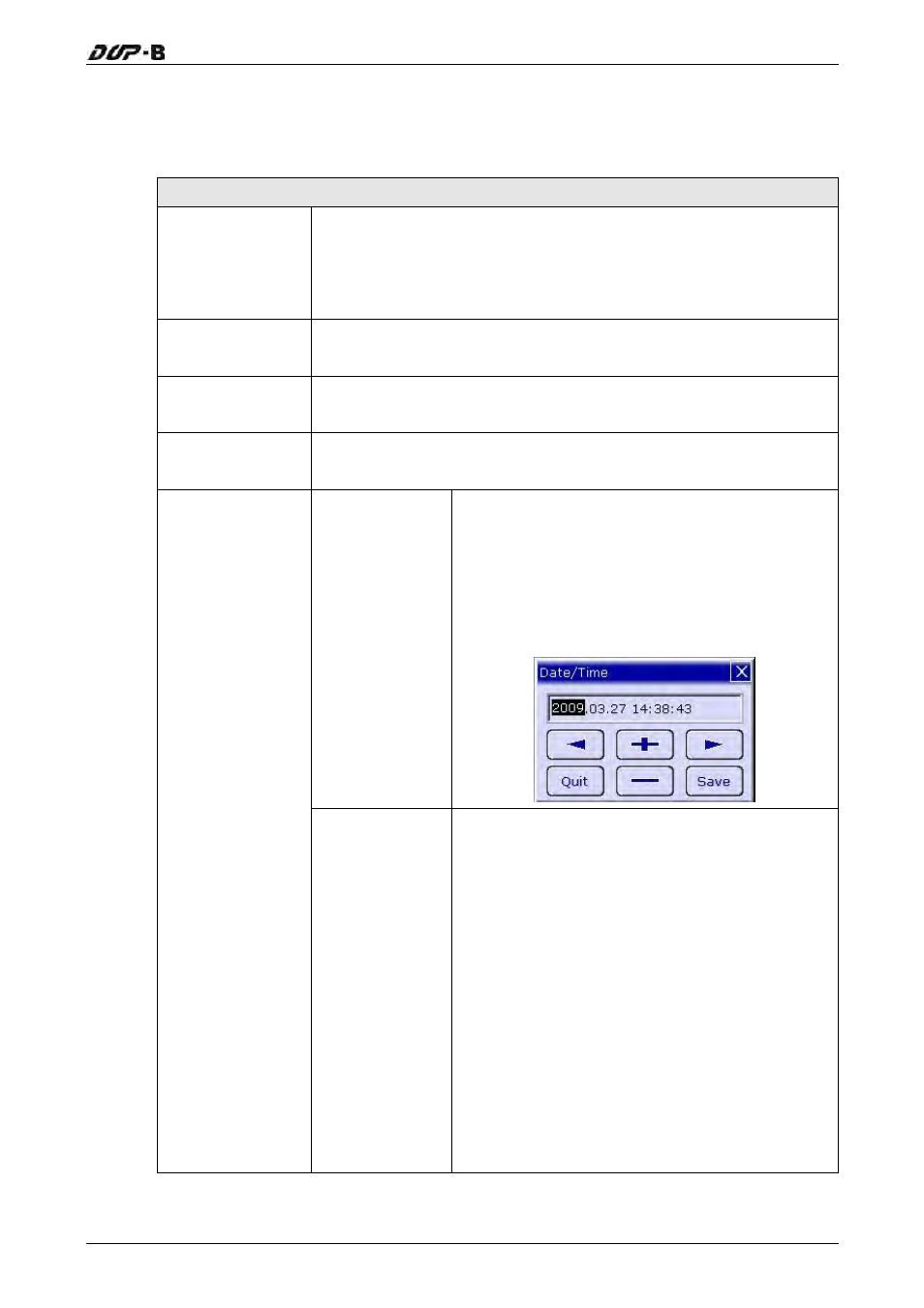
Chapter 3 Creating and Editing Screens
Revision May, 2010
3-111
3.8.2.7 System DateTime/Password Table Setup/Enter Password/Contrast
Brightness/Low Security/System Menu/Report List/Screen Capture/Remove
Storage/Import&Export Recipe/Calibration/Language Changer
Property Description of System Function Buttons
Text
Text Size
Font
Text Color
The user can set the text, text size, font and text color provided by
Windows® to determine the text display on the element (Please
refer to Table 3-8-2 Property Description of General Buttons.)
Bank (Picture Bank)
Picture Name
(Please refer to Table 3-8-2 Property Description of General
Buttons.)
Transparent Effect
Transparent Color
(Please refer to Table 3-8-2 Property Description of General
Buttons.)
Foreground Color
Style
(Please refer to Table 3-8-2 Property Description of General
Buttons.)
System Date and
Time
Use this option to set the system date and time
of HMI. This function is the same as the function
of pressing SYS button on HMI panel. The user
only needs to press SYS button on HMI panel to
enter HMI system setting screen and edit the
date & time as the figure below.
Function
Password Table
Setup
Password table can be completed via hardware
and software settings.
1. Hardware Settings:
After selecting this option, determine the open
level according to the User Security Level in
property table. After downloading screen data to
HMI, if the user security level is lower than the
setting level, this “Password Table” will not be
opened and only the “Password Keypad” dialog
box will display. Password Table can be opened
or not depends on whether the user security is
higher than the setting level or not.
