2 x-ychart – Delta Electronics DELTA DUP-B User Manual
Page 192
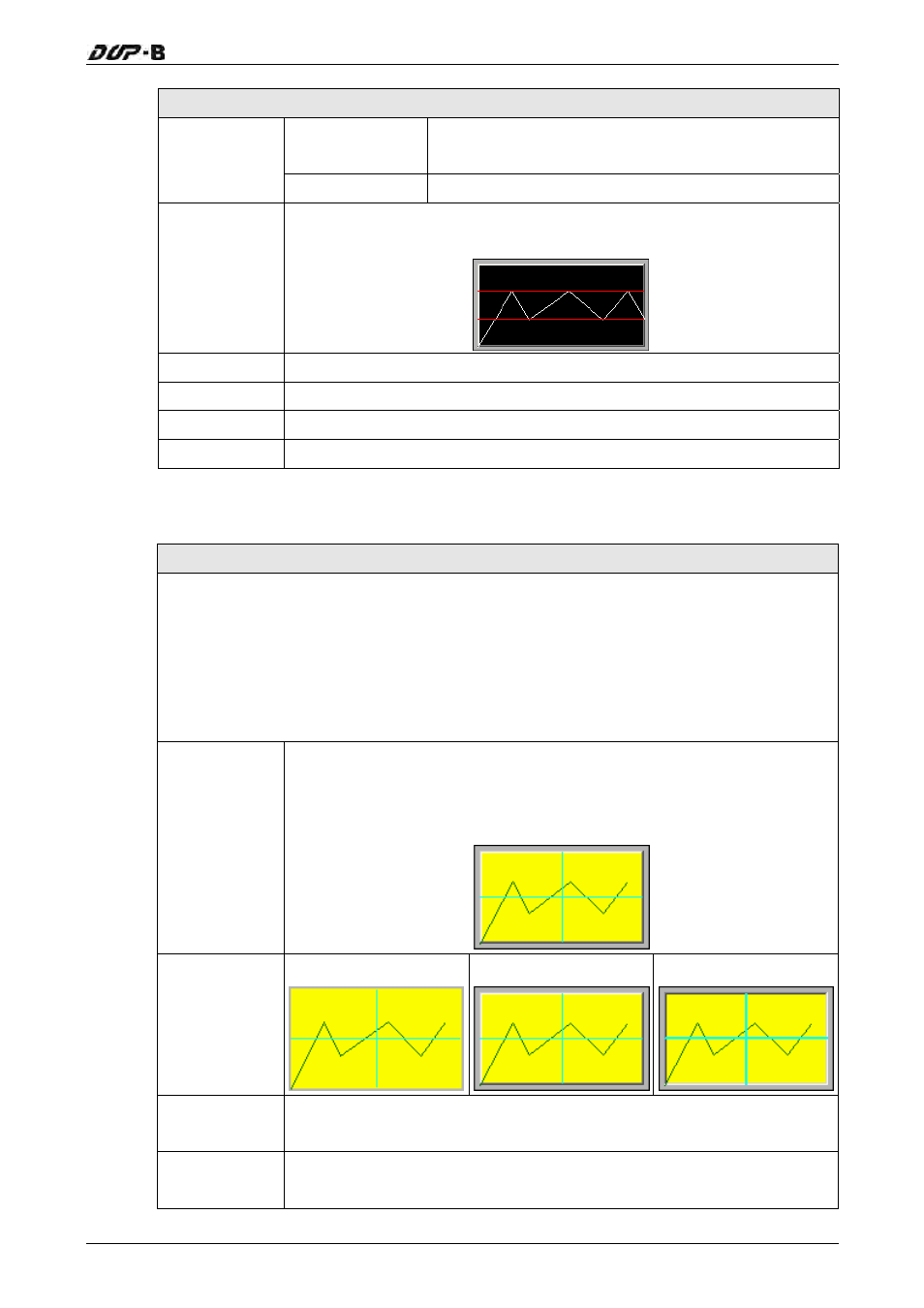
Chapter 3 Creating and Editing Screens
Revision May, 2010
3-171
Property Description of Trend Graph Elements
Line Size
Used to the display line width. The range is within 1
~ 8 and the unit is pixel.
Setting
Line Color
Used to set the display line color.
Grid Line Color
Grid Number in
Horiz.
Please refer to the figure below. The grid color is set to red and the
grid number in horizontal direction is set to 3.
X
Used to set X coordinate
Y
Used to set Y coordinate
Width
Used to set the element width
Height
Used to set the element height
3.8.11.2 X-YChart
Property Description of X-Y Chart Elements
HMI will read and convert a series value of setting address to a X-Y chart on the screen.
This function is used to read the values of the internal memory addresses and display
on HMI screen statically. After setting, the user needs to set the specific address of the
control block to trigger the drawing and clear operation of the trend graph, i.e. Trend
Draw and Trend Clear. For the settings of the control block, please refer to section 3.4
in Chapter 3.
Border Color
Background
Color
Border Color option can be set only when the style of the X-Y chart
element is selected as Raised and Sunken. The style of the element
below is selected as “Raised”. Its background color is set to yellow and
its border color is set to gray.
Standard Raised Sunken
Style
Connect Two
Points
If Yes option is selected, when drawing the X-Y chart on the screen, the
space between two points on the X-Y chart will be connected by lines.
Curve Field
Total
1~4 curves can be set and displayed.
