5 screen open macro, 6 screen close macro – Delta Electronics DELTA DUP-B User Manual
Page 303
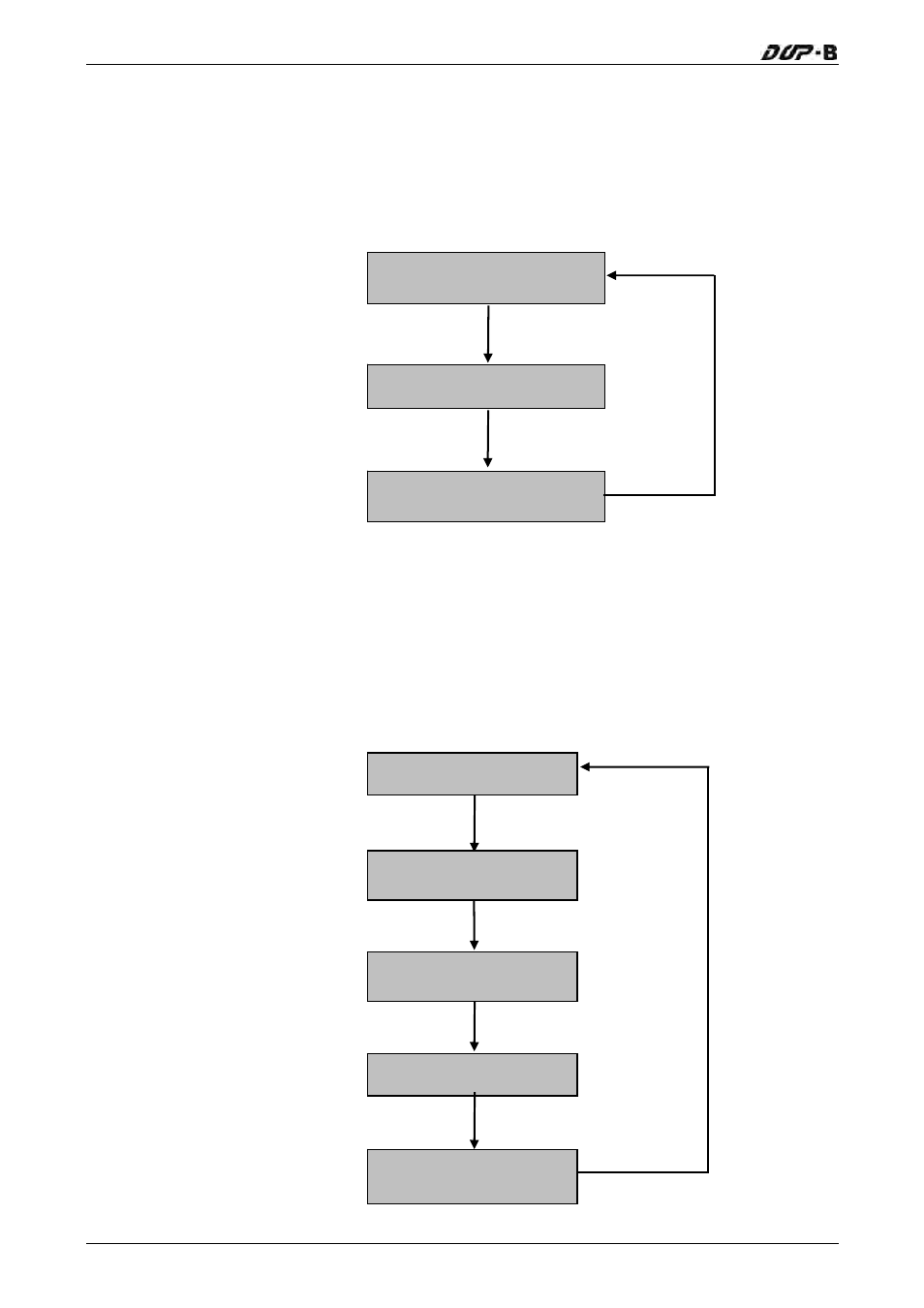
Chapter 3 Creating and Editing Screens
3.14.1.5 Screen Open Macro
The user can use Screen Open Macro to open each screen. Each screen has a Screen
Open Macro. Screen Open Macro will only be executed ONCE when the user open a
screen or switch to a new screen. The screen elements will be displayed and executed
after finishing executing Screen Open Macro.
Open a New Screen
Execute
Screen Open Macro
After Screen Open Macro
is executed.
Perform other ations on
the screen
Open a screen or
switch to a new
screen
3.14.1.6 Screen Close Macro
The user can use Screen Close Macro to close each screen. Each screen has a Screen
Close Macro. Screen Close Macro will only be executed ONCE when the user close a
screen or switch to a new screen. The same as Screen Open Macro, the screen elements
on new screen will be displayed and executed after finishing executing Screen Close
Macro.
Close the screen
Execute
Screen Close Macro
Open a New Screen
After Screen Close
Macro is executed
Perform other ations on
the screen
Execute
Screen Open Macro
After Screen Open
Macro is executed
Open a screen or
switch to a new
screen
3-282
Revision May, 2010
