2 rectangle – Delta Electronics DELTA DUP-B User Manual
Page 216
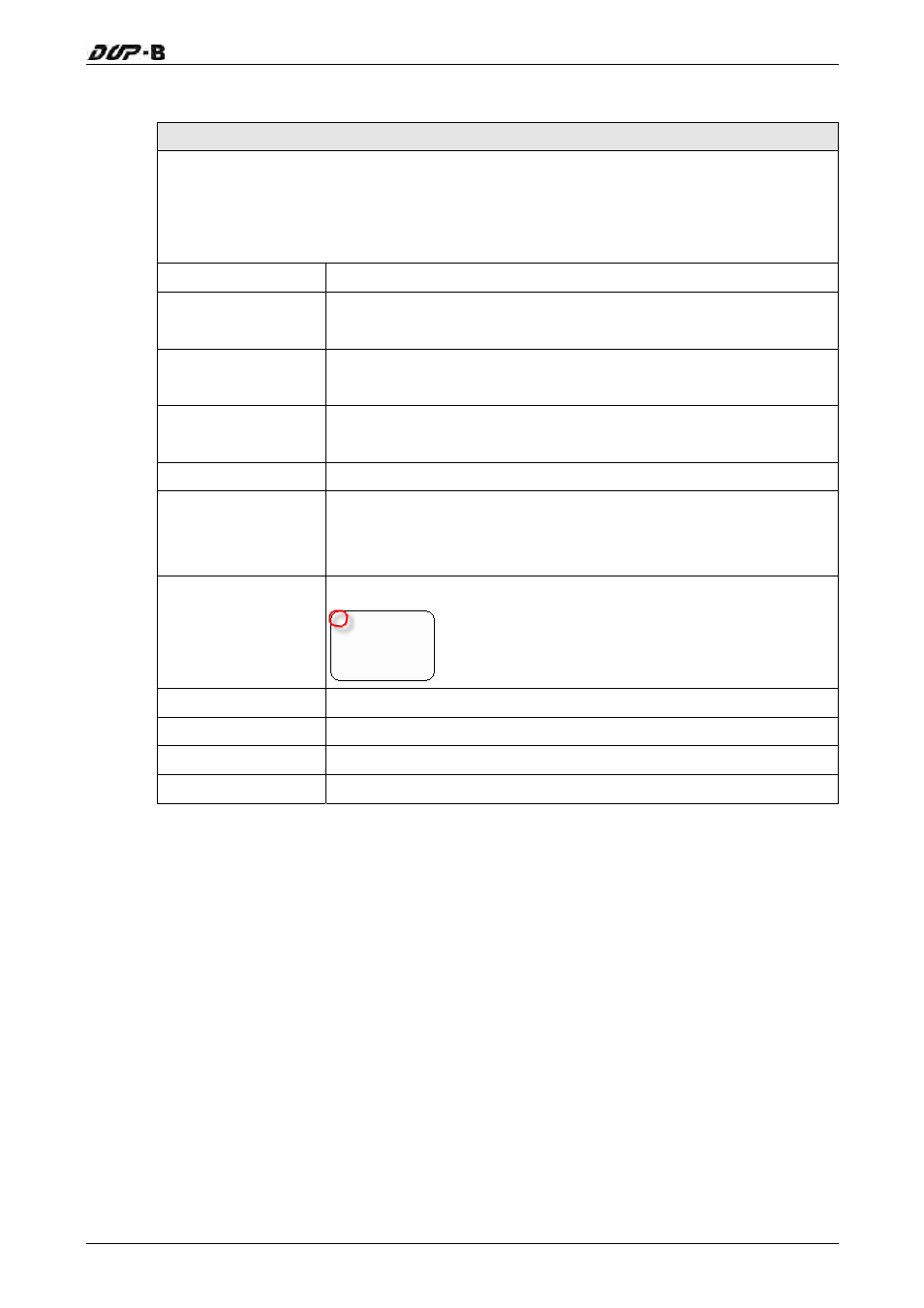
Chapter 3 Creating and Editing Screens
Revision May, 2010
3-195
3.8.15.2 Rectangle
Property Description of Rectangle Drawing Element
Left-click the mouse to draw and edit the rectangle graphic element. The user can drag
the mouse across work place on the screen until the rectangle is the size that the user
wants. Then, release the mouse to finish. The user can import the picture into the
rectangle from picture bank and set rectangle color, size and style in property table.
Curve Color
It is used to set the display color of the rectangle element.
Bank (Picture Bank)
Picture Name
(Please refer to Table 3-8-2 Property Description of General
Buttons.)
Transparent Effect
Transparent Color
(Please refer to Table 3-8-2 Property Description of General
Buttons.)
Foreground Color
It is used to set the display color of the rectangle graphic
element.
Line Size
The unit is Pixel and the range is within 1 ~ 8.
Transparent
When this option is selected, the element will display only with
the border and there is no color in the element. The Foreground
Color option will be disabled also.
Round Radius
0~38 pixels round radius are provided for selection.
X
Used to set X coordinate
Y
Used to set Y coordinate
Width
Used to set the element width
Height
Used to set the element height
