1 leds, Table 3-1, Faceplate leds – Artesyn ATCA-7480 Installation and Use (February 2015) User Manual
Page 66: Controls, indicators, and connectors
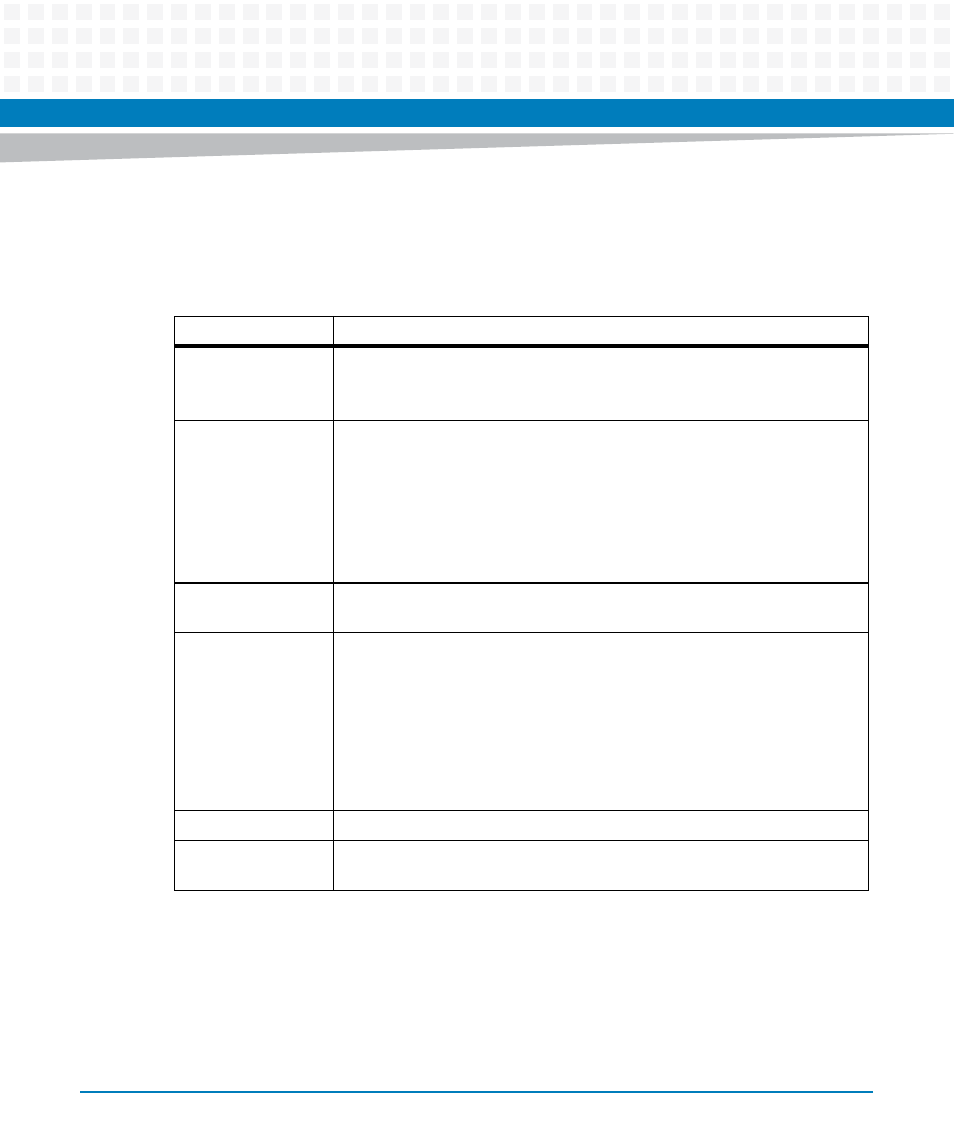
Controls, Indicators, and Connectors
ATCA-7480 Installation and Use (6806800T17A)
66
3.1.1
LEDs
The LEDs on the faceplate are described in the following table:
Table 3-1 Faceplate LEDs
LED
Description
OOS
Out Of Service
Red/optional Amber (controllable by IPMC): This LED is controlled by higher
layer software, such as middle ware or applications.
IS
Payload Power Status
Green: The payload power has been enabled by the IPMC. Note that this LED
indicates the payload power status both in the early power state and the
normal blade operation.
OFF: Payload power is disabled
Note: This LED is multicolored (red/green/yellow) and is programmable by
IPMC.
ATN
Amber: This LED is controlled by higher layer software, such as middle ware or
applications.
ETH Status LEDs
The Ethernet connector provides two status LEDs
Link (upper)
Green: Link is available
Off: No link
Activity (lower)
Yellow: Activity
Off: No activity
U1, U2
Base interface activity is visualized via FPGA LEDs U1 and U2
U3
User LED, selectable color via FPGA register.
Colors: Red, Green, Amber
