12 led usage, 13 upgrading the bios, 14 bios post codes – Artesyn ATCA-7480 Installation and Use (February 2015) User Manual
Page 214
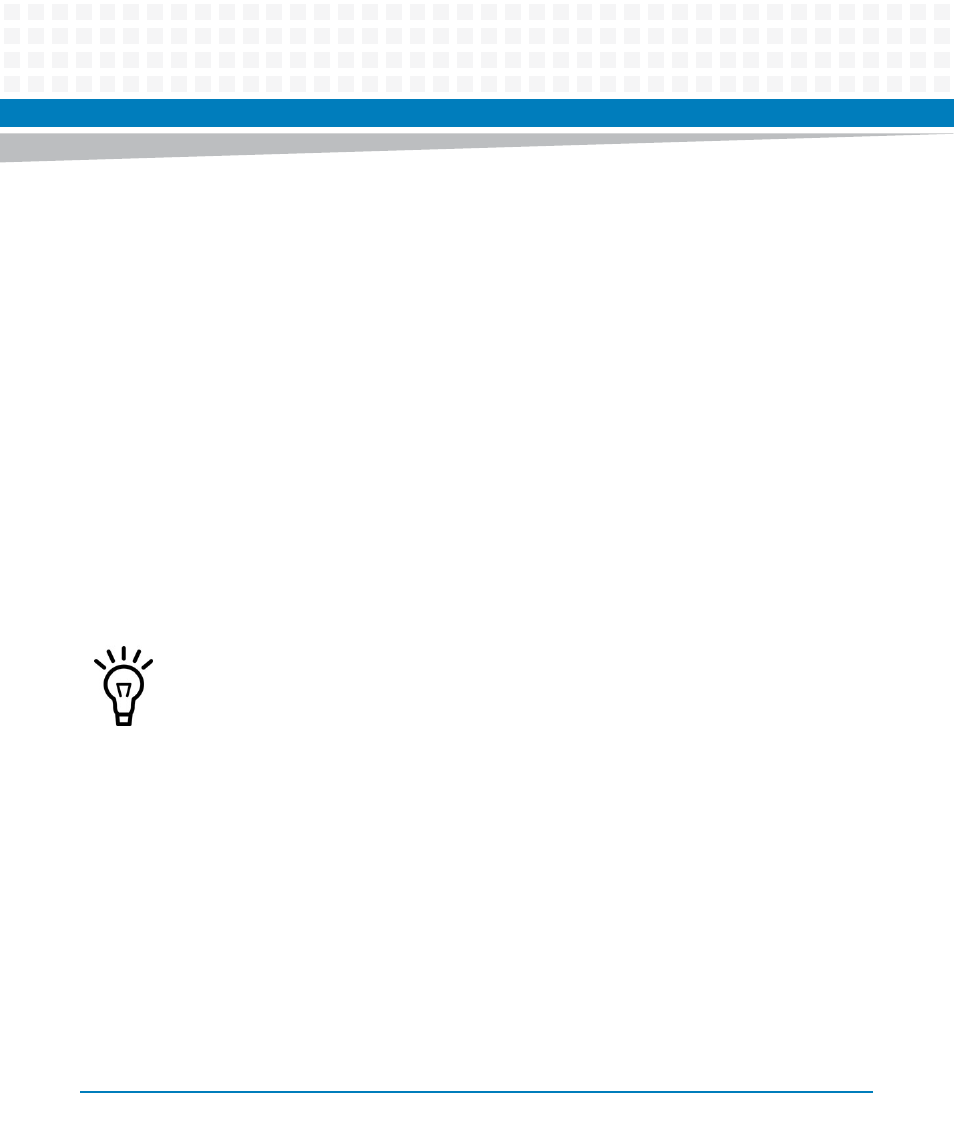
BIOS
ATCA-7480 Installation and Use (6806800T17A)
214
6.12 LED Usage
BIOS uses LED U3 on the front panel to indicate the activity of startup progress. In boot loader
phase (PEI phase) U3 is blinking red. In memory initialization phase U3 is blinking amber and in
main initialization phase (DXE phase), U3 blinks green. In case of any fatal error, all LEDs U1, U2
and U3 are set to red.
Shortly before closing BIOS and starting an operation system, U3 is switched off.
6.13 Upgrading the BIOS
A BIOS upgrade kit is available for the blade. This allows the BIOS to upgrade. The BIOS upgrade
kit contains documentation, which describes in detail how to upgrade the BIOS.
Update tool for Linux is provided with Basic Blade Services (BBS).
The BIOS can also be upgraded via IPMI - HPM.1 (Hardware Platform Management IPM
Controller Firmware Upgrade). Refer to
Firmware Upgrade
.
6.14 BIOS POST Codes
The following table lists the BIOS POST codes. The BIOS POST codes are written to the blade's
I/O Port 80 register and can be obtained by reading the "POST code" on-board IPMI sensor. The
reading of the "POST code" sensor is only valid when the board is in the BIOS phase. The reading
can be used to locate the cause of a board hang during BIOS phase. When the board has booted
a OS, the reading of the '"POST code" sensor returns no valid status code.
After performing a BIOS upgrade or after restoring a corrupted BIOS image, all BIOS settings
are reset to their default values except for parameters that are stored in IPMC storage area.
