Table 2-6, Switch sw2 settings, Table 2-7 – Artesyn ATCA-7480 Installation and Use (February 2015) User Manual
Page 52: Switch sw3 settings, Hardware preparation and installation
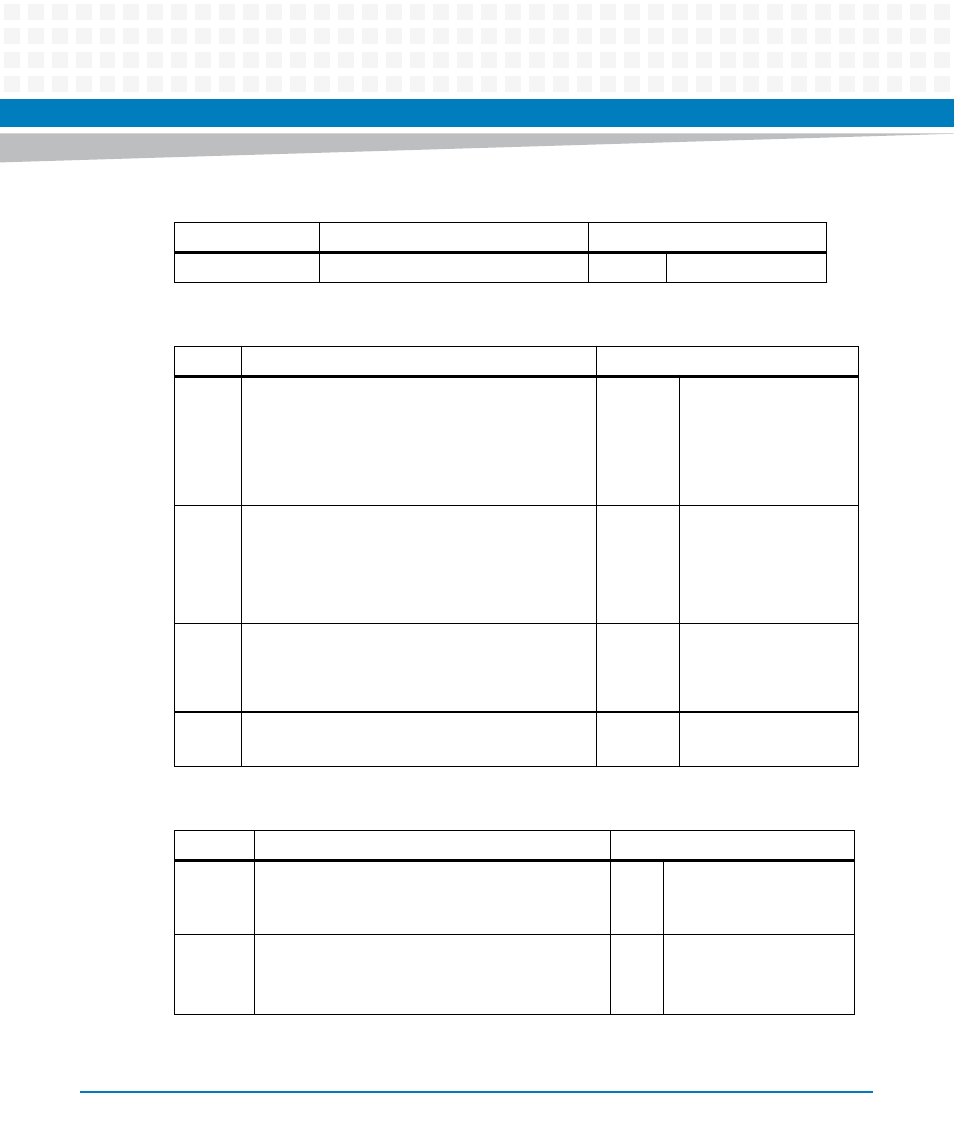
Hardware Preparation and Installation
ATCA-7480 Installation and Use (6806800T17A)
52
SW1.4
Reserved. Connected to FPGA
OFF
Reserved
Table 2-6 Switch SW2 Settings
Switch
Function
Default
SW2.1
Serial Line #1 and #2 Routing
OFF=FPGA-COM#1 to Faceplate
FPGA-COM#2 to RTM
ON= FPGA-COM#1 to RTM
FPGA-COM#2 to Faceplate
OFF
OFF: COM1 routing to
Faceplate
IPMC setting wins
always
SW2.2
SW2.2IPMC Debug Console Routing
OFF= IPMC Debug Console at 3-pin Header
ON= IPMC Debug Console at Faceplate instead of
FPGA COM
OFF
IPMC Debug Console
(TTL-level) routing
OFF: IPMC Debug
Console at 3-pin Header
SW2.3
FPGA_PROM_SEL
OFF = 0 (default PROM)
ON = 1 (Backup/Recovery PROM)
OFF Use
standard
download
PROM or redundant
download PROM for
FPGA configuration
SW2.4
OFF = Reset push button enabled
ON = Reset push button disabled
ON
Disable faceplate reset
push button
Table 2-7 Switch SW3 Settings
Switch
Function
Default
SW3.1
manual "Default SPI Boot Flash" / "Recovery SPI
Boot Flash" select enable.
ON: SW3.2 selects Boot Flash
OFF
IPMI selects Boot Flash
SW3.2
SW3.2 controls Boot flash select if SW3.1 is ON
OFF = Boot from "Default SPI Boot Flash" device
ON= Boot from "Recovery SPI Boot Flash" device
OFF
OFF = Boot from "Default
SPI Boot Flash" device
Table 2-5 Switch SW1 settings (continued)
Switch
Function
Default
