9 ipmi support, 10 watchdog support, 9 ipmi support 6.10 watchdog support – Artesyn ATCA-7480 Installation and Use (February 2015) User Manual
Page 209
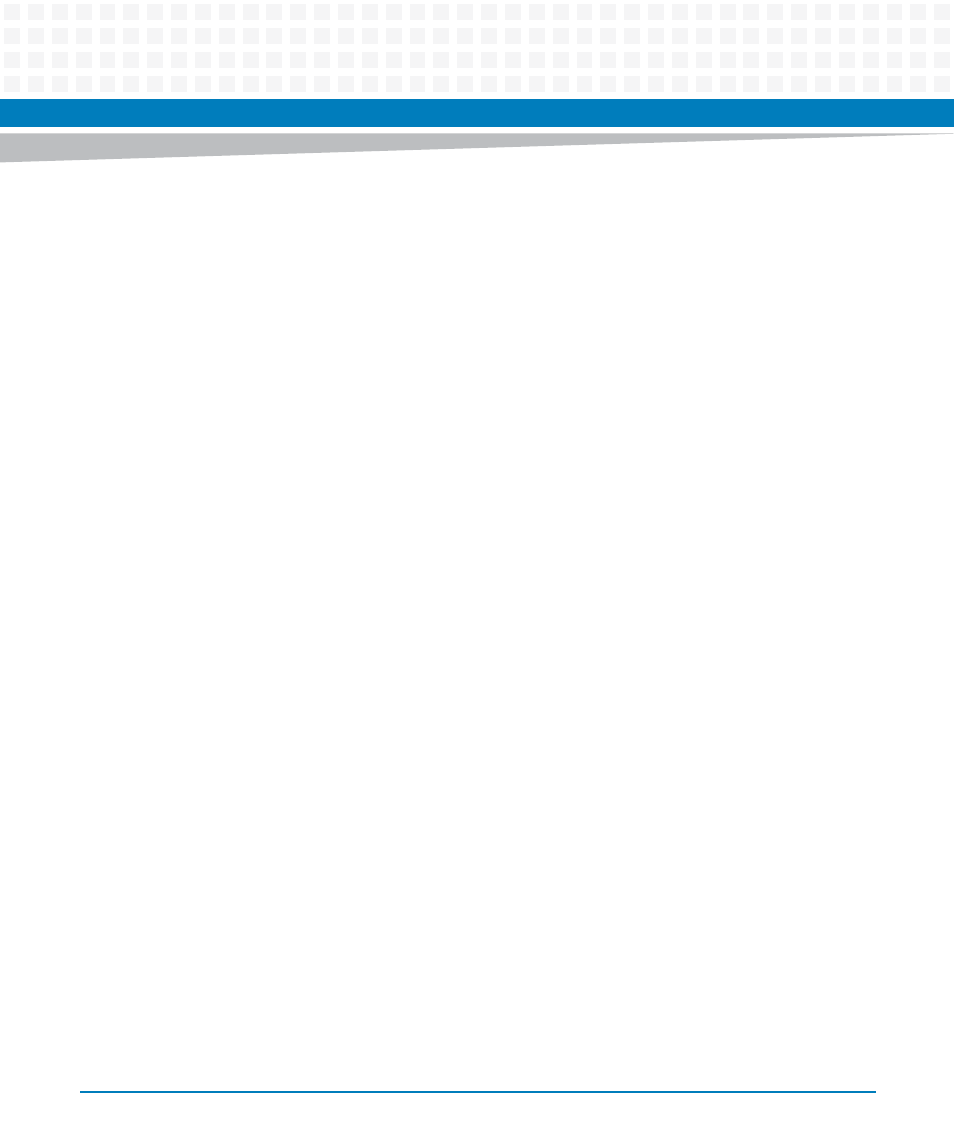
BIOS
ATCA-7480 Installation and Use (6806800T17A)
209
6.9
IPMI Support
The ATCA-7480 BIOS provides the following IPMI support:
Sets initial timestamp for IPMI SEL events.
Sends Boot Initiated event
Sends Memory DIMM detect and error events
Sends system firmware progress events
Reads IPMC version of the main board and the RTM
Reads FRU information of the main board and the RTM.
Logs boot error in case of no boot device found
Reads IPMI GUID and fills in the DMI structure 1 UUID.
Shows SEL and Sensor Values in BIOS setup
BIOS creates the DMI structure type 38 to provide IPMI host interface information to the OS.
BIOS reads and creates the IPMI boot parameters, which are stored in the IPMC.
6.10 Watchdog Support
BIOS uses the IPMI payload watchdog for two phases:
BIOS phase
Operation System boot phase
The IPMC starts automatically the IPMI payload watchdog after the payload board comes out
of reset. In this case, the FRB2 flag of the IPMI watchdog is set.
BIOS can enable the IPMI watchdog to monitor the loading of the operating system. The
watchdog starts just before BIOS starts OS boot loader.
The IPMI watchdog can be configured in the BIOS Setup.
