4 pigeon point specific commands, Table 8-27, Pigeon point extension commands – Artesyn ATCA-7480 Installation and Use (February 2015) User Manual
Page 258: Supported ipmi commands
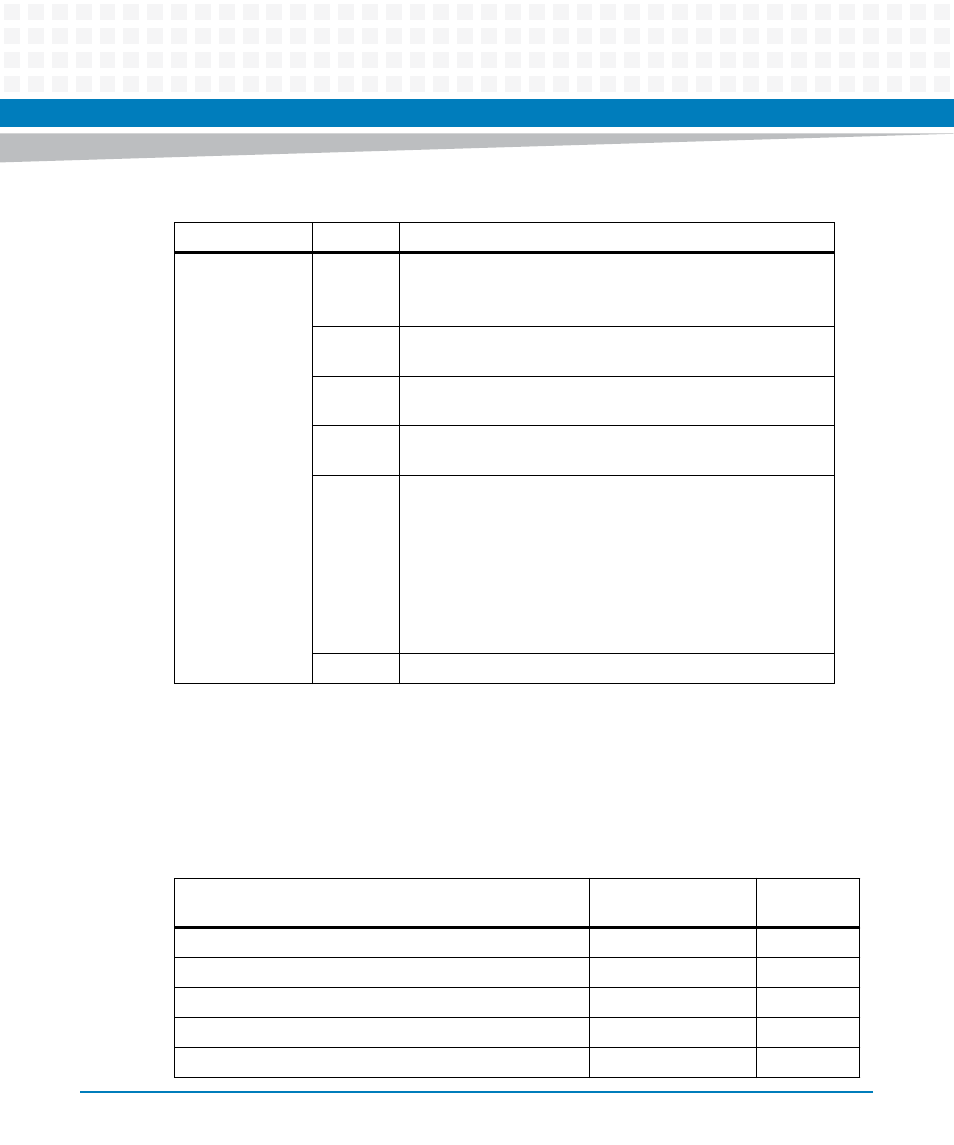
Supported IPMI Commands
ATCA-7480 Installation and Use (6806800T17A)
258
8.4
Pigeon Point Specific Commands
The IPMC supports additional IPMI commands that are specific to Pigeon Point. This section
provides detailed description of those extensions:
Response Data
1
Completion Code. Generic plus the following command-
specific completion codes:
80h = feature selector not supported.
2
LSB of Artesyn IANA Enterprise Number. A value of CDh shall be
used.
3
2nd byte of Artesyn IANA Enterprise Number. A value of 65h
shall be used.
4
MSB of Artesyn IANA Enterprise Number. A value of 00h shall
be used.
5
Feature Configuration.
Bit [7-0]: Feature Selector = E0h, E1h
00h = disabled
01h = enabled
02h - 0ffh = reserved
Bit [7-0] Feature Selector = 03h:
00h-FFh: Debounce timer timeout value in 100 ms
6
Persistency / Duration
Table 8-26 Get Feature Configuration Command (continued)
Byte Data
Field
Table 8-27 Pigeon Point Extension Commands
Command
NetFn
(Request/Response)
CMD
0x2E/0x2F
0x00
Get Serial Interface Properties
0x2E/0x2F
0x01
Set Serial Interface Properties
0x2E/0x2F
0x02
Get Debug Level
0x2E/0x2F
0x03
Set Debug Level
0x2E/0x2F
0x04
