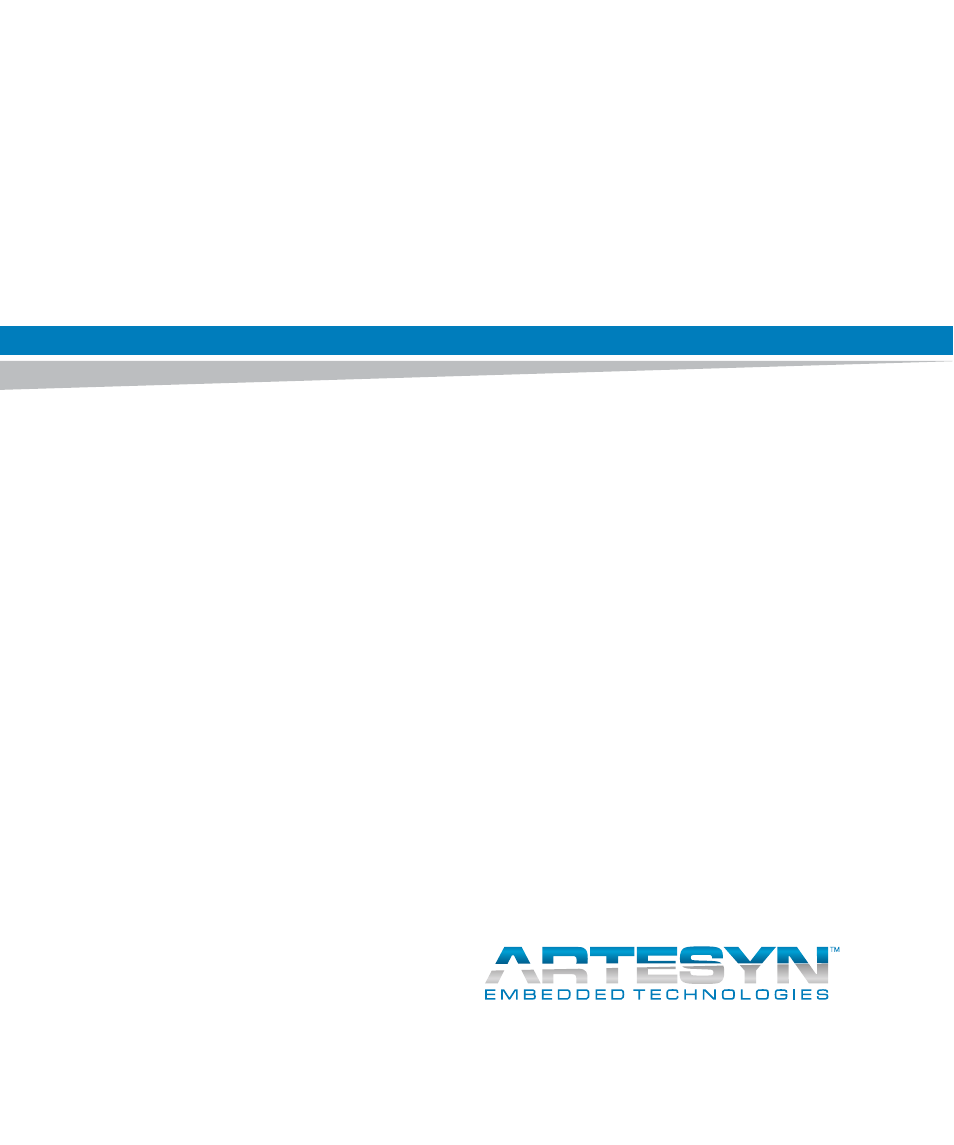Artesyn ATCA 7370 / ATCA 7370-S Installation and Use (January 2015) User Manual
Artesyn Equipment
Table of contents
Document Outline
- ATCA-7370/ATCA-7370-S
- Contents
- About this Manual
- Safety Notes
- Sicherheitshinweise
- Introduction
- Hardware Preparation and Installation
- Controls, Indicators, and Connectors
- BIOS
- 4.1 Features
- 4.1.1 Update and Recovery
- 4.1.2 DRAM Support
- 4.1.3 Interrupt Routing
- 4.1.4 PCI Initialization
- 4.1.5 I/O Device Configuration
- 4.1.6 Boot Options
- 4.1.7 Console or I/O Redirection
- 4.1.8 Serial Over LAN (SOL)
- 4.1.9 IPMI Support
- 4.1.10 SMBIOS Support
- 4.1.11 LED Behavior During POST
- 4.1.12 BIOS Setup Layout
- 4.1.13 USB 2.0 Ports
- 4.1.14 Supported Operating Systems
- 4.1.15 SPI Boot Flash
- 4.1.16 Serial Console and BIOS Printouts
- 4.1.17 BIOS Interface towards OS
- 4.2 Setup Utility
- 4.1 Features
- Functional Description
- Maps and Registers
- 6.1 Interrupt Structure
- 6.2 Registers
- 6.2.1 Register Decoding
- 6.2.2 POST Code Register
- 6.2.3 Super IO Configuration Register
- 6.2.4 UART1 and UART2 Register Map
- 6.2.5 UART Registers DLAB=0
- 6.2.5.1 Receiver Buffer Register (RBR)
- 6.2.5.2 Transmitter Holding Register (THR)
- 6.2.5.3 Interrupt Enable Register (IER)
- 6.2.5.4 Interrupt Identification Register (IIR)
- 6.2.5.5 FIFO Control Register (FCR)
- 6.2.5.6 Line Control Register (LCR)
- 6.2.5.7 Modem Control Register (MCR)
- 6.2.5.8 Line Status Register (LSR)
- 6.2.5.9 Modem Status Register (MSR)
- 6.2.5.10 Scratch Register (SCR)
- 6.2.6 Programmable Baud Rate Generator
- 6.3 FPGA Register Mapping
- 6.3.1 LPC I/O Register Map
- 6.3.2 IPMC SPI Register Map
- 6.3.3 Module Identification Register
- 6.3.4 Version Register
- 6.3.5 Serial Redirection Console Register
- 6.3.6 SOL Control Register
- 6.3.7 Serial Routing Register
- 6.3.8 IPMC Power Level Register
- 6.3.9 Payload Power Control Register
- 6.3.10 I2C Switch Control Register
- 6.3.11 Payload Power-Button Register
- 6.3.12 Reset Registers
- 6.3.12.1 Reset Mask Register
- 6.3.12.2 Reset Function Register
- 6.3.12.3 IPMC Reset Payload Request Register
- 6.3.12.4 BIOS Reset Payload Request Register
- 6.3.12.5 OS Reset Payload Request Register
- 6.3.12.6 Payload Reset Source for IPMC Register
- 6.3.12.7 Payload Reset Source for BIOS Register
- 6.3.12.8 Payload Reset Source for OS Register
- 6.3.12.9 IPMC Watchdog Timeout Register
- 6.3.12.10 IPMC Watchdog Timeout for BIOS Register
- 6.3.12.11 IPMC Watchdog Timeout for OS Register
- 6.3.12.12 FPGA-Payload-Watchdog Threshold Register
- 6.3.12.13 FPGA Payload Watchdog Clear Register
- 6.3.12.14 FPGA-IPMC-Watchdog Threshold Register
- 6.3.13 Flash Control Register
- 6.3.14 RTM Status and Control Register
- 6.3.15 Blue LED Status and Control Register
- 6.3.16 User LED Status and Control Register
- 6.3.17 Miscellaneous Status and Control Register
- 6.3.18 Debug Switch and LED Status Register
- 6.3.19 Scratch Register
- 6.3.20 POST Code Register
- 6.4 Standard Status Codes
- Serial Over LAN
- Supported IPMI Commands
- 8.1 Standard IPMI Commands
- 8.2 PICMG 3.0 Commands
- 8.3 Artesyn Embedded Technologies Specific Commands
- 8.4 Pigeon Point Specific Commands
- 8.4.1 Get Status Command
- 8.4.2 Get Serial Interface Properties Command
- 8.4.3 Set Serial Interface Properties Command
- 8.4.4 Get Debug Level Command
- 8.4.5 Set Debug Level Command
- 8.4.6 Get Hardware Address Command
- 8.4.7 Set Hardware Address Command
- 8.4.8 Get Handle Switch Command
- 8.4.9 Set Handle Switch Command
- 8.4.10 Get Payload Communication Time-Out Command
- 8.4.11 Set Payload Communication Time-Out Command
- 8.4.12 Enable Payload Control Command
- 8.4.13 Disable Payload Control Command
- 8.4.14 Reset IPMC Command
- 8.4.15 Hang IPMC Command
- 8.4.16 Graceful Reset Command
- 8.4.17 Get Payload Shutdown Time-Out Command
- 8.4.18 Set Payload Shutdown Time-Out Command
- 8.4.19 Get Module State Command
- 8.4.20 Enable Module Site Command
- 8.4.21 Disable Module Site Command
- 8.4.22 Reset Carrier SDR Repository Command
- FRU Information and Sensor Data Records
- Firmware Upgrade
- A Troubleshooting
- B Related Documentation