Options – Echelon OpenLNS Commissioning Tool User Manual
Page 48
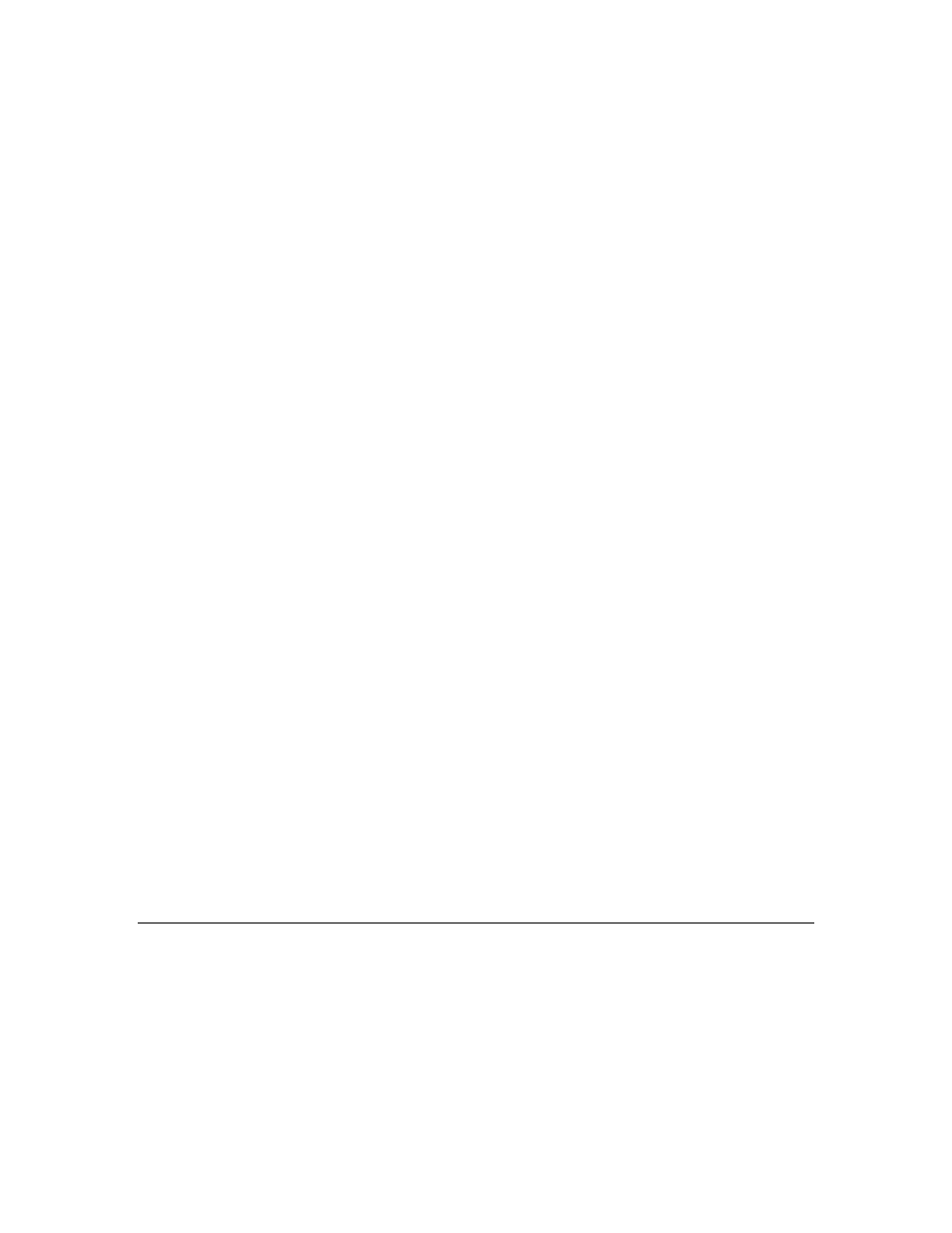
32
Getting Started
defragmentation process.
Start OpenLNS Server
Starts the OpenLNS Server application so that remote client
computers can access the OpenLNS network database.
Backup
Opens the OpenLNS CT Backup dialog, in which you can back up
the network database specified in the Database Name lists and all of
associated drawing files.
See Manually Backing Up an OpenLNS CT Network in Chapter 7,
Maintaining Networks, for more information on how to use the
OpenLNS CT Backup dialog. See Backup/Restore Options in
Appendix A for the default backup options you can set.
Show all options
If this check box is selected, all of the network option windows will
be presented as the network is opened regardless if the Skip this
Prompt option had been previously selected.
Restore
Restores an OpenLNS CT drawing and OpenLNS network database
from an OpenLNS CT backup file. See
4
Restoring an OpenLNS CT
Network in Chapter 7, Maintaining Networks, for more information.
See Backup/Restore Options in Appendix A for the default restore
options you can set.
Import
Imports an OpenLNS network database (objects.dat file) into
OpenLNS so that it opens in the Database Name box. The imported
database may have an OpenLNS CT drawing associated with it.
Select the folder containing the OpenLNS network database you
want to import. If the database does not have an OpenLNS CT
drawing associated with it, you can then click Create Drawing to
create an OpenLNS CT drawing based on the imported database.
Settings
Drawing Base Path
Determines the directory that will be used by the Drawing
Directory list. All of the folders in this directory will be listed in the
Drawing Directory list. You can browse through the folders to find
the desired path or enter the pathname.
Add
Lets you select a drawing folder to add to the Drawing Base Path
list.
Exit
Closes the OpenLNS CT Design Manager. This does not close Visio
or any open networks.
To automatically exit the Design Manager after opening an
OpenLNS CT drawing, click the Options tab in the OpenLNS CT
Design Manager and select the Exit Design Manager After
Launching Visio check box.
Options
The OpenLNS CT Design Manager’s Options tab allows you to set a prioritized list of languages for
L
ON
M
ARK
resource files. This list is then applied to all new networks you create.
When OpenLNS CT displays documentation for selected devices, functional blocks, and network
variables, it uses the definitions contained in L
ON
M
ARK
resource files. You can display the L
ON
M
ARK
resource file information in different languages by specifying a prioritized list of languages for
L
ON
M
ARK
resource files in OpenLNS CT.
