Echelon OpenLNS Commissioning Tool User Manual
Page 154
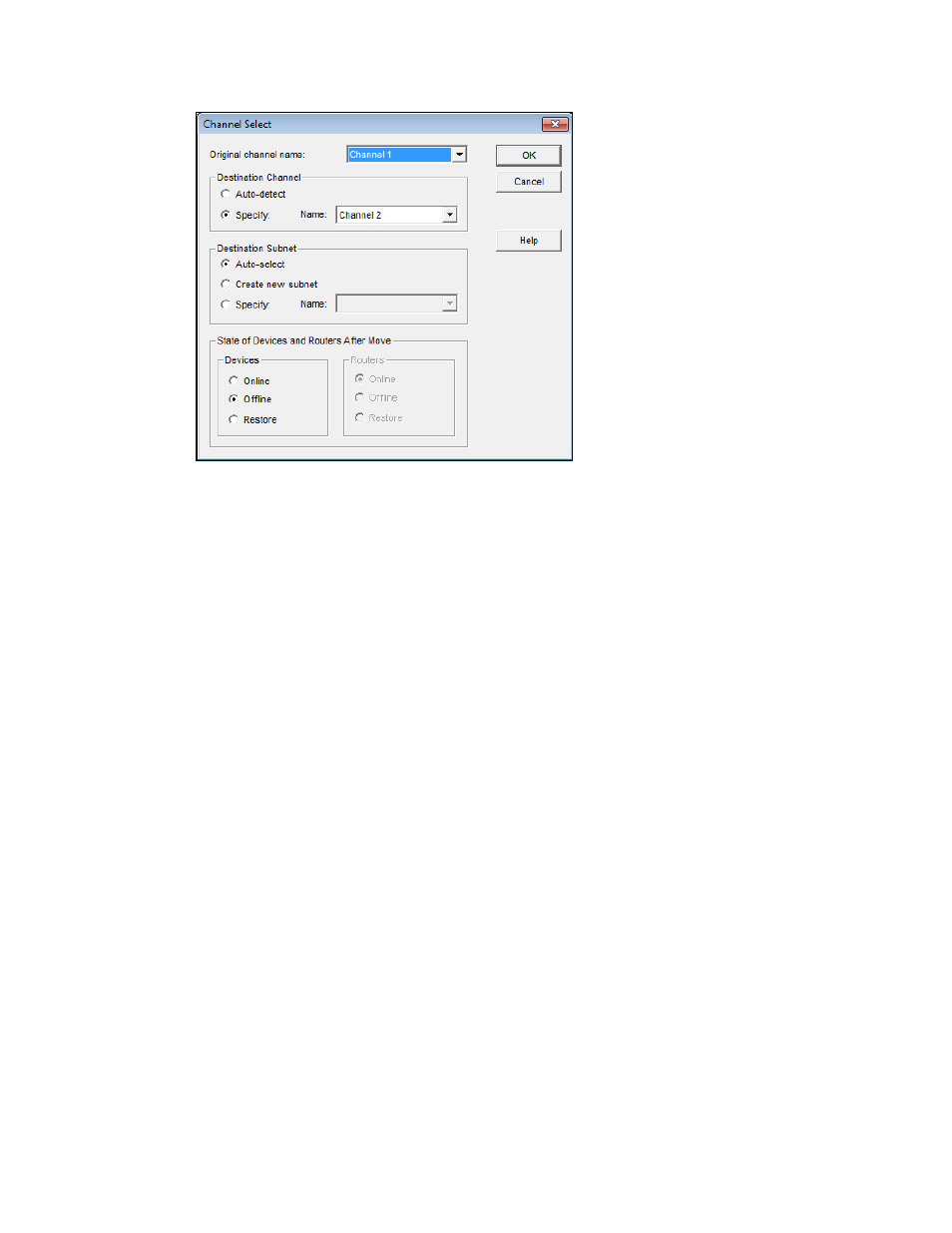
138
Designing Networks
2. Set the following options:
Original Channel
Name
Specifies the current channel on which the devices or routers are
attached.
If you are moving devices or routers from a subsystem SmartShape
that has devices or router SmartShapes connected on two or more
channels, select the channel with the devices or routers you want to
move. Only those devices or routers located on the selected channel
will be moved.
Select the Exclude Nested Subsystems from Subsystem
Operations check box in the Subsystem Properties to limit the
scope of the move to the current subsystem. To select or clear this
check box, right-click a Subsystem SmartShape and select
Properties from the shortcut menu, or right-click an empty space in
the drawing page and select Subsystem Properties from the
shortcut menu.
Destination
Channel
Specifies the new channel.
• Select Auto Detect to have OpenLNS CT automatically
discover the new channel. The OpenLNS CT computer must be
attached to the network to use this option. You cannot move
routers using this option.
• Select Specify to manually select the channel from the Name
list.
Destination Subnet
Specifies the new subnet (routers cannot have their subnet changed).
• Select Auto-Select to have OpenLNS CT choose an appropriate
subnet.
• Select Create New Subnet to create a new subnet and place the
device on it.
• Select Specify to manually choose an existing subnet from the
Name list.
State After Move
Specifies the desired state of the devices or routers after they have
been moved.
