Echelon OpenLNS Commissioning Tool User Manual
Page 297
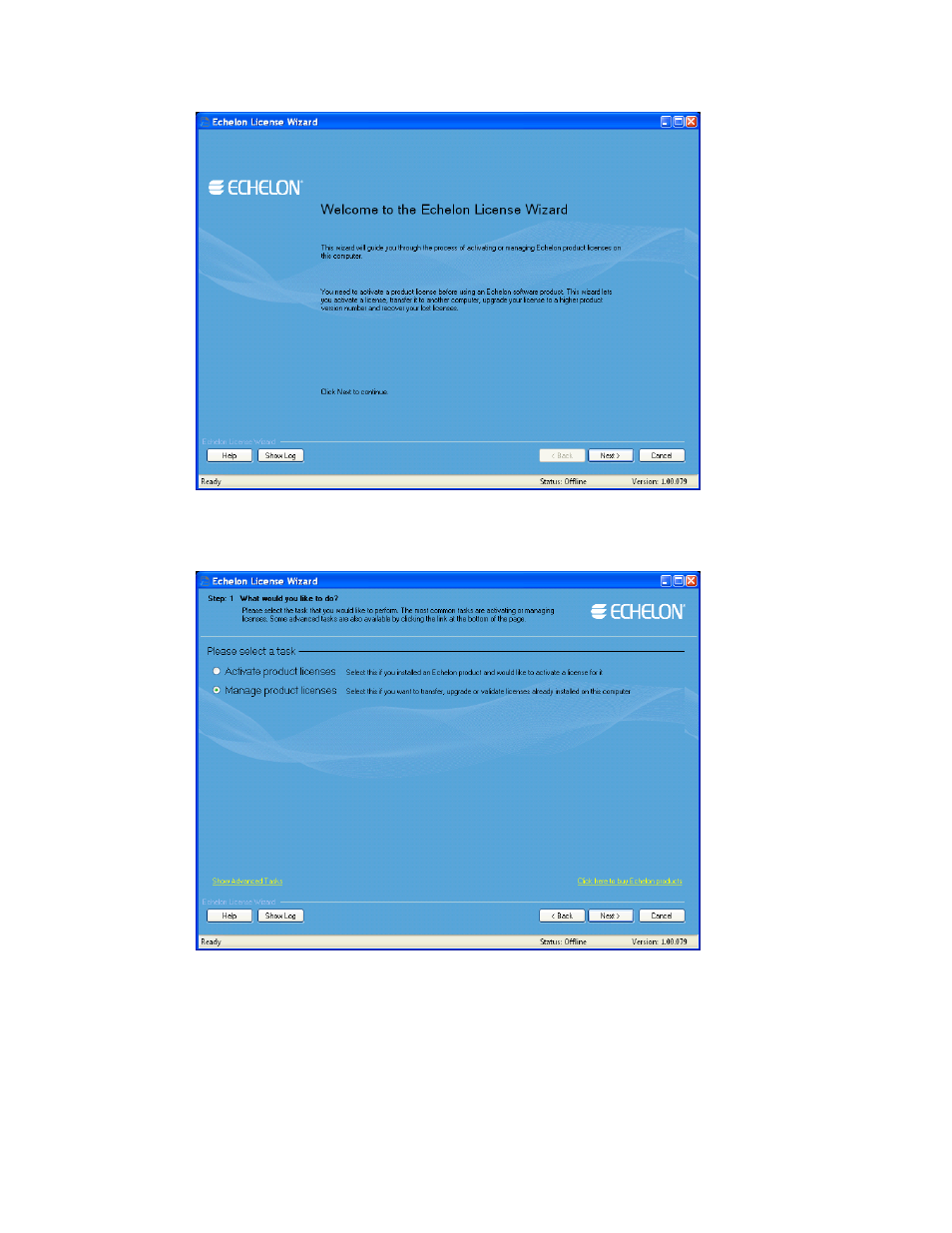
OpenLNS CT User’s Guide
281
2. The License Wizard guides you through the process of manually updating or upgrading your
OpenLNS CT license. Click Next.
3. The Step 1: What would you like to do? dialog opens.
4. To update or upgrade your OpenLNS CT software using the over the Internet or via e-mail, click
Activate Product Licenses and then click Next.
To upgrade over the phone, click Show Advanced Tasks, Upgrade a Product License over the
Phone, and then follow the instructions in the License Wizard. If your computer is offline, update
or upgrade via e-mail if you have e-mail access because updating and upgrading over the phone
requires manually entering many lengthy alpha-numeric strings.
5. The Step 2: Which License Would You Like to Manage? opens.
