Echelon OpenLNS Commissioning Tool User Manual
Page 348
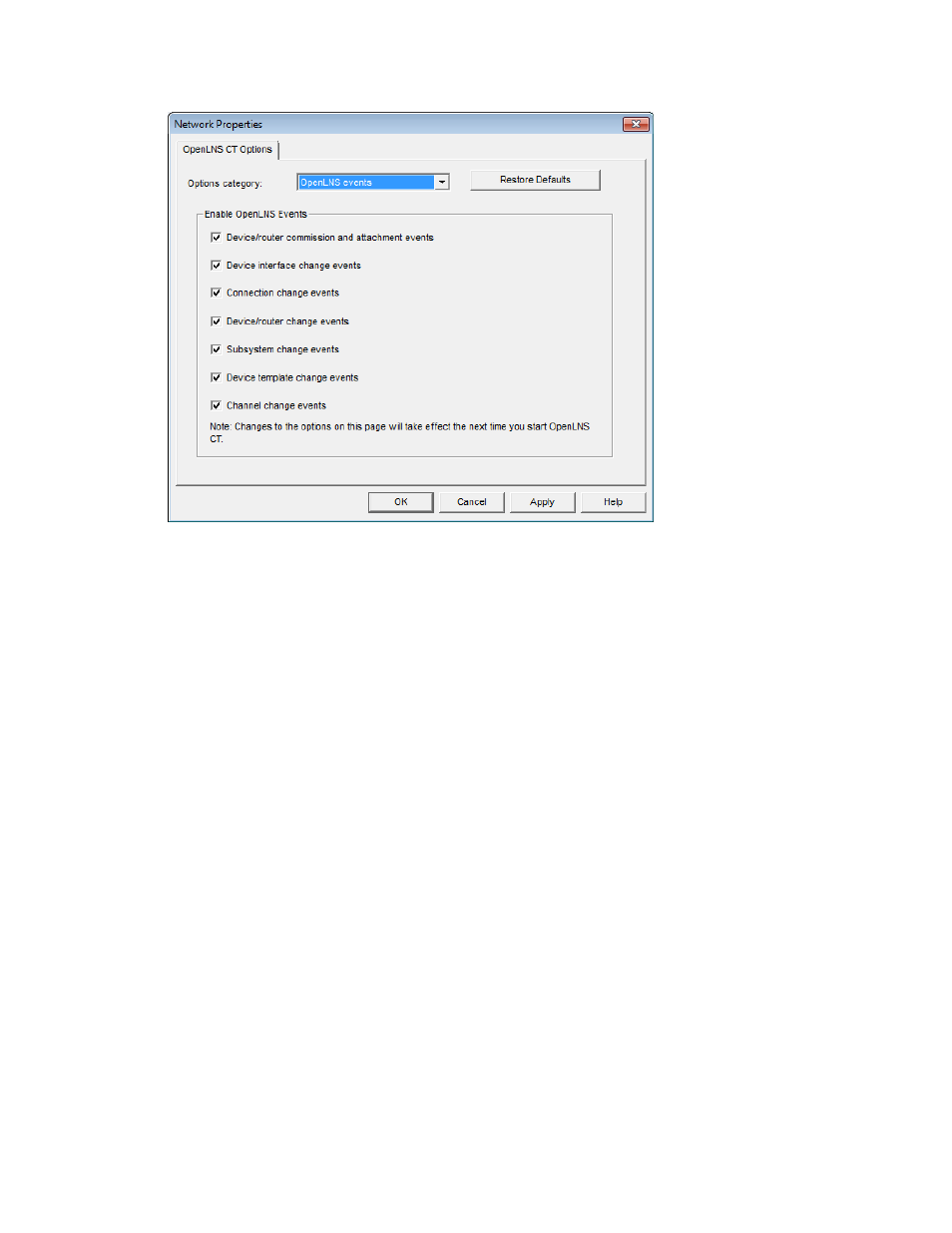
332
Appendix A - Setting OpenLNS CT Default Options
The OpenLNS Event category contains the following options. The changes you make in the OpenLNS
Events options category are all applied to the current network on your computer.
Device/router
Commission and
Attachment Events
Updates the OpenLNS CT drawing when devices or routers are
attached to the network, detached, commissioned, or decommissioned.
This option is selected by default.
Scope: Current network, current OpenLNS CT computer
Device Interface
Change Events
Updates the OpenLNS CT drawing when a device’s functional blocks,
network variables, or configuration properties are added, removed, or
modified. This option is selected by default.
Scope: Current network, current OpenLNS CT computer
Connection Change
Events
Updates the OpenLNS CT drawing when a connection is created or
modified, or when a connection description template being used in
your network is modified. This option is selected by default.
Scope: Current network, current OpenLNS CT computer
Device/router
Change Events
Updates the OpenLNS CT drawing when new devices or routers are
detected. This option is selected by default.
If selected, a device will be automatically upgraded when a new
application is loaded into a device or when a device is replaced.
OpenLNS CT will automatically make the device compatible with the
updated device template, and it will maintain existing compatible
connections and configuration property settings.
Scope: Current network, current OpenLNS CT computer
Subsystem Change
Events
Updates the OpenLNS CT drawing when subsystems are added,
removed, or modified. This option is selected by default.
Scope: Current network, current OpenLNS CT computer
Device Template
Change Events
Updates the internal copies of device templates maintained by
OpenLNS CT when device templates are added, removed, or modified.
This option is selected by default.
Scope: Current network, current OpenLNS CT computer
