Echelon OpenLNS Commissioning Tool User Manual
Page 231
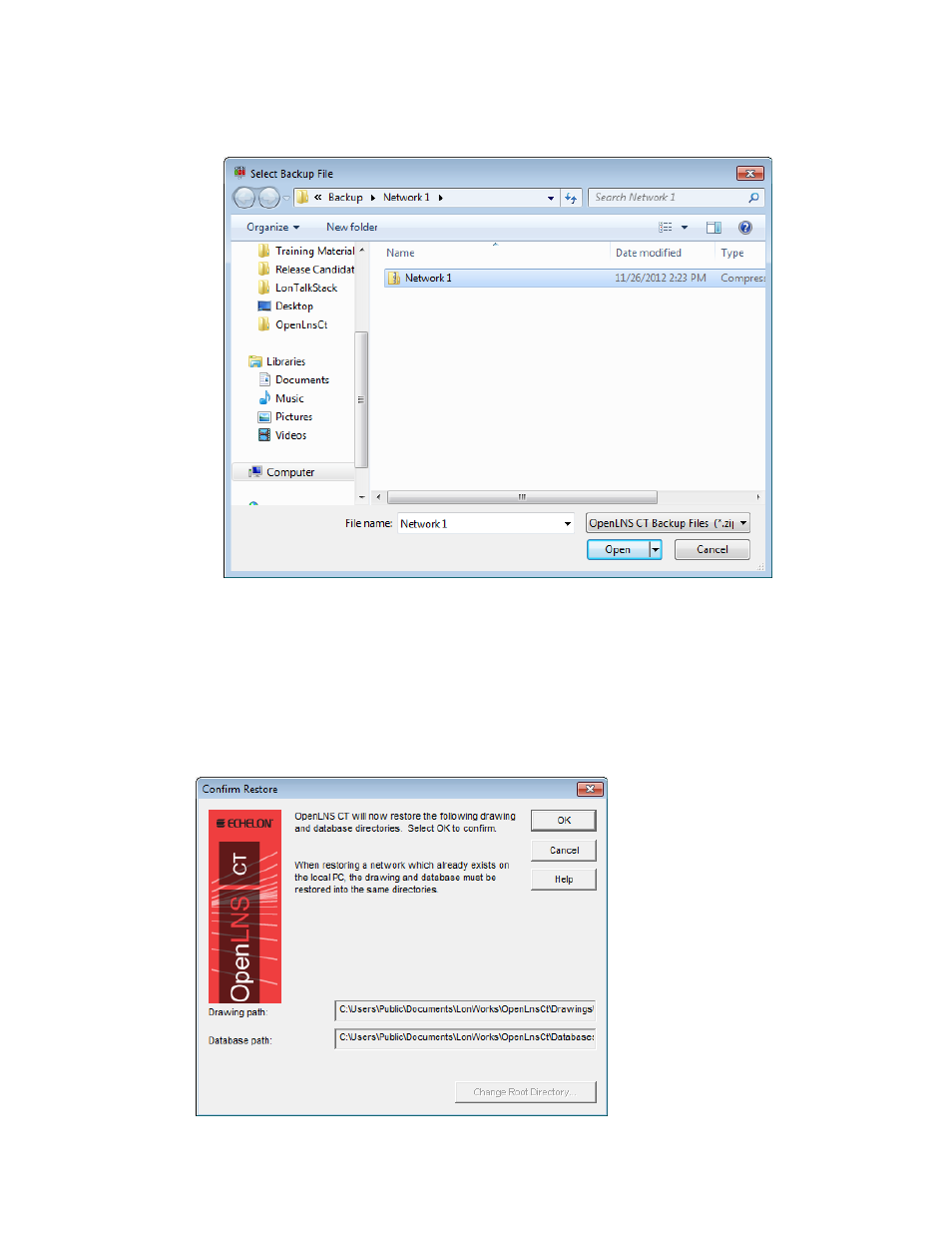
OpenLNS CT User’s Guide
215
backup file names are in the following format by default: <network name>Db[_index].zip),
and click Open or double-click the OpenLNS CT backup file.
• If you select the Restore from OpenLNS Hot Backup check box, select the OpenLNS hot
backup to restore. The OpenLNS hot backups appear in the order they were created. By
default, the first OpenLNS hot backup created is selected. To select a different OpenLNS hot
backup, click the file name of the OpenLNS hot backup you want to restore.
5. Click OK in the OpenLNS CT Restore dialog box.
6. OpenLNS CT checks for user privileges. If this OpenLNS CT network is password protected (see
User Profiles in Chapter 3, Getting Started), enter your user name and password. Your user
profile must have the Modify privilege selected for the network object to restore a network. The
Confirm Restore dialog box opens.
