Echelon OpenLNS Commissioning Tool User Manual
Page 247
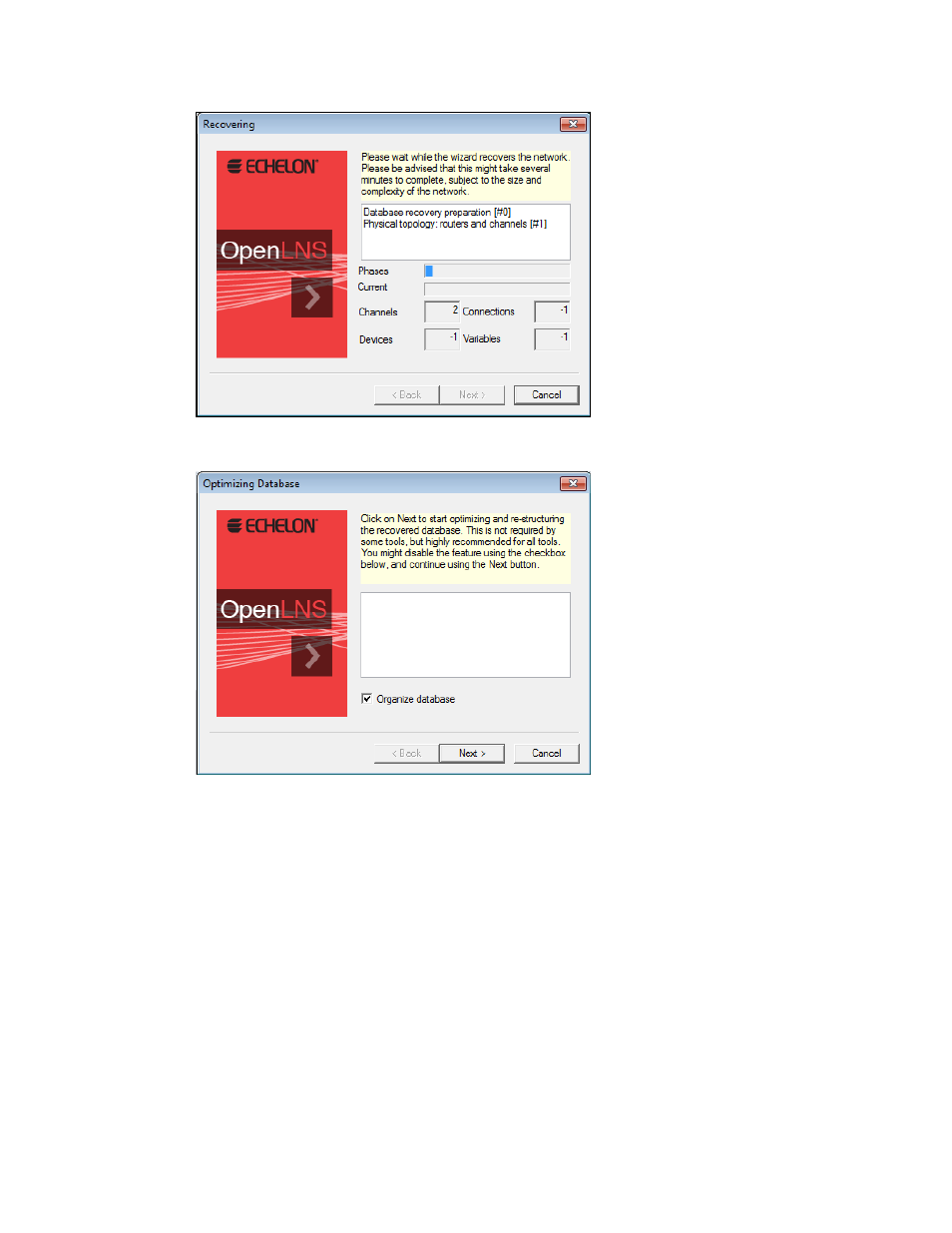
OpenLNS CT User’s Guide
231
17. When the data recovery is complete, the Optimizing Database dialog box opens. Select the
Organize Database check box and click Next.
18. Throughout this process numerous messages will appear. When the database organization is
complete, a Congratulations dialog box opens. This dialog box displays the number of errors and
warnings, and the number of devices, bindings, warnings, routers, and channels found. This
window provides valuable information to help you validate your OpenLNS CT network design
after it has been synchronized. Verify that the number of devices, routers, bindings, and channels
found match your physical network
