Echelon OpenLNS Commissioning Tool User Manual
Page 116
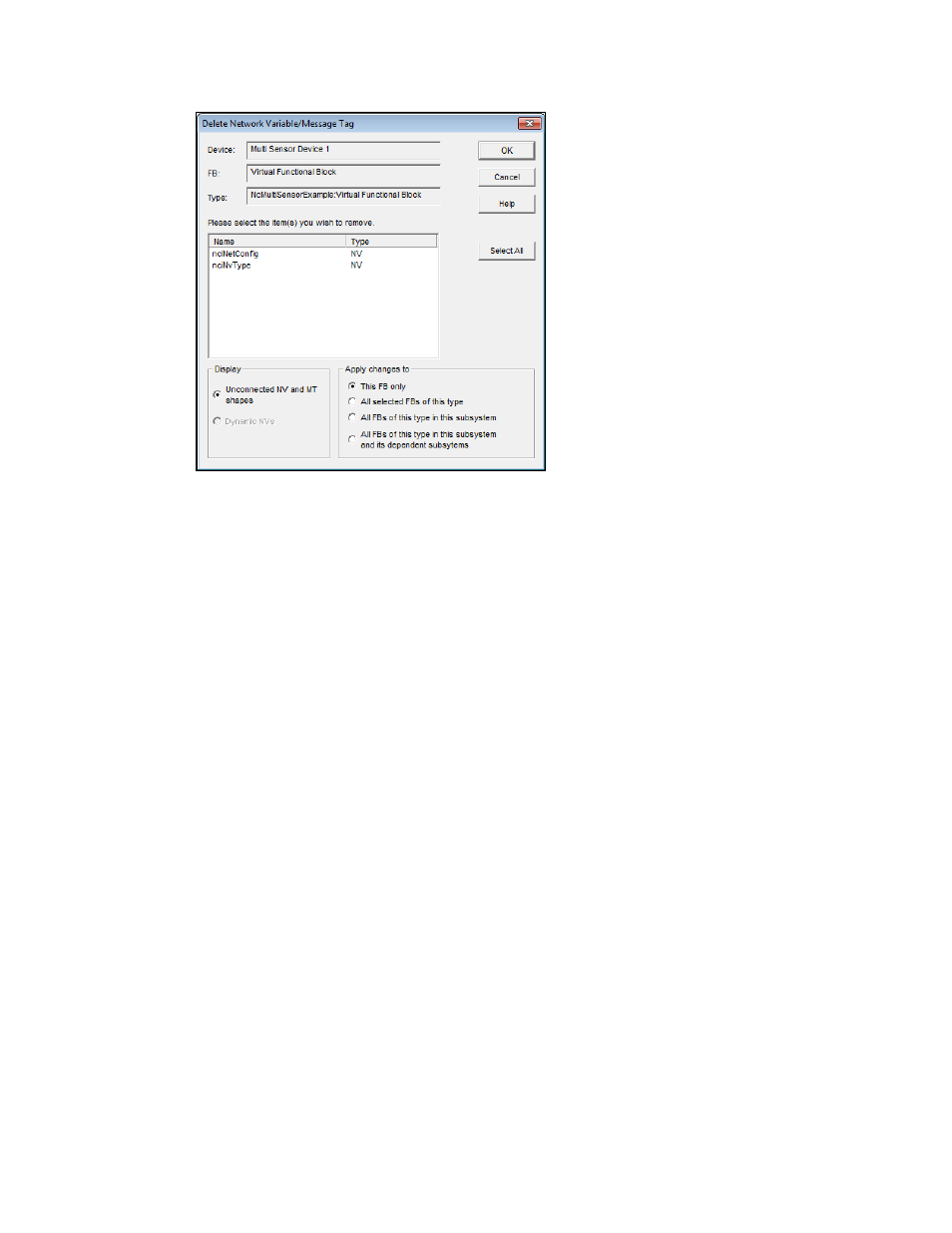
100
Designing Networks
4. Select one or more network variable SmartShapes to delete. To select multiple network variable
SmartShapes, hold down CTRL and click the SmartShapes you want to delete. To select all of the
listed network variables, click Select All.
5. Set the following options:
Display
Select which network variable and message tag SmartShapes are
displayed.
• Select Unconnected NV and MT Shapes to view all the
unconnected network variable and message tag SmartShapes on
the functional block.
• Select Dynamic NVs to view all the unconnected dynamic
network variable SmartShapes on the functional block.
Apply Changes to
Select the scope of the removal of the selected network variable and
message tags SmartShapes. You have four choices:
• This FB Only. The selected network variable and message tag
SmartShapes will be deleted from the selected functional block
only.
• All selected FBs of this Type. The selected network variable
and message tag SmartShapes will be deleted from all functional
blocks in the OpenLNS CT drawing with the same type of the
selected functional block.
• All FBs of this Type in this Subsystem. The selected network
variable and message tag SmartShapes will be deleted from all
functional blocks in the current subsystem with the same type of
the selected functional block.
• All FBs of this Type in this Subsystem and its Dependent
Subsystems. The selected network variable and message tag
SmartShapes will be deleted from all functional blocks in the
current subsystem and from any of its nested subsystems with
the same type of the selected functional block.
6. Click OK.
