Echelon OpenLNS Commissioning Tool User Manual
Page 375
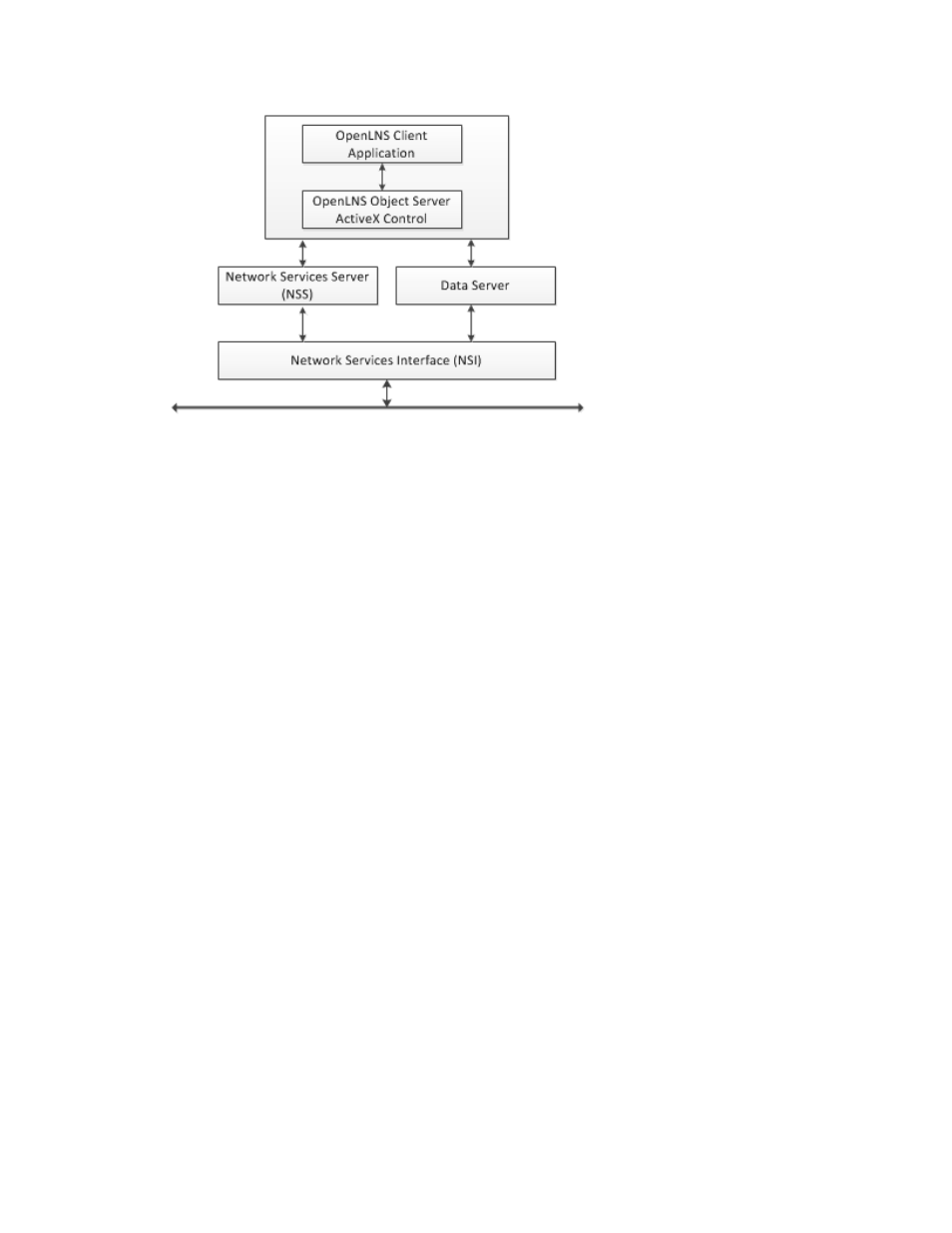
OpenLNS CT User’s Guide
359
OpenLNS Event
An action fired by an OpenLNS Server to notify an OpenLNS client application of a change to the
OpenLNS network. OpenLNS CT uses OpenLNS events to keep it synchronized with other OpenLNS
applications or plug-ins that are making changes to the network database.
OpenLNS Network Database
A database (also referred to as the network database), which includes the network and device
configuration data for the devices in a L
ON
W
ORKS
network. The network database also contains
extension records, which are application-defined records for storing application data.
OpenLNS Server
A software platform for creating an open control system that supports multiple applications and service
providers by supplying the essential network services required for installing, operating, and
maintaining L
ON
W
ORKS
control networks.
OpenLNS CT Browser
An OpenLNS plug-in that provides a table view of the network variables and configuration properties
of selected devices and/or functional blocks. The OpenLNS CT Brower can be used to monitor and
control the network variables and configuration properties in a network.
OpenLNS CT Device Manager
An OpenLNS dialog that lets you test, wink, disable, change the application state, and override
application devices, functional blocks, and routers.
OpenLNS CT Drawing
An OpenLNS CT drawing contains the graphical representation of a L
ON
W
ORKS
network.
OpenLNS CT Event Log
A shared log in which OpenLNS CT stores every change made to an OpenLNS CT drawing by every
OpenLNS CT user on the network. All OpenLNS CTs check the log when they open an OpenLNS
CT drawing and periodically thereafter, and update their copies of an OpenLNS CT drawing based on
the log entries. The OpenLNS CT Event Log enables multiple OpenLNS CTs to stay synchronized
with the OpenLNS database and with each other, and it reduces instances in which an OpenLNS CT
drawing needs to be manually resynchronized.
