Manually activating openlns ct – Echelon OpenLNS Commissioning Tool User Manual
Page 35
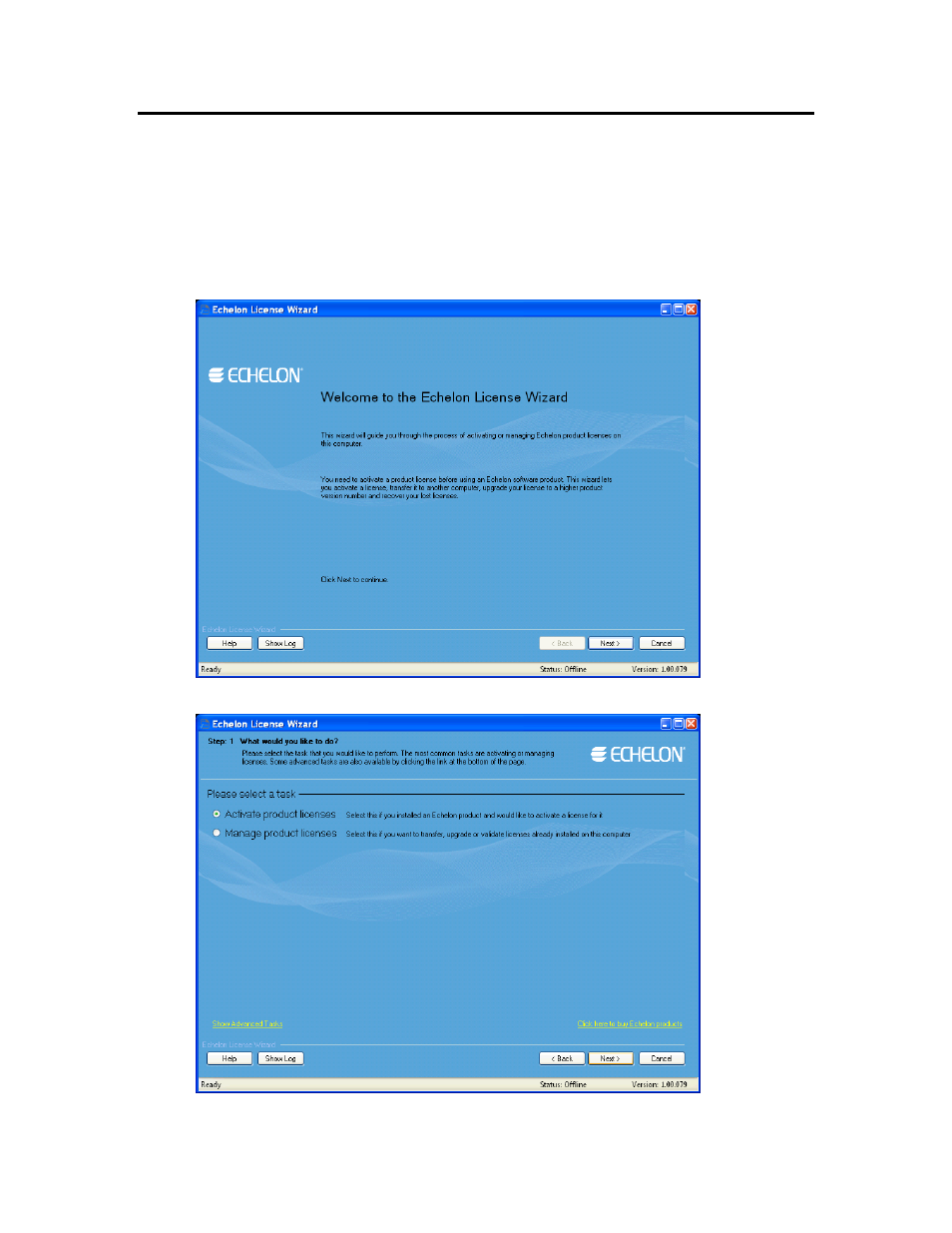
OpenLNS CT User’s Guide
19
Manually Activating OpenLNS CT
If your computer was not attached to the Internet when you installed OpenLNS CT, you can use
the Echelon License Wizard to activate OpenLNS Server and OpenLNS CT after you complete the
software installation. You can activate your software via the Internet if your computer is now
online, or you can activate your software via e-mail or phone if your computer is still offline. To
use the License Wizard to activate your OpenLNS CT software, follow these steps:
1. Open the Echelon License Wizard. Click Start, click Programs, point to Echelon License
Wizard, and then click License Wizard. The Echelon License Wizard opens. Click Next.
2. The Step 1: What would you like to do? dialog opens.
