Troubleshooting, Troubleshooting -6 – ClearOne NetStreams DigiLinX Dealer User Manual
Page 340
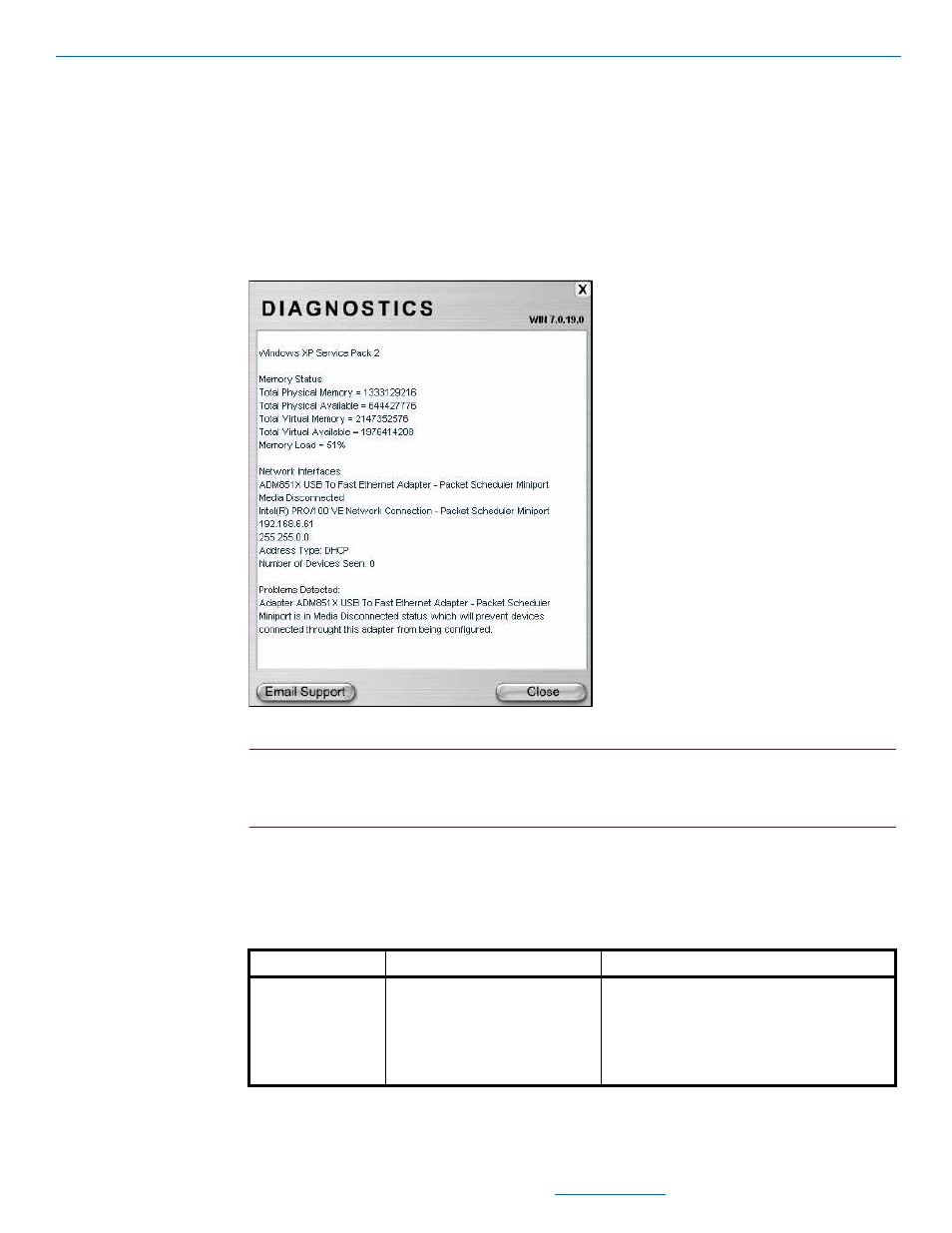
DigiLinX Dealer Setup Version 2.35.00
19-6
All specifications subject to change without notification. All rights reserved. Copyright © 2007 NetStreams
Main +1 512.977-9393 / fax +1 512.977.9398 / Toll Free Technical Support +1 866-353-3496
3600 W. Parmer Lane, Suite 100; Austin, TX 7872
connection IP address
address type (static or DHCP)
subnet mask
the number of DigiLinX devices found on the network.
detect problems with your connection, and provides an explanation.
To view the diagnostics tool, select Help>Diagnostics. The Diagnostics tool displays
(see Figure 19-5).
Figure 19-5
Diagnostics Tool
NOTE:
The email support button automatically includes a copy of the project and the
diagnostic. However, this button only works for systems with an email
program already configured and working.
Troubleshooting
Table 19-1
Troubleshooting
Device or Function
Symptoms
Remedy
Media Server
Doesn’t communicate with DigiLinX
Possible firmware mis-match.
1.
Verify that the media server is running the
latest firmware that supports DigiLinX
2.
Verify you are running the latest version of the
DigiLinX Dealer Setup program and that all
devices are running the latest firmware.
