ClearOne NetStreams DigiLinX Dealer User Manual
Page 222
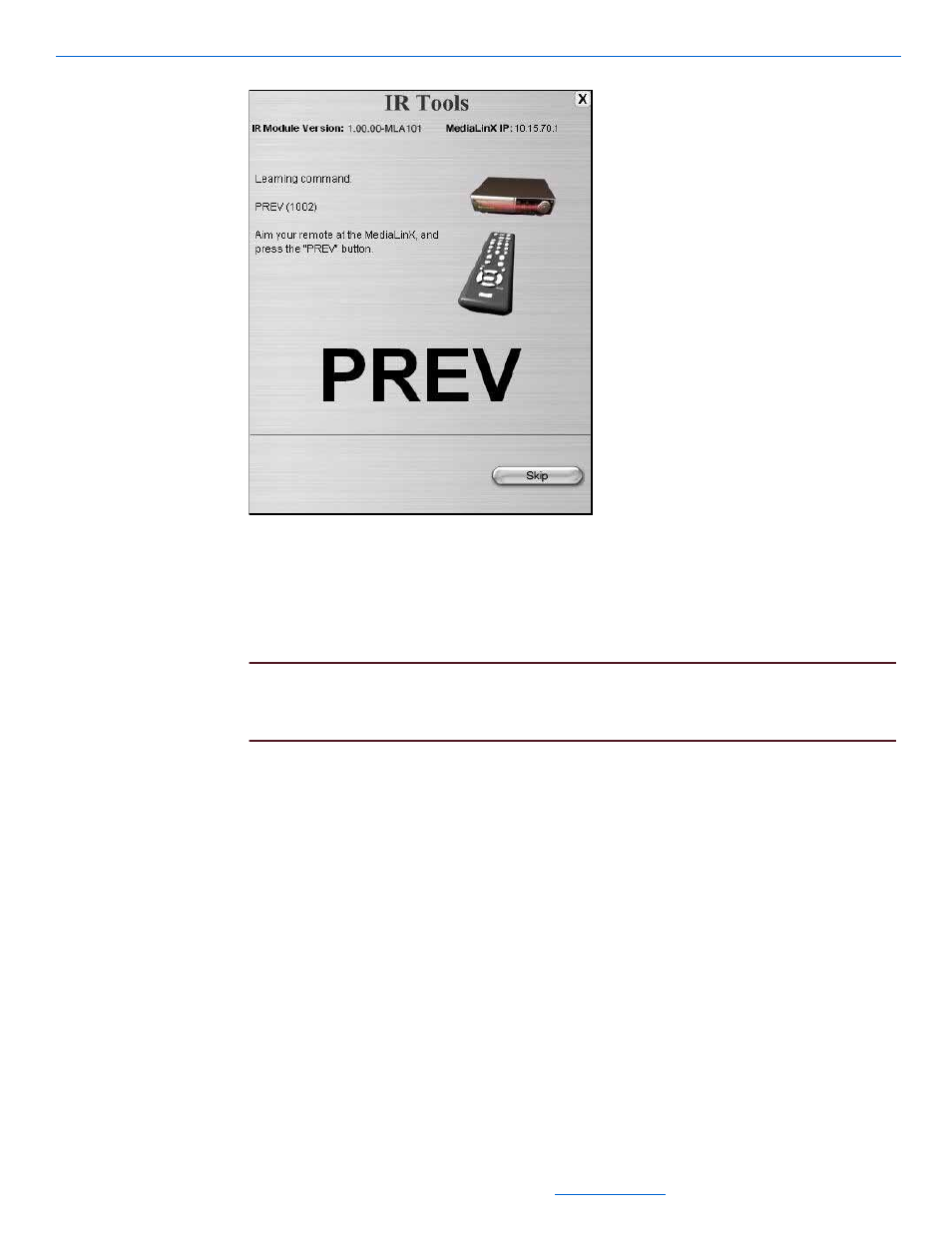
DigiLinX Dealer Setup Version 2.35.00
7-6
All specifications subject to change without notification. All rights reserved. Copyright © 2008 NetStreams
Main +1 512.977-9393 / fax +1 512.977.9398 / Toll Free Technical Support +1 866-353-3496
3600 W. Parmer Lane, Suite 100; Austin, TX 7872
Figure 7-6
First IR command to program
10.
Take the remote control for the source device and point it at the IR window on the
MediaLinX or ViewLinX.
11.
Press the button normally. Pressing too hard or too long may result in having the
button programmed twice.
NOTE:
Aim the remote control directly at the IR window. You should position the
remote 6 to 12 inches from the IR window. Keep away from sunlight or heavy
fluorescent lighting.
Hex code appears in the IR Tools window. A note appears that the button was
learned. The next button to be programmed displays (see Figure 7-7).
