Input sensor tab, Controlinx and the lutron radiora lighting system – ClearOne NetStreams DigiLinX Dealer User Manual
Page 155
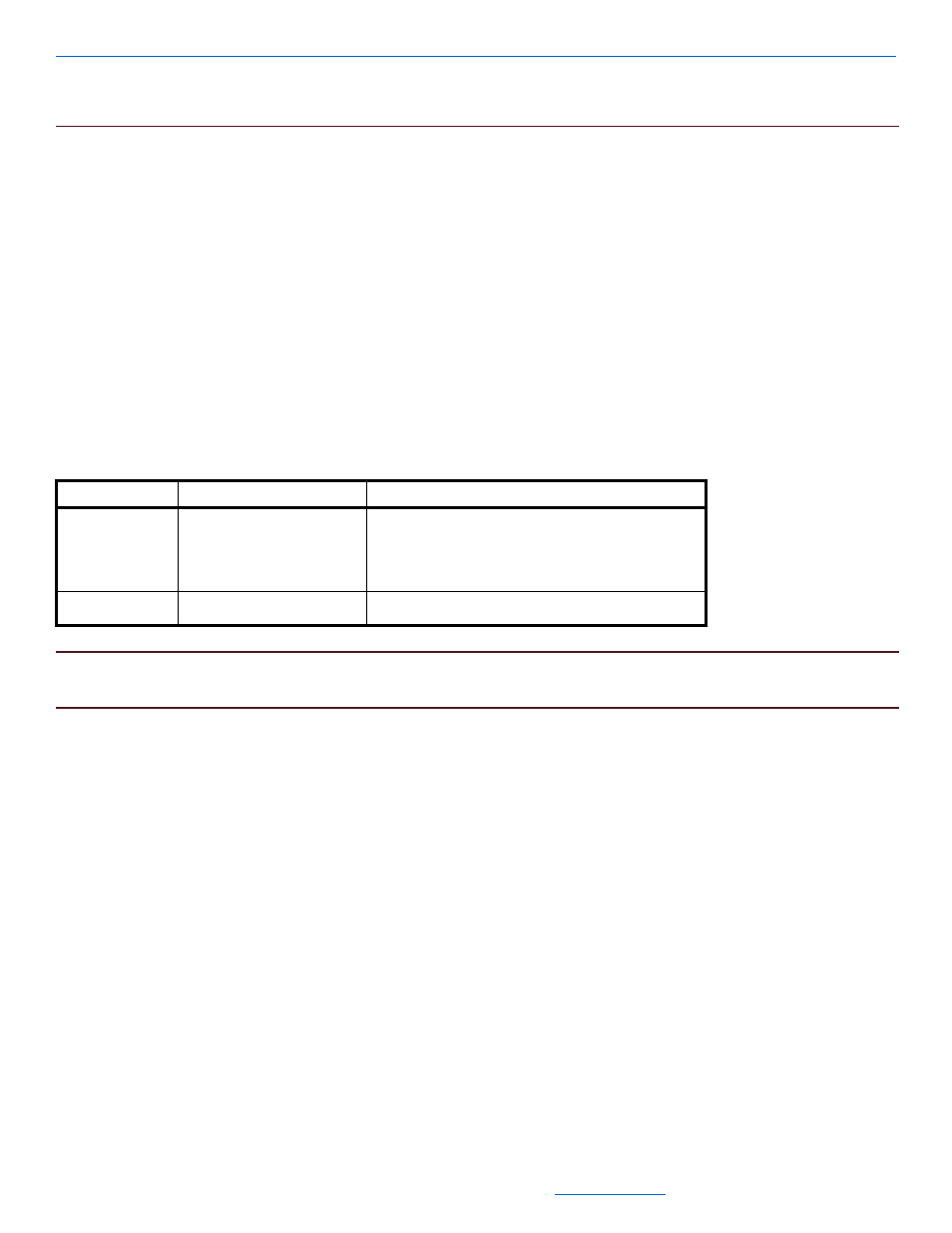
Editing Devices
5-85
All specifications subject to change without notification. All rights reserved. Copyright © 2008 NetStreams
Main +1 512.977-9393 / fax +1 512.977.9398 / Toll Free Technical Support +1 866-353-3496
3600 W. Parmer Lane, Suite 100; Austin, TX 7872
ControLinX. The options available for a ControLinX are dependent on the subsystem the ControLinX is
connected to.
Input Sensor Tab
The Input Sensor screen is the same for all ControLinX drivers. Typically, the input sensor is used to interface
with a device like an ELK-930 Doorbell/Telephone Mute interface device.
1.
If you are connecting this ControLinX to a Doorbell/Telephone Mute interface, select the Input Sensor tab.
The Input Sensor tab for the ControLinX displays in the right side of the window.
The Input Sensor tab is used to configure how the input sensor is triggered and how it behaves.
2.
Connect an RCA connector to the RCA input sensor jack of the ControLinX and the other end (four tinned
leads) to an ELK-930.
The fields in Table 5-56 provides information on the fields available for editing the Input Sensor tab.
NOTE:
If using an ELK-930, set the Sensor Trigger Level to Signal Toggles, and set the Action to the desired
amount of time.
3.
After adjusting information, select Apply.
ControLinX and the Lutron RadioRA Lighting System
To edit ControLinX settings for RadioRA, complete the following steps:
1.
Using the NetStreams RS232 cable, connect the ControLinX to the RadioRA using the RS232 (serial
connection) on the Chronos™ unit.
2.
Click on the ControLinX you want to edit in the project.
The Info tab for the ControLinX hosting a RadioRA displays in the right side of the window (see Figure 5-
68).
Table 5-56
Input Sensor Tab
Tab
Selection Description
Input Sensor
Sensor Trigger Level
Provides the following sensor options:
High Signal
Low Signal
Signal Toggles
Action
Allows you to mute the signal by factors of 10, 15, or 30
seconds when the doorbell is pressed.
