Controlinx and homeworks, Controlinx and homeworks -48 – ClearOne NetStreams DigiLinX Dealer User Manual
Page 118
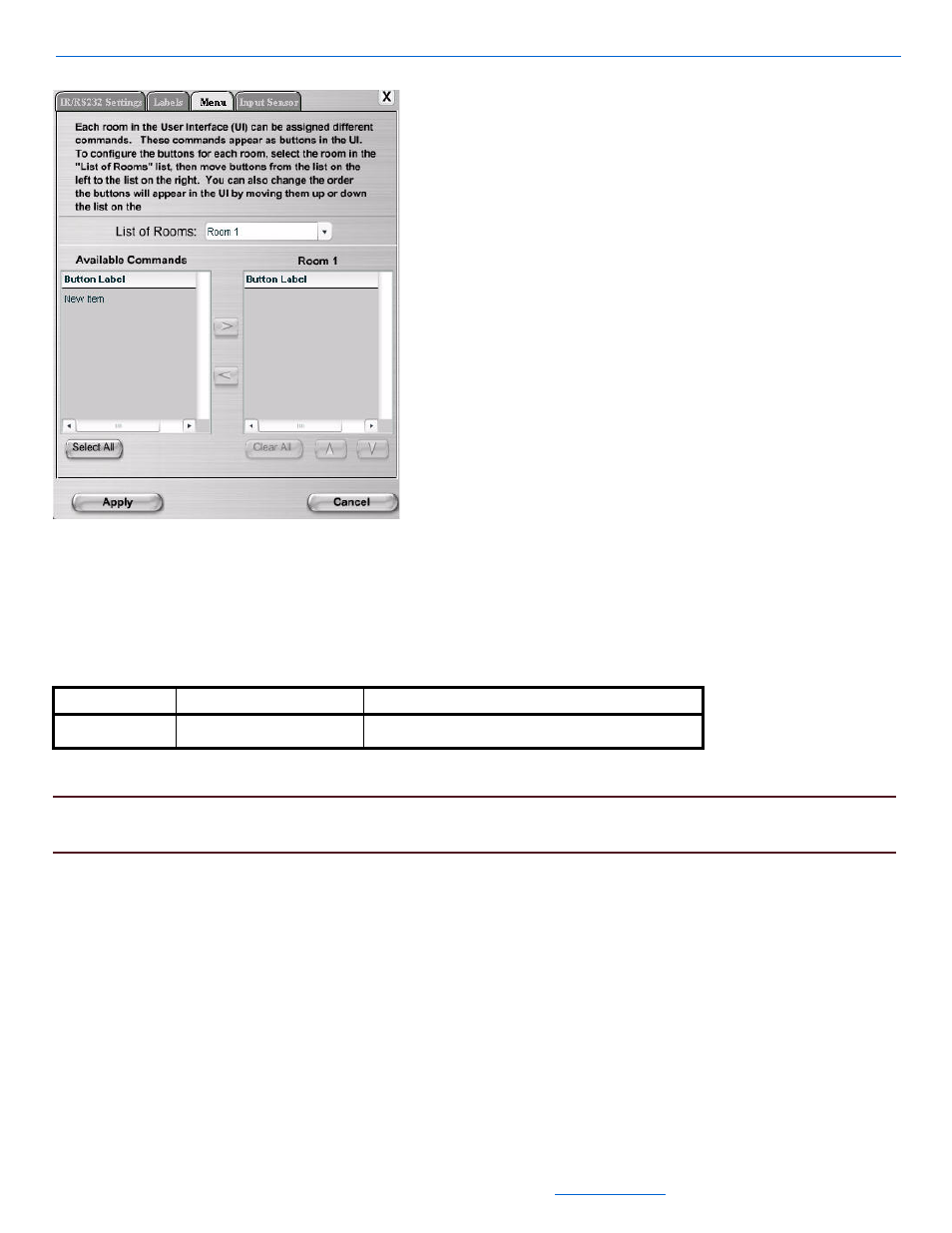
DigiLinX Dealer Setup Version 2.35.00
5-48
All specifications subject to change without notification. All rights reserved. Copyright © 2008 NetStreams
Main +1 512.977-9393 / fax +1 512.977.9398 / Toll Free Technical Support +1 866-353-3496
3600 W. Parmer Lane, Suite 100; Austin, TX 7872
Figure 5-39
Menu tab for the ControLinX with a General Purpose Driver
The Menu tab designates which rooms display the preset buttons. By default, all rooms have access to the
General Purpose Driver buttons.
Table 5-29 provides information on the fields available for editing the Menu tab.
7.
Once all changes have been made, select Apply.
NOTE:
For information on the Input Sensor tab, see Input Sensor Tab for a ControLinX Contained in a MLA4000
on page 5-32.
ControLinX and HomeWorks
To edit ControLinX settings for HomeWorks, complete the following steps:
1.
Using the NetStreams RS232 cable (included with the the MLA4000), connect HomeWorks through the
RS232 (serial connection) on the HomeWorks unit.
1.
Click on the ControLinX in the MediaLinX MLA4000 you want to edit in the project.
The IR/RS232 Settings tab for the ControLinX hosting HomeWorks displays in the right side of the window
(see Figure 5-40).
Table 5-29
Menu Tab
Tab
Selection Description
Menu
List of Rooms
This is a dropdown list of all rooms that have presets listed
for them.
