ClearOne NetStreams DigiLinX Dealer User Manual
Page 256
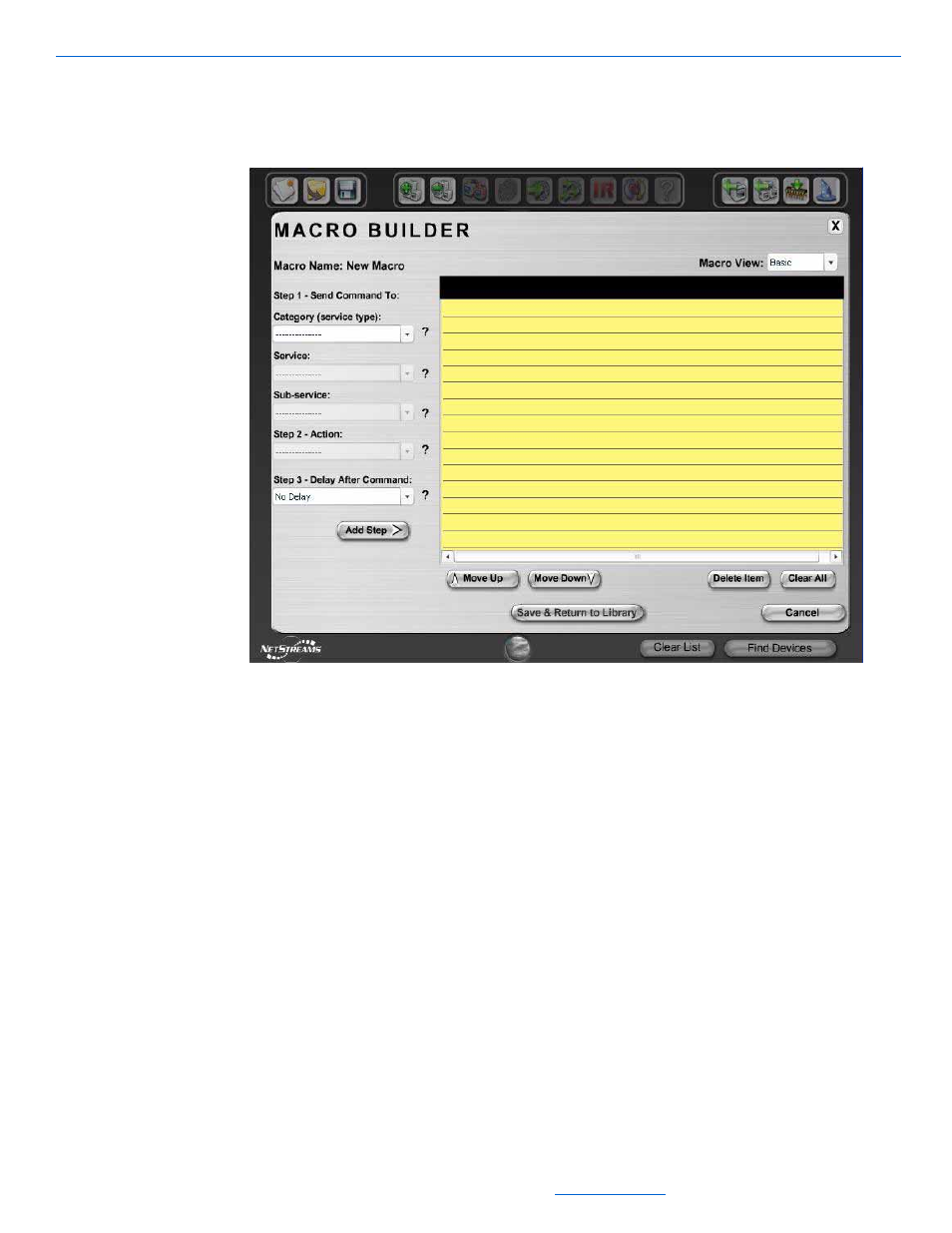
DigiLinX Dealer Setup Version 2.35.00
11-4
All specifications subject to change without notification. All rights reserved. Copyright © 2008 NetStreams
Main +1 512.977-9393 / fax +1 512.977.9398 / Toll Free Technical Support +1 866-353-3496
3600 W. Parmer Lane, Suite 100; Austin, TX 7872
2.
Enter a name for your macro over the existing text in the Macro field, enter a
description, if desired, and then click Edit.
The MACRO BUILDER screen appears.
Figure 11-2
Macro builder
3.
Select the Category, Service, and, if enabled and needed, Sub-service.
This indicates which component should perform the action.
4.
Select the first Action you want to take and, if enabled and needed, the Parameter.
Most macros have multiple actions. The macro must account for not knowing the
current source or the state of that source.
5.
Select the Delay After Command, if any.
When changing or powering sources, allow time for the action to happen. When
sending IR commands, set a .5 second delay between each command, including
between numbers.
6.
Click Add Step.
The actions selected appear in Macro View.
