Assigning streams, Editing streams, Assigning streams -8 editing streams -8 – ClearOne NetStreams DigiLinX Dealer User Manual
Page 306
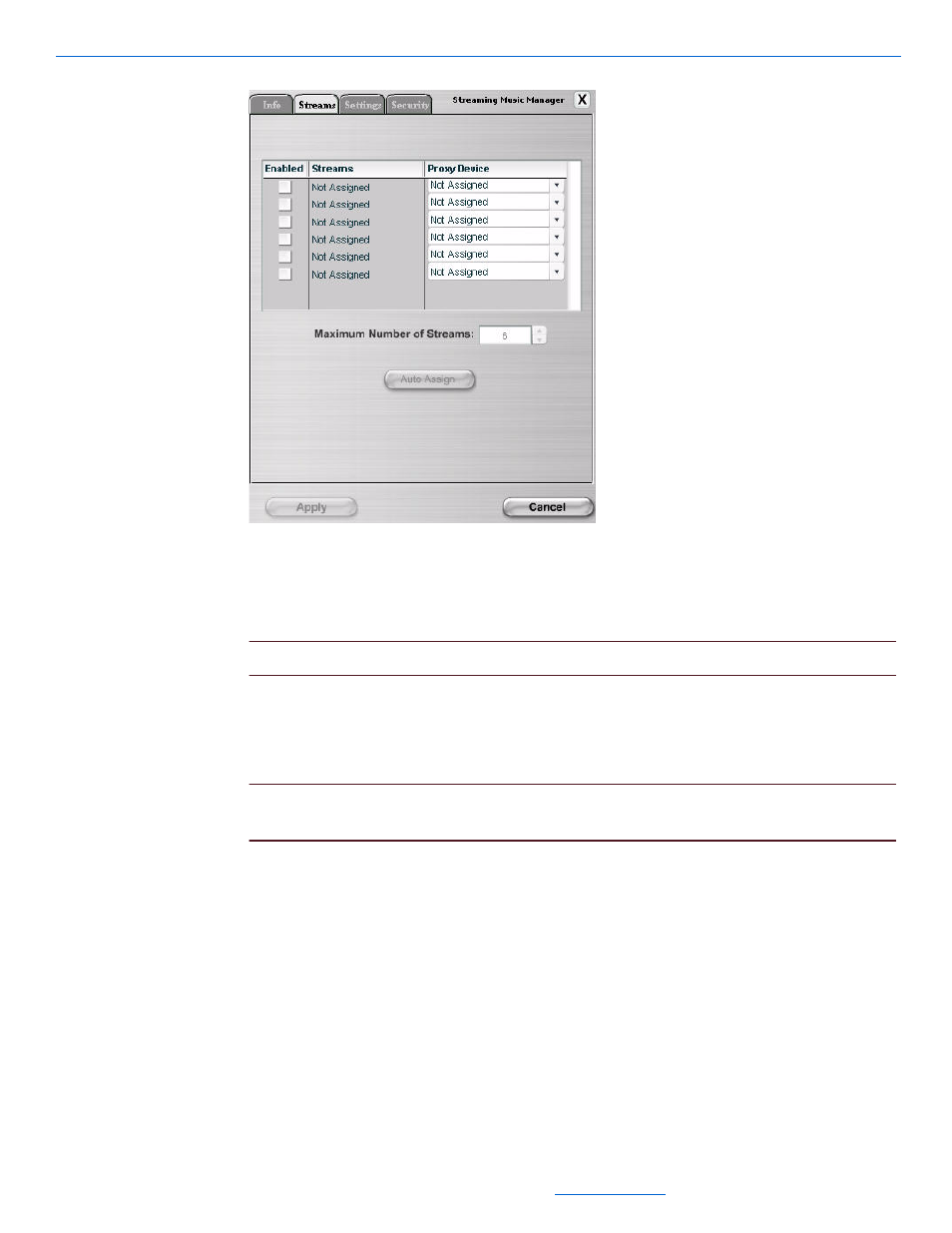
DigiLinX Dealer Setup Version 2.35.00
15-8
All specifications subject to change without notification. All rights reserved. Copyright © 2008 NetStreams
Main +1 512.977-9393 / fax +1 512.977.9398 / Toll Free Technical Support +1 866-353-3496
3600 W. Parmer Lane, Suite 100; Austin, TX 7872
Figure 15-9
Digital Media Server Streams tab
The Streams tab allows you to name the streams of audio coming from the
SMM100 and assigns a SpeakerLinX or MediaLinX to manage (proxy) those
streams.
NOTE:
The maximum number of streams for an SMM100 is six.
Assigning Streams
Assign streams by checking the enabled box next to the stream name.
NOTE:
Streams of audio display in the sources menu of the TouchLinX screen as
separate sources.
Editing Streams
To modify streams:
You can enable a stream by selecting the check box under Enabled. If you do not
want to enable the stream, uncheck the check box under Enabled and select Not
Assigned under the Proxy Device.
Click on the stream name to make the field editable and change the name as
desired.
Change the proxy device by selecting the source for the stream from the dropdown
list.
