ClearOne NetStreams DigiLinX Dealer User Manual
Page 314
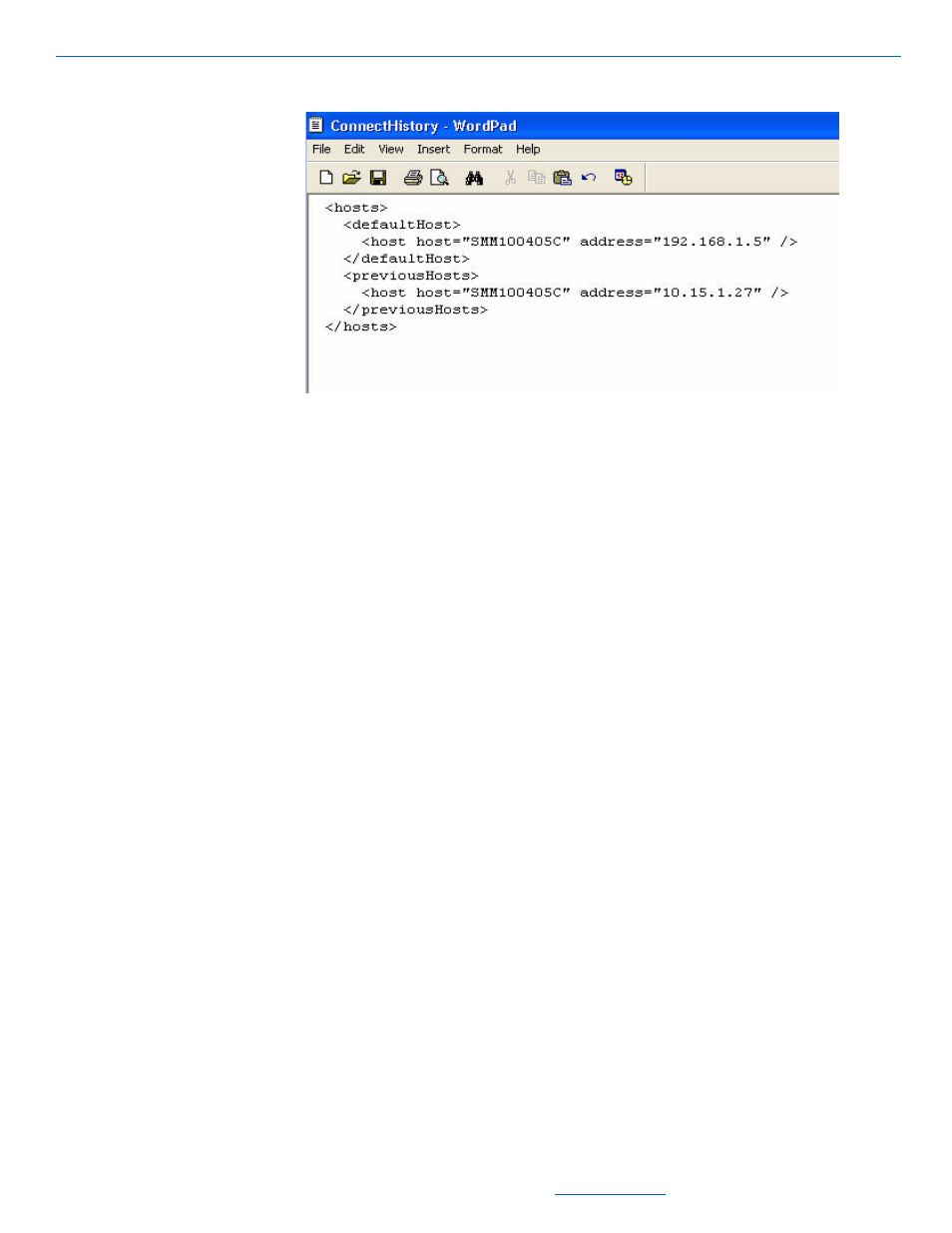
DigiLinX Dealer Setup Version 2.35.00
15-16
All specifications subject to change without notification. All rights reserved. Copyright © 2008 NetStreams
Main +1 512.977-9393 / fax +1 512.977.9398 / Toll Free Technical Support +1 866-353-3496
3600 W. Parmer Lane, Suite 100; Austin, TX 7872
Figure 15-15
ConnectHistory.xml
4.
Select the PCClient folder. Click on DigiFi.Desktop.UI. This will open the
software.
5.
Under Music Library, check to ensure that your music files can be seen by the
Music Manager as shown in Figure 15-16.
