ClearOne NetStreams DigiLinX Dealer User Manual
Page 257
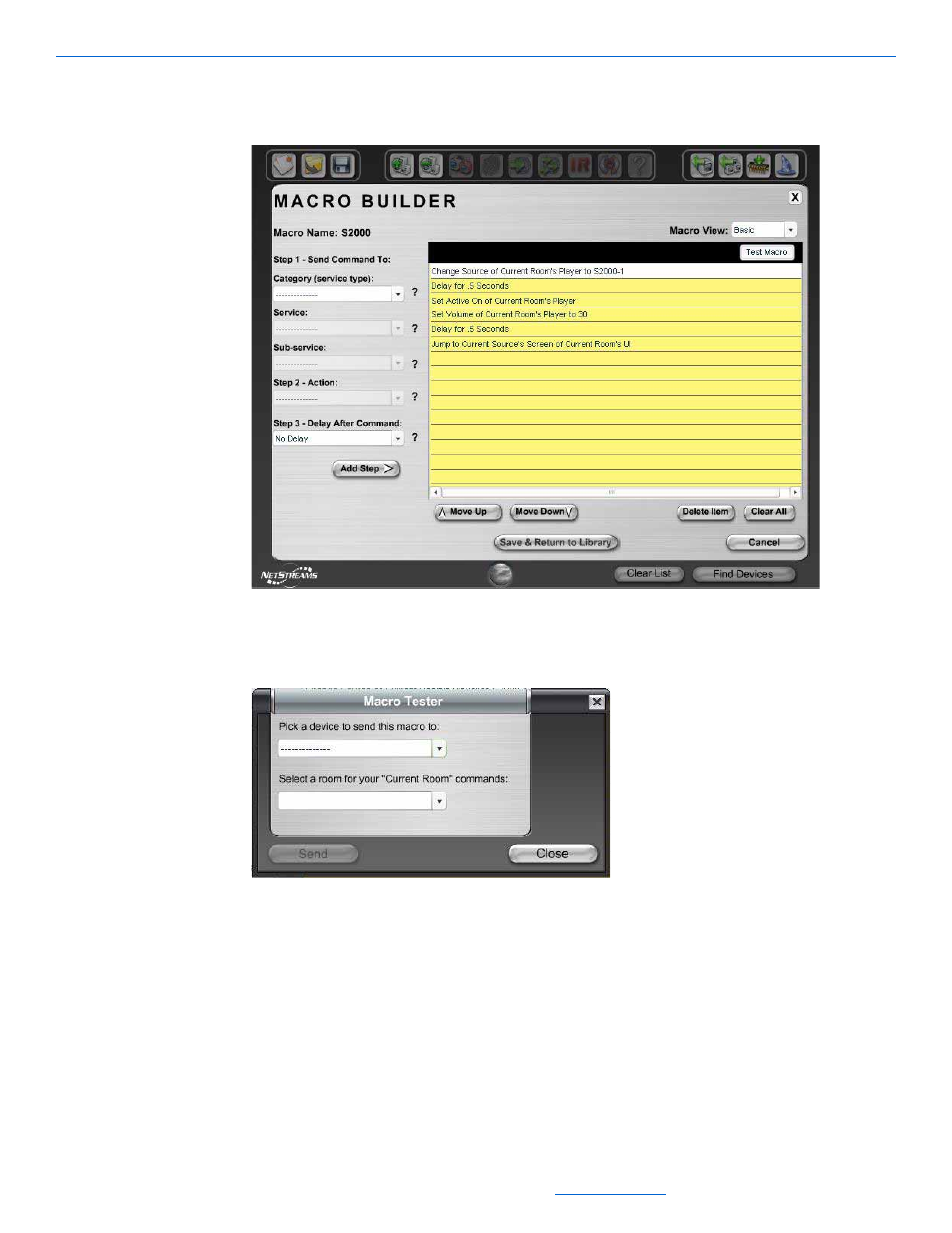
Favorites
11-5
All specifications subject to change without notification. All rights reserved. Copyright © 2008 NetStreams
Main +1 512.977-9393 / fax +1 512.977.9398 / Toll Free Technical Support +1 866-353-3496
3600 W. Parmer Lane, Suite 100; Austin, TX 7872
7.
Repeat steps 4 through 6 until the macro is complete.
A description of the entire macro appears in the MACRO BUILDER.
Figure 11-3
Macro steps
8.
Click Test Macro.
The Macro Tester screen appears.
Figure 11-4
Macro tester
9.
Select a device from the dropdown list and click Send.
Depending on the macro, select the appropriate options. Any DigiLinX device is
able to test the macro.
The macro sends the commands. Click Close to return to the MACRO BUILDER
screen.
If the macro did not execute as expected, edit the macro and retest. The Move Up,
Move Down, Delete Item, and Clear All buttons help you rearrange or delete steps
when editing a macro.
