Running digilinx dealer setup, Running digilinx dealer setup -10 – ClearOne NetStreams DigiLinX Dealer User Manual
Page 26
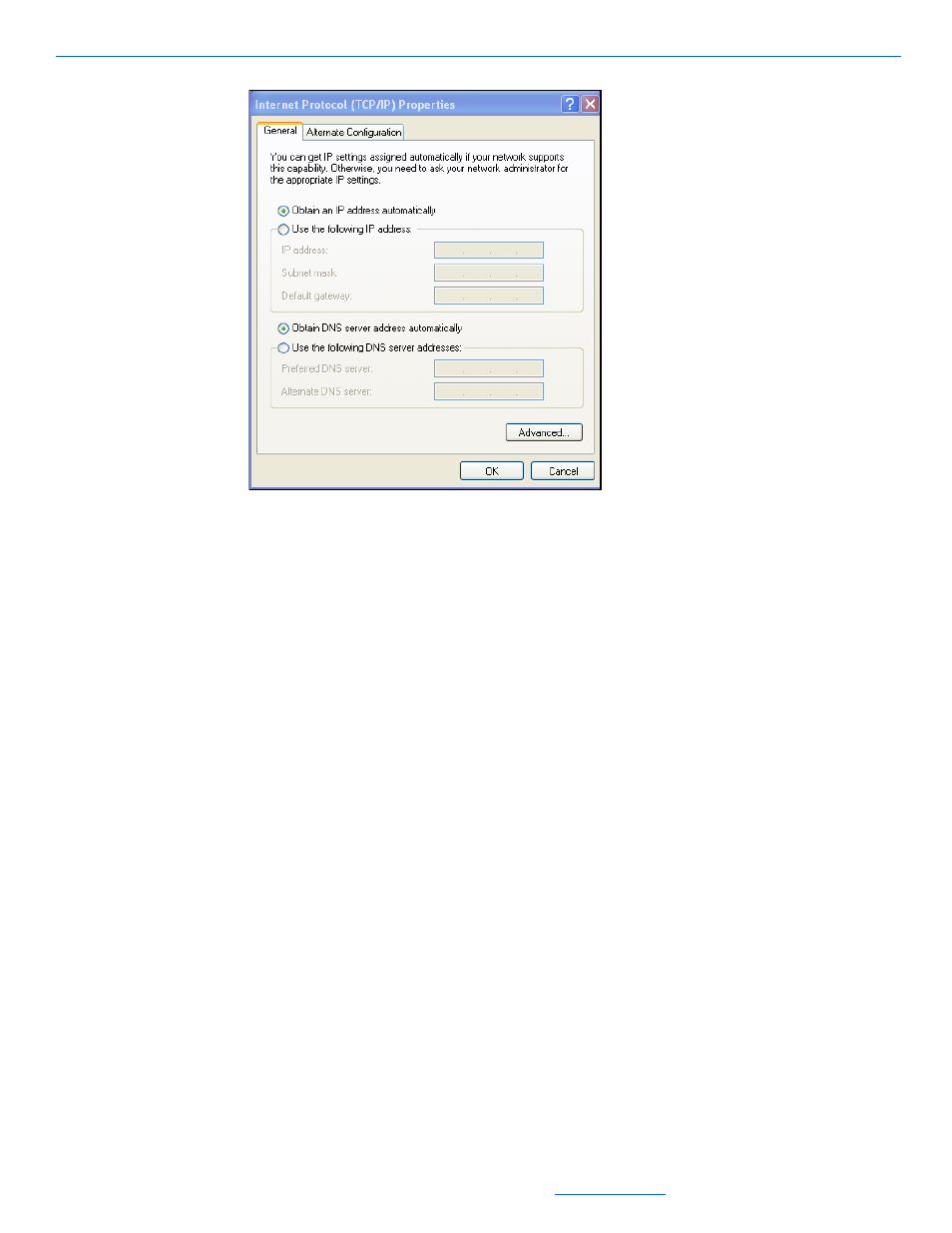
DigiLinX Dealer Setup Version 2.35.00
2-10
All specifications subject to change without notification. All rights reserved. Copyright © 2008 NetStreams
Main +1 512.977-9393 / fax +1 512.977.9398 / Toll Free Technical Support +1 866-353-3496
3600 W. Parmer Lane, Suite 100; Austin, TX 7872
Figure 2-15
TCP/IP Properties window
4.
Ensure that Obtain an IP address automatically is checked.
5.
Select OK.
You are returned to the Properties window.
6.
Select OK.
Your changes are applied.
Running DigiLinX Dealer Setup
To start the DigiLinX Dealer Setup program, complete the following steps:
1.
Select Start>All Programs>DigiLinX Dealer Setup>DigiLinX Dealer Setup (or
double-click the Dealer Setup desktop icon).
The DigiLinX Dealer Setup application window displays (see Figure 2-16). You
are prompted to start the Wizard.
