Finishing the project, Sending the configuration without the wizard, Finishing the project -2 – ClearOne NetStreams DigiLinX Dealer User Manual
Page 216: Sending the configuration without the wizard -2
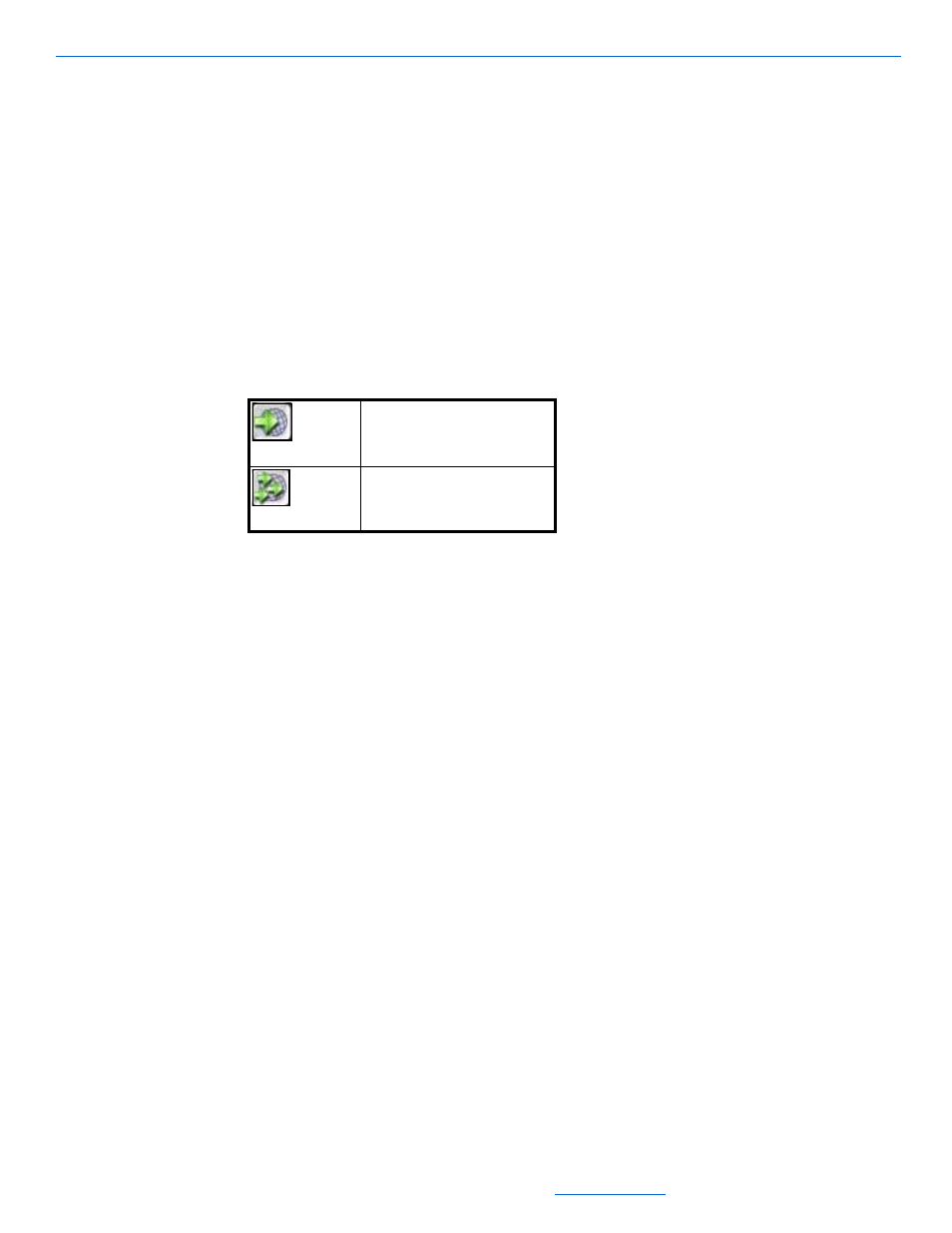
DigiLinX Dealer Setup Version 2.35.00
6-2
All specifications subject to change without notification. All rights reserved. Copyright © 2007 NetStreams
Main +1 512.977-9393 / fax +1 512.977.9398 / Toll Free Technical Support +1 866-353-3496
3600 W. Parmer Lane, Suite 100; Austin, TX 7872
Finishing the Project
1.
Select Finish from the Dealer Setup Wizard.
The setup is complete.
2.
Select File>Save to save the project.
3.
Close the Dealer Setup program.
Sending the Configuration Without the Wizard
If you are not in the Dealer Setup Wizard, complete the following steps:
1.
With the project open to the changes you just made, select one of the Send
Configuration icons (see Table 6-1).
2.
Select File>Save to save the project.
Table 6-1
Send Configuration Icons
Send Configuration to Device
Send Configuration to Multiple
Devices
