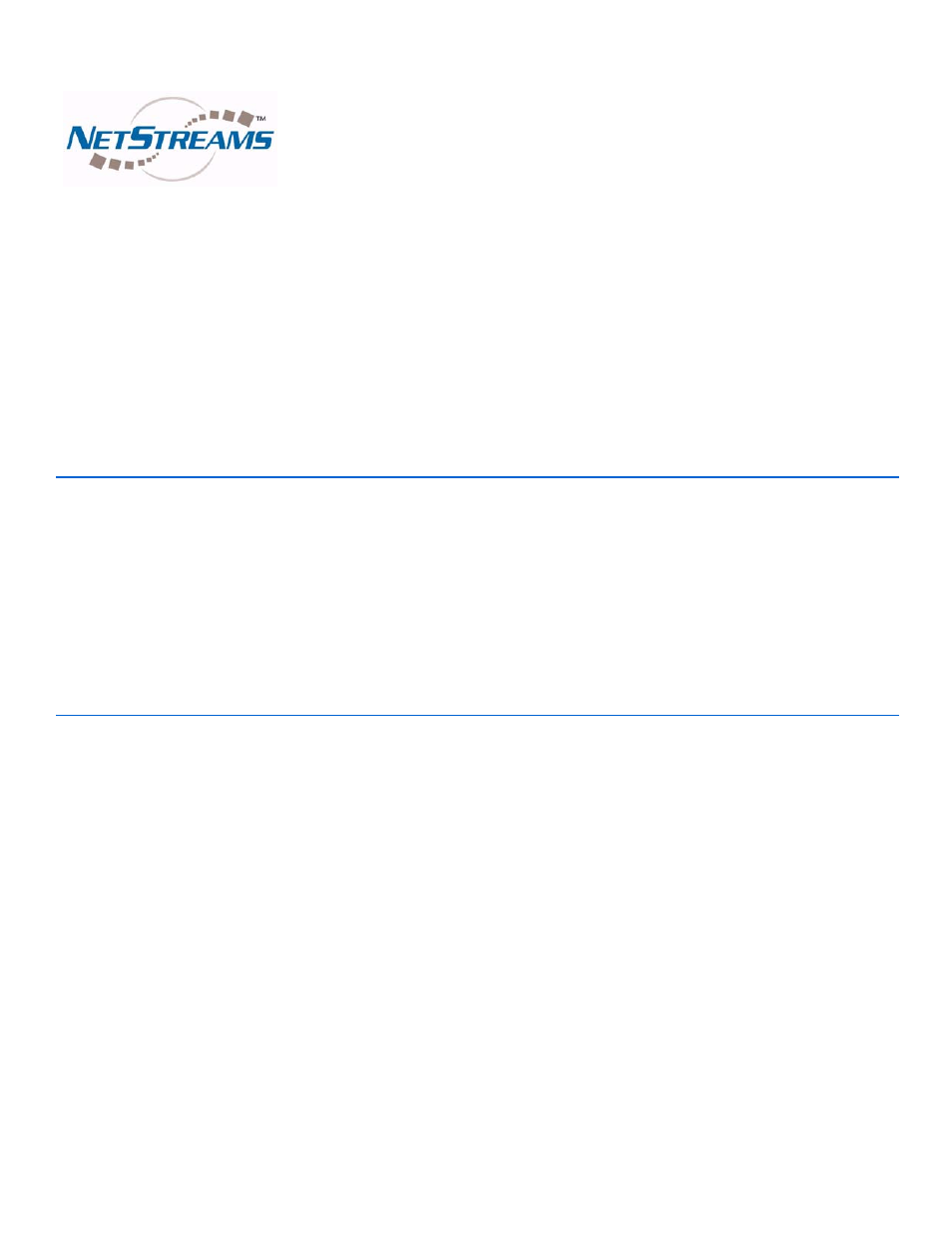ClearOne NetStreams DigiLinX Dealer User Manual
Netstreams digilinx, Dealer setup project configuration guide
Table of contents
Document Outline
- Introduction
- Installing and Running DigiLinX Dealer Setup
- Creating and Saving Projects
- Creating a New Project
- Discovering Devices
- Updating Devices
- Entering New Project Information
- Adding Devices to the Project
- Entering MediaLinX A/V Information
- Entering ViewLinX Information
- Entering MediaLinX Information
- Entering SpeakerLinX Information
- Entering TouchLinX Information
- Entering ControLinX Information
- Entering DoorLinX Information
- Entering TheaterLinX Information
- Entering IP Speaker Information
- Entering Media Server Information
- Entering Panasonic IP Camera Information
- Configuring your project for International Languages
- Saving Your Project
- Creating a New Project
- Matching Devices
- Editing Devices
- Editing Media Servers
- MediaLinX A/V
- ViewLinX
- MediaLinX MLA101
- MediaLinX MLA4000
- MediaLinX MLA4000 Tabs
- MediaLinX Contained in an MLA4000 - Source Tab
- ControLinX Contained in an MLA4000
- ControLinX and Vantage
- ControLinX and the Generic Lighting System
- SpeakerLinX
- TouchLinX
- ControLinX
- DoorLinX
- TheaterLinX
- IP Speakers
- Panasonic IP Cameras
- Finalizing Device Edits
- Sending Configuration
- IR Tools
- Subscribers and Groups
- DigiLinX and IP Addresses
- Using PDAs with DigiLinX
- Favorites
- KeyLinX
- TheaterLinX
- Skins
- DigiLinX Streaming Music Manager
- Playmates
- Using Static Menus
- IP Intercom
- Troubleshooting
- Index
- Glossary