Setting the ip address, Setting the ip address -9 – ClearOne NetStreams DigiLinX Dealer User Manual
Page 25
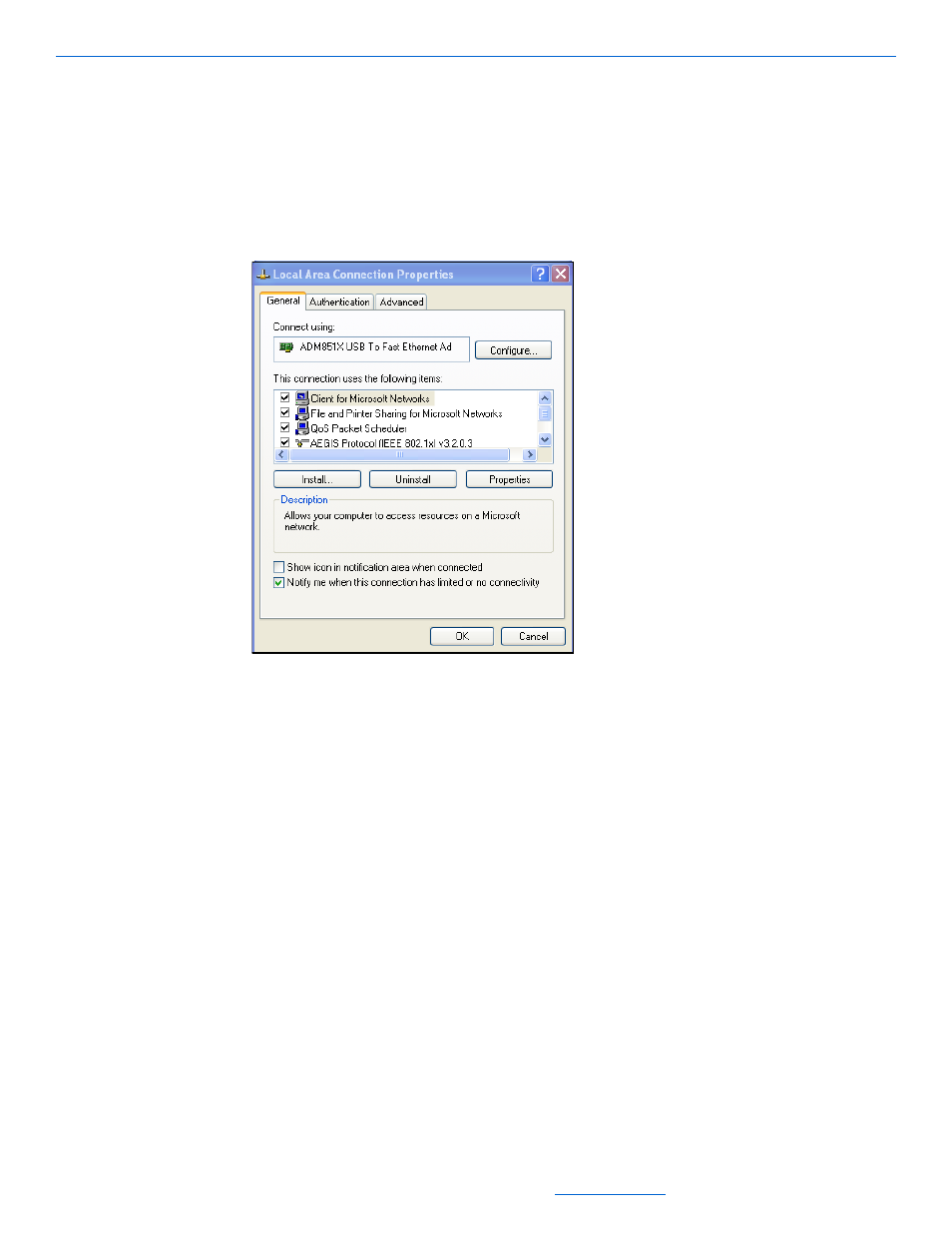
Installing and Running DigiLinX Dealer Setup
2-9
All specifications subject to change without notification. All rights reserved. Copyright © 2008 NetStreams
Main +1 512.977-9393 / fax +1 512.977.9398 / Toll Free Technical Support +1 866-353-3496
3600 W. Parmer Lane, Suite 100; Austin, TX 7872
3.
Select Disable and close the window.
Setting the IP Address
The NIC used to connect to the DigiLinX system needs the IP address set to dynamic.
To make this change, complete the following steps:
1.
Right-click the NIC you are configuring and select Properties.
A Properties window displays (see Figure 2-14).
Figure 2-14
Properties window
2.
In the “This connection uses the following items” area, scroll until Internet
Protocol (TCP/IP) displays.
3.
Double-click on Internet Protocol (TCP/IP).
The TCP/IP Properties window displays (see Figure 2-15).
