ClearOne NetStreams DigiLinX Dealer User Manual
Page 102
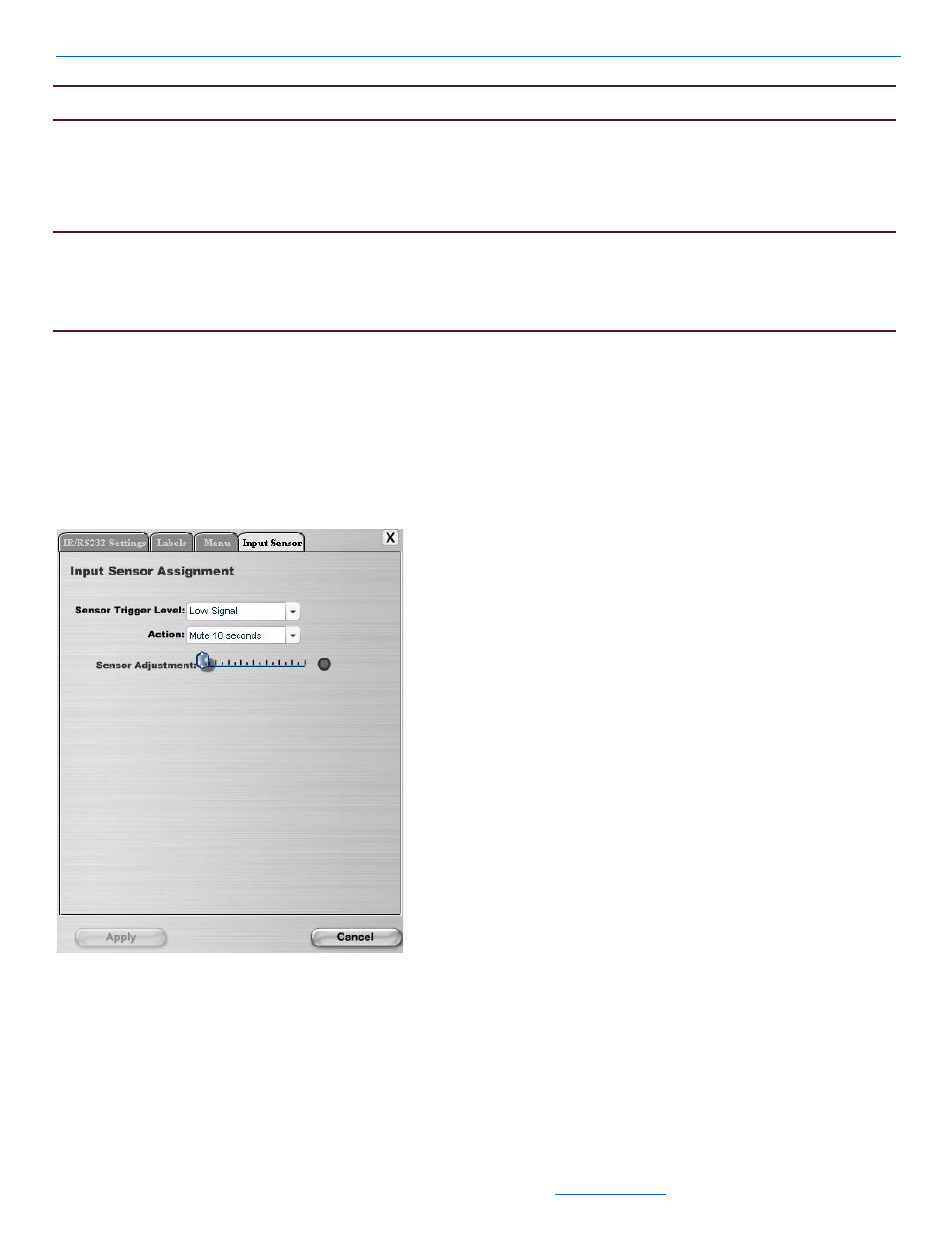
DigiLinX Dealer Setup Version 2.35.00
5-32
All specifications subject to change without notification. All rights reserved. Copyright © 2008 NetStreams
Main +1 512.977-9393 / fax +1 512.977.9398 / Toll Free Technical Support +1 866-353-3496
3600 W. Parmer Lane, Suite 100; Austin, TX 7872
NOTE:
Verify that you have at least one SpeakerLinX added to your project.
A ControLinX is capable of interfacing with a third party that has been configured to work with other serial or
IR-based devices using the General Purpose Driver.
The ControLinX is designed to interface with systems already configured.
NOTE:
Be sure that you have completed configuration of your RadioRA, AprilAire, HomeWorks, GE Concord,
Vantage, Generic Lighting, Secant or other system being hosted by the ControLinX before editing the
ControLinX. The options available for a ControLinX are dependent on the subsystem the ControLinX is
connected to.
Input Sensor Tab for a ControLinX Contained in a MLA4000
The Input Sensor screen is the same for all ControLinX drivers. Typically, the input sensor is used to interface
with a device like an ELK930 Doorbell / Telephone Mute interface device.
1.
If you are connecting this ControLinX to a Doorbell/Telephone Mute interface, select the Input Sensor tab.
The Input Sensor tab for the ControLinX displays in the right side of the window (see Figure 5-27).
The Input Sensor tab is used to configure how the input sensor is triggered and how it behaves.
Figure 5-27
Input Sensor tab for the ControLinX
2.
Connect an RCA connector to the RCA input sensor jack of the ControLinX and the other end (four tinned
leads) to an ELK-930.
The fields in Table 5-17 provides information on the fields available for editing the Input Sensor tab.
