Additional hardware, How it works, Additional hardware -3 – ClearOne NetStreams DigiLinX Dealer User Manual
Page 11: How it works -3
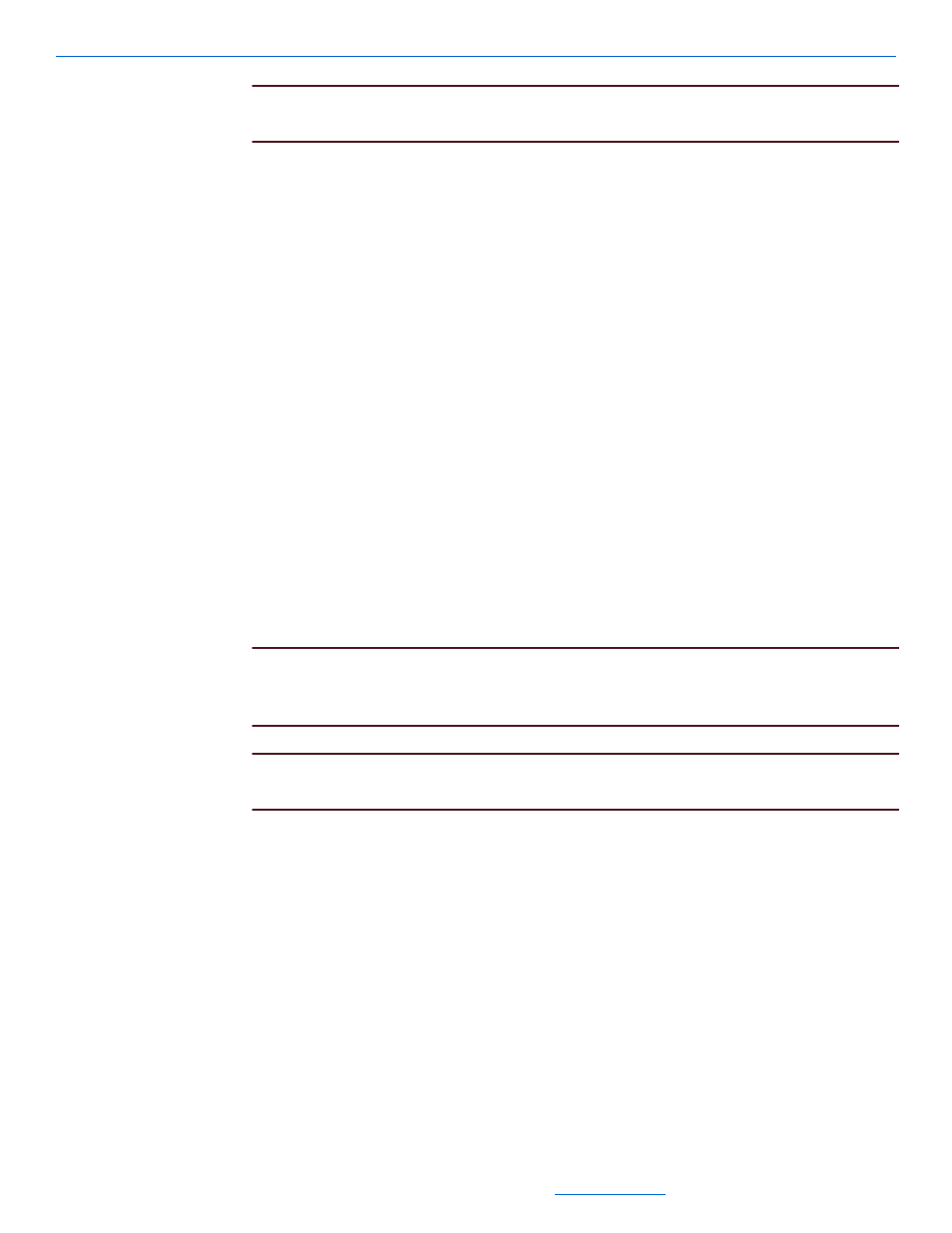
Introduction
1-3
All specifications subject to change without notification. All rights reserved. Copyright © 2008 NetStreams
Main +1 512.977-9393 / fax +1 512.977.9398 / Toll Free Technical Support +1 866-353-3496
3600 W. Parmer Lane, Suite 100; Austin, TX 7872
NOTE:
If you have difficulty establishing a network connection after completing these
steps, call NetStreams tech support at +1866-353-3496.
Additional Hardware
There are several third-party devices that can work with the DigiLinX system. Each
should be installed and set up using the manufacturer’s software before configuration
with the DigiLinX Dealer Setup program. These additional products include:
Panasonic
®
IP Cameras
IP Speakers
Media Servers
Lutron
®
RadioRA
®
Lutron
®
HomeWorks
®
Aprilaire
®
HVAC system
GE
®
Concord™
Vantage™ Lighting system
Sonance
®
iPort™
Devices connected to the system through use of NetStreams’ General Purpose
Driver.
NOTE:
RS-232 connections for General Purpose devices are one-way. Two-way
drivers are programmed by the installer (refer to Writing NetStreams Device
Drivers available on the Dealer Documents page of the NetStreams web site).
NOTE:
If any devices use an IP address, note the address for use later in these
procedures.
How It Works
There are several basic steps to installing a DigiLinX system:
create the project
match the physical hardware devices to the hardware setup in the project
configure devices with system-specific information
save the project
send the configuration files to the project
learn IR commands.
