Standard skins, Designer skins, Standard skins -4 – ClearOne NetStreams DigiLinX Dealer User Manual
Page 292: Designer skins -4, Some of the editable standard skins include, Standard digilinx colorizable, Bubble buttons, Gel buttons, Azul, Azul rectangle
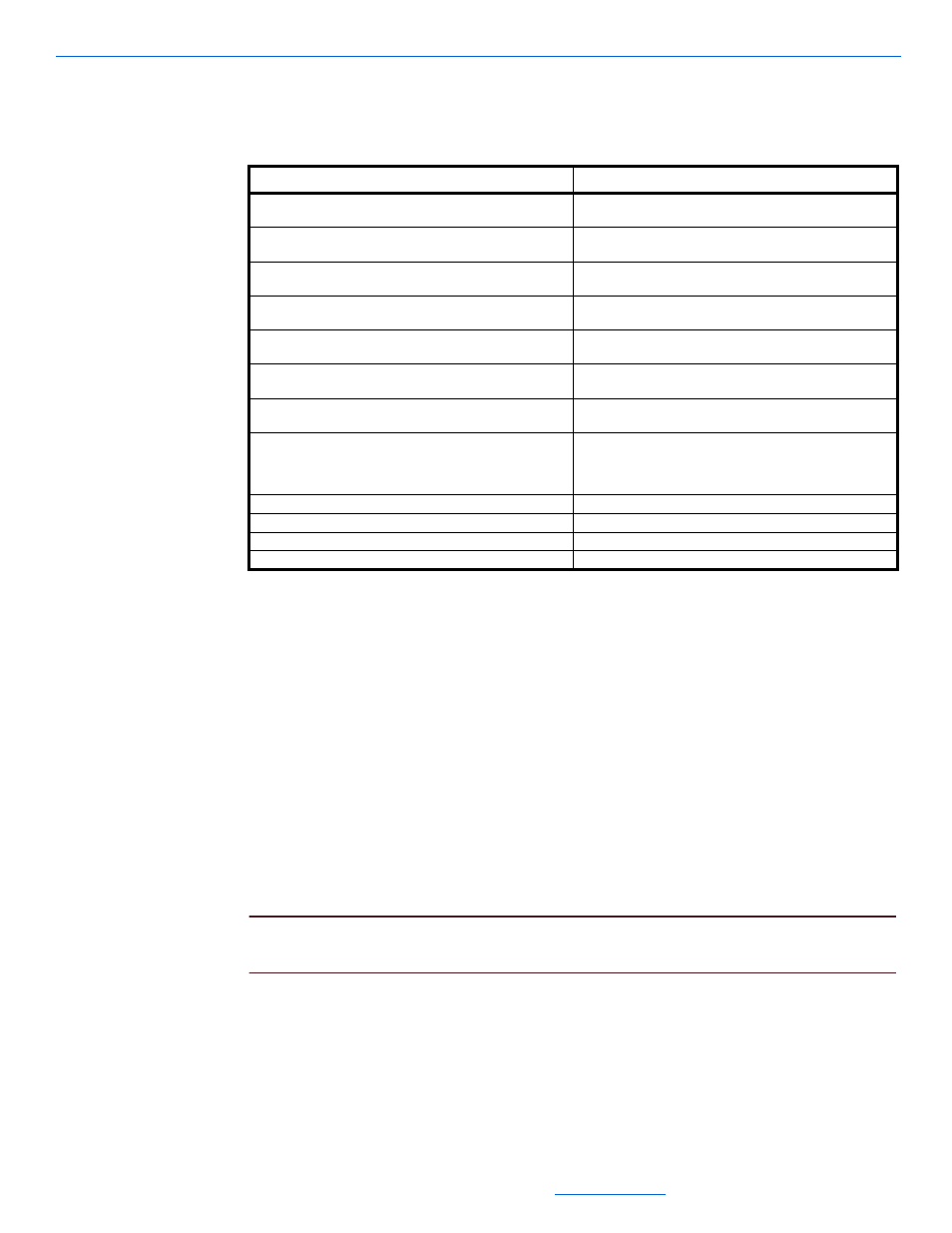
DigiLinX Dealer Setup Version 2.35.00
14-4
All specifications subject to change without notification. All rights reserved. Copyright © 2008 NetStreams
Main +1 512.977-9393 / fax +1 512.977.9398 / Toll Free Technical Support +1 866-353-3496
3600 W. Parmer Lane, Suite 100; Austin, TX 7872
See Table 14-1 for the options available from this window:
Standard Skins
Some of the editable Standard Skins include:
Standard DigiLinX Colorizable
Standard DigiLinX Colorizable (Intl) - If Non-English languages are used this skin
must be selected for ALL rooms.
Bubble Buttons
Gel Buttons
Azul
Azul Rectangle
Gel Square Buttons.
NOTE:
More Standard Skins may become available in future versions of DigiLinX
Dealer Setup.
Designer Skins
Some non-editable Designer Skins include:
Renaissance
X-Power
Table 14-1
Skins Options
Field
Description
Skins for ___ Room
Provides a variety of buttons and Designer Skins to apply
to the room.
Default Color
This is the inactive (default) color of your buttons for that
room.
Active Color
This is the color of buttons as you click on them (make
them activate).
Icon Color
Changes the color of icons on buttons (such as up and
down arrows).
Text Color
Changes the color of text on buttons (such as Audio or
Mute).
Background Color
Only available when certain skins are displayed.
Changes the color of background.
Save All Colors
If you have created custom colors for a Standard skin, you
can select this to save your color scheme.
Color Combinations
Default - resets to the default colors
Combo 1 through 3 - provide additional color schemes
My Colors
Apply
Applies settings to the TouchLinX.
Copy Skins/Colors
Copies a color scheme to other rooms in the project.
Reset All
Resets skins to the default settings.
Cancel
Cancels changes made to the skins.
